GOG
How to install GOG game?
STEP 1

1- Right-click on the Part1.rar file.
2- Navigate to WinRAR. (Use WinRAR 7. Always recommended to use the latest version.)
3- Click on “Extract Here”.
STEP 2
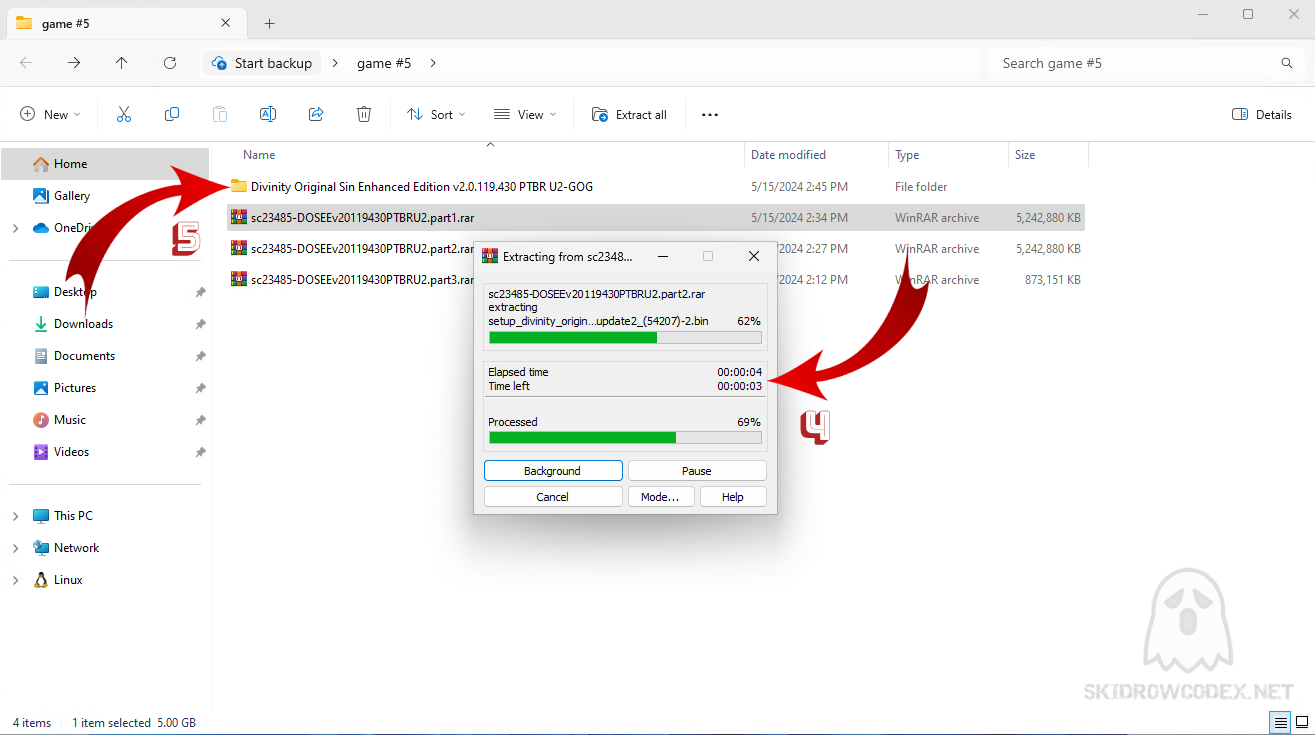
4- Wait for the extraction process to complete.
5- Go to the game setup.exe
STEP 3
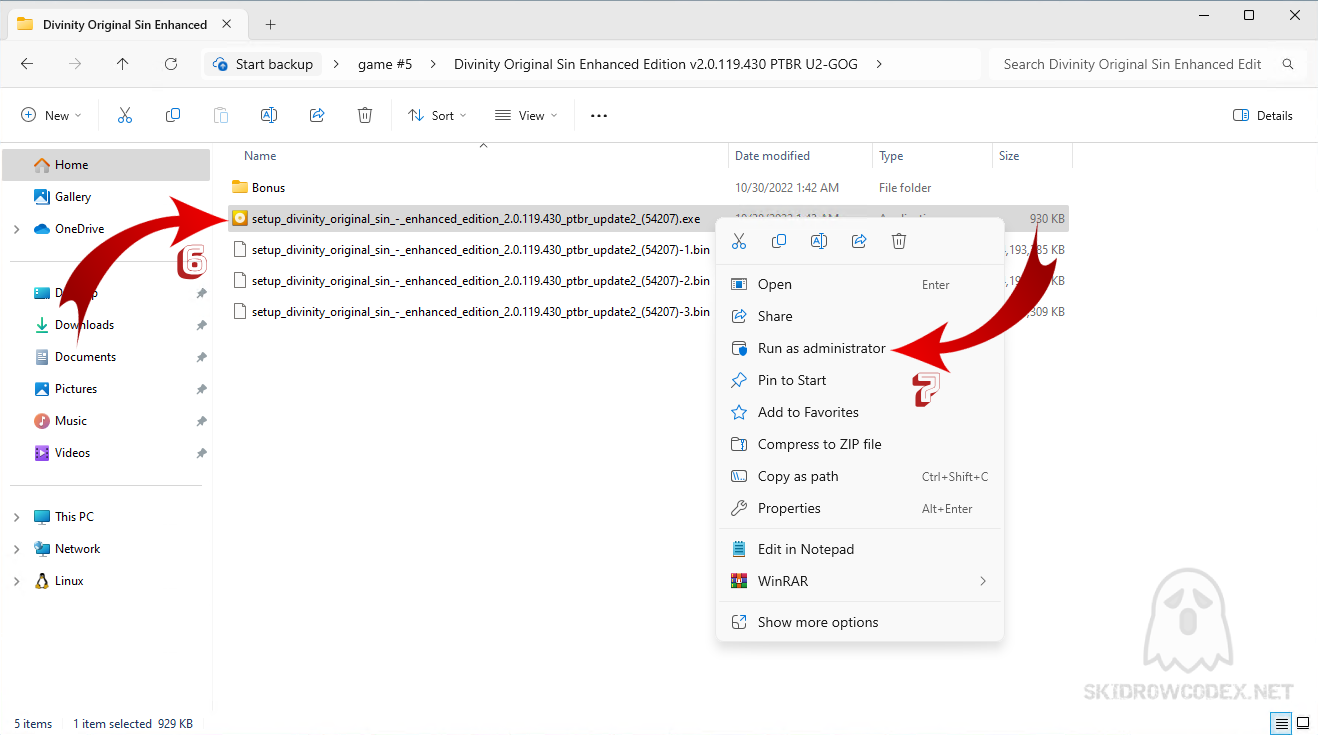
6- Right-click on Setup.exe.
7- Click on “Run as administrator”.
STEP 4
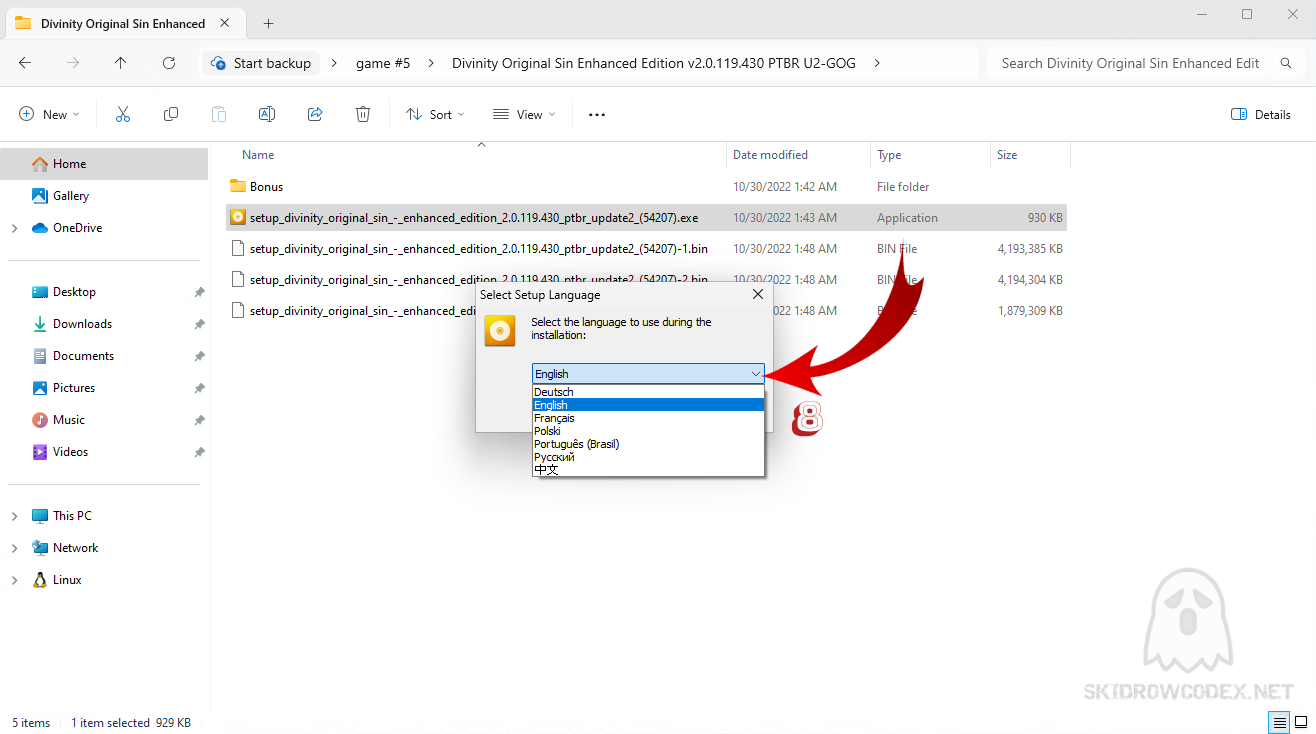
8- Select the installer language. (Not very important)
STEP 5
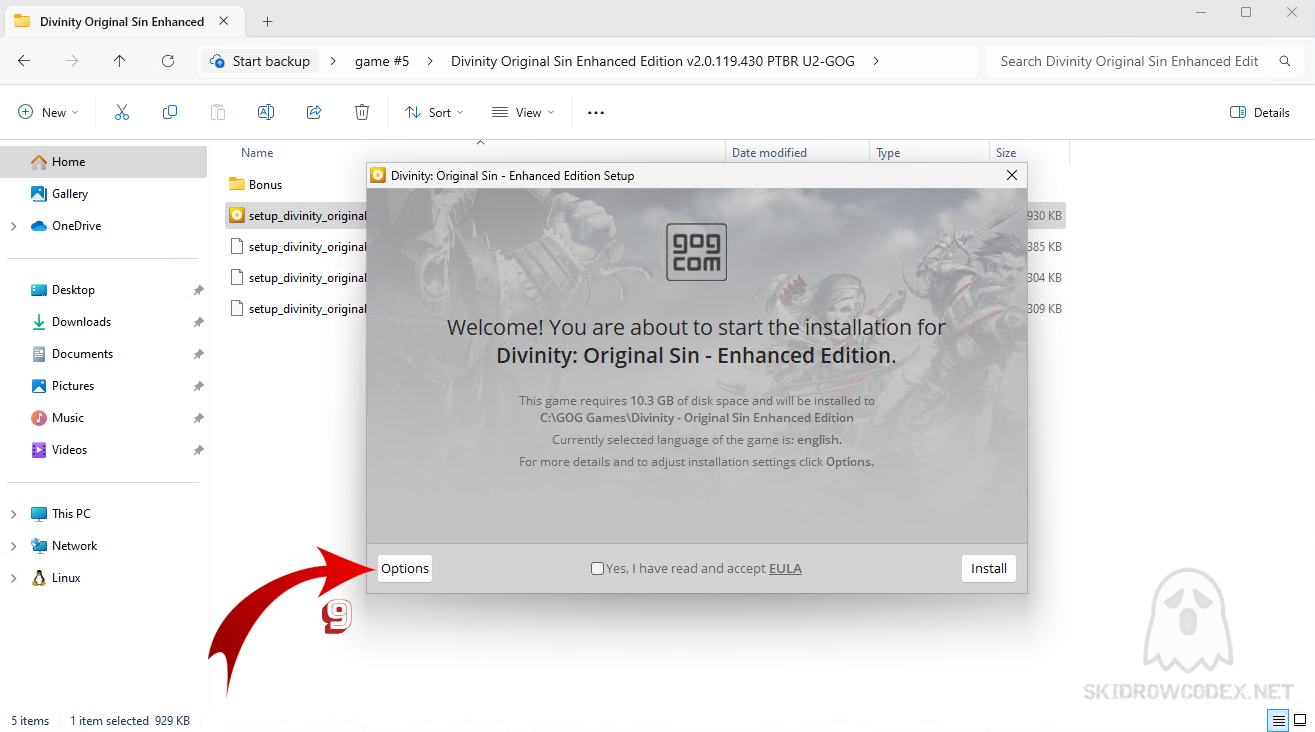
9- Click on “Options”.
STEP 6
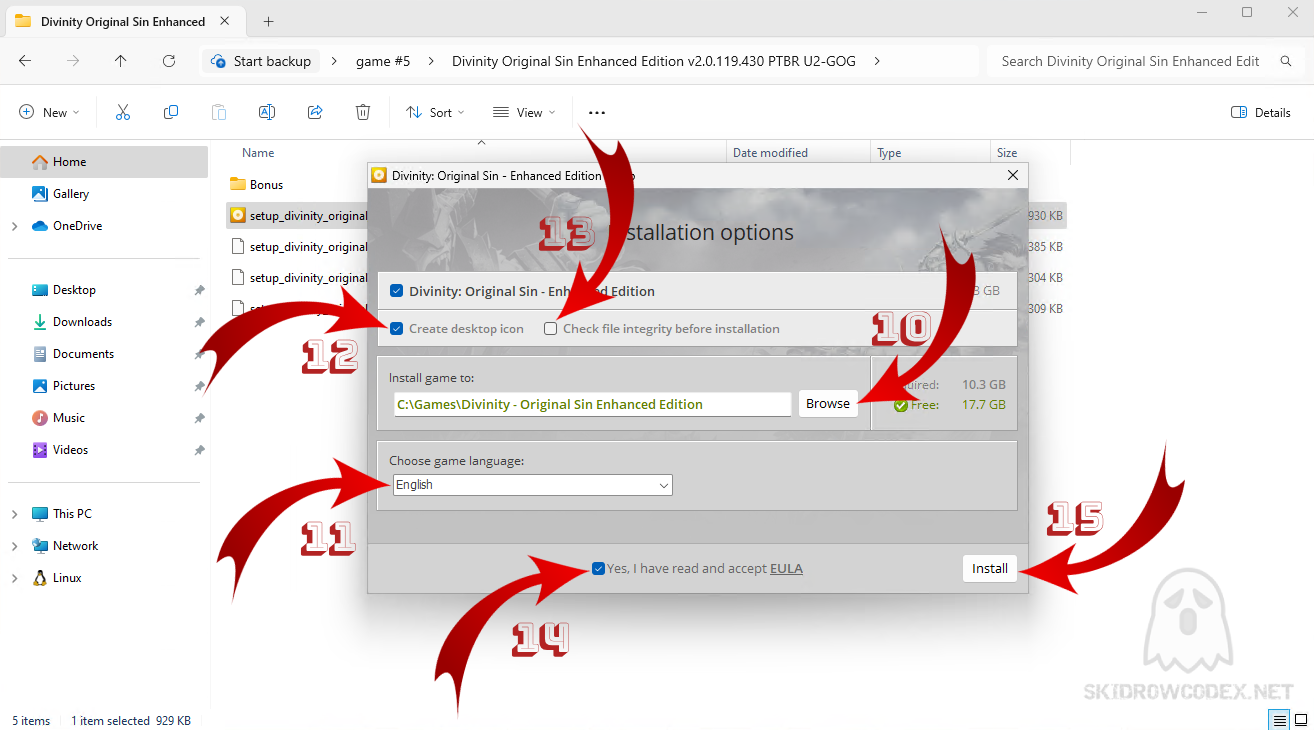
10- Select the location where the game will be installed.
11- Select the game language. This is important. If there is no option to change the language in the in-game settings, this is the only option.
12- Check the option to create a desktop shortcut.
13- Check the option to file integrity before installation. (optional)
14- Check the EULA option.
15- Click on “Install”.
STEP 7
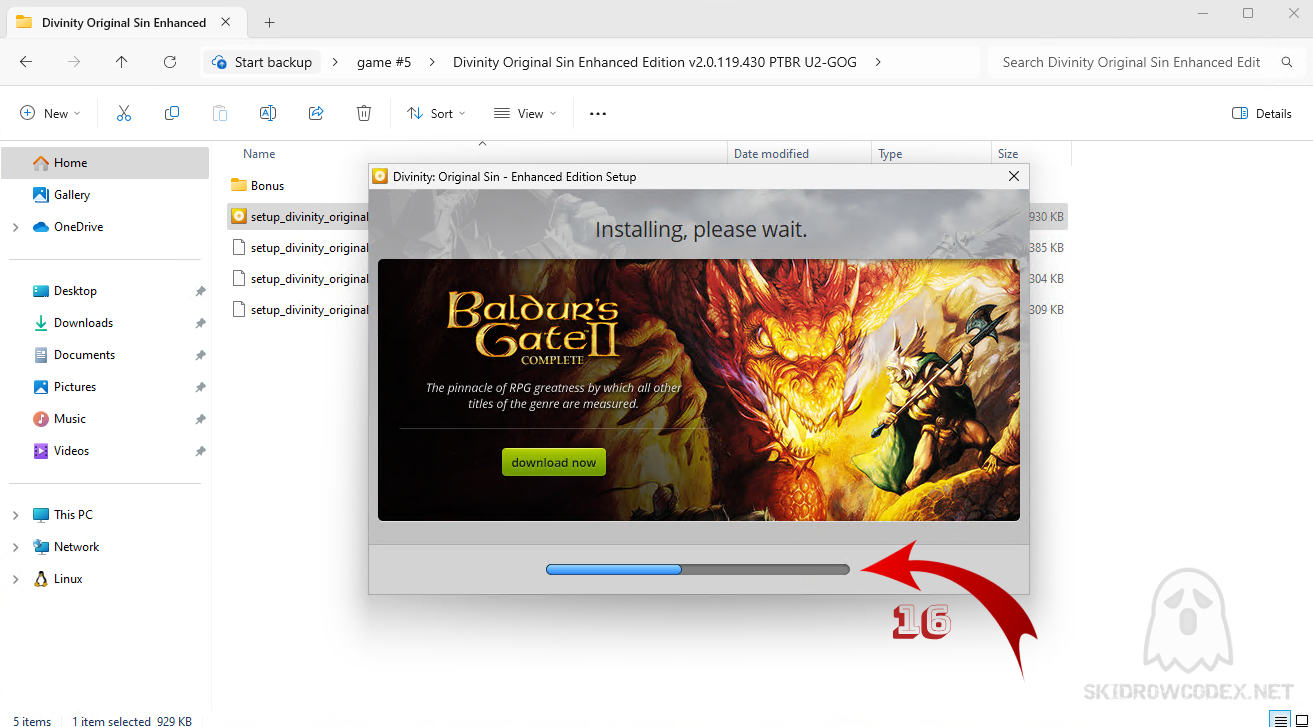
16- Wait for the installation process to complete.
STEP 8

17- “Installed successfully” notification will appear. You can start the game by clicking on “Launch”.
18- Click on “Exit” to start the game later.
STEP 9
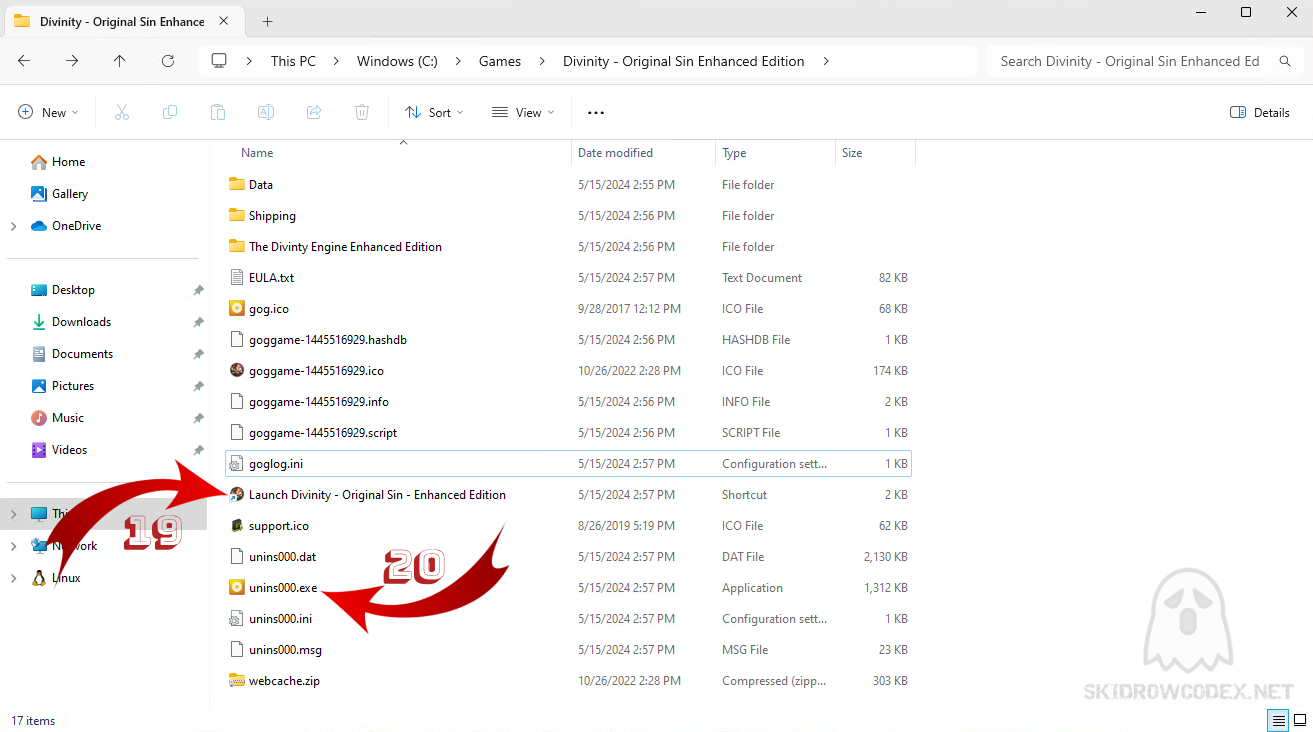
19- Navigate to the game directory. You can start the game with the shortcut.
20- Uninstall the game using unins000.exe.NOTE:
Sometimes game exe’s may not be in the main directory. Type ‘exe’ in the search bar at the top right.
The game exe will appear in the search results. You can start the game from this exe or from the shortcut on your desktop.
© 2025 SKIDROW CODEX



