
A Game of Thrones: The Board Game – Digital Edition is the digital adaptation of the top-selling strategy board game from Fantasy Flight Games. During the game, players spread their influence across Westeros through a combination of strategic planning, masterful diplomacy, and military might. As one of the Great Houses, will you conquer with force, forge alliances, rally your townsfolk, or cunningly coerce your way to the Iron Throne?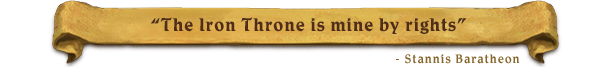
Based on the best-selling A Song of Ice and Fire series of fantasy novels by George R.R. Martin, A Game of Thrones: The Board Game – Digital Edition allows up to six players to play online, or a single player with up to five AI opponents to play locally. The game is set after the death of King Robert Baratheon and allows each player to assume the role of one of the Great Houses of the Seven Kingdoms in an attempt to assault King’s Landing and claim the Iron Throne.
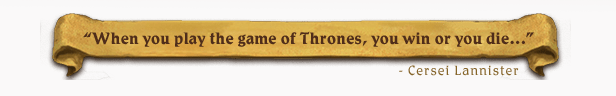
To be declared ruler of the Seven Kingdoms, you have 10 rounds to use diplomacy and warfare to your advantage to control as many strategic areas of the map.
Conquer with care as your resources are scarce and your troops are not expendable. Muster your army, plan your orders wisely and seize strategical lands with your Footmen, Knights, Siege Engine and ships.
During the turmoil of a battle, use well-known characters from your house to take the upper hand and vanquish your enemies.

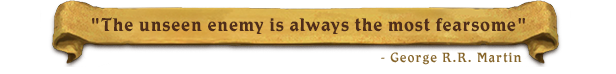
A Game of Thrones: The Board Game – Digital Edition is a game of negotiation and deception.
Each round, you secretly assign one order token to each of your armies: promise support, offer peace, forge alliances, betray a vulnerable ally – a House that dares set its eyes on the Iron Throne must turn many wheels within wheels to achieve its ends.

Move up the three influence tracks by betting your hard-earned power tokens. Obtain the Iron Throne, the Messenger Raven and the Valyrian steel tokens, each granting you strategic and social gameplay advantages to hold sway over rival houses.
However, keep an eye beyond the Wall as an army of barbaric wildlings gather to descend upon the continent! All houses must cooperate to gather enough power tokens to reinforce the Night’s Watch and fend off the wildlings, or the consequences could be devastating…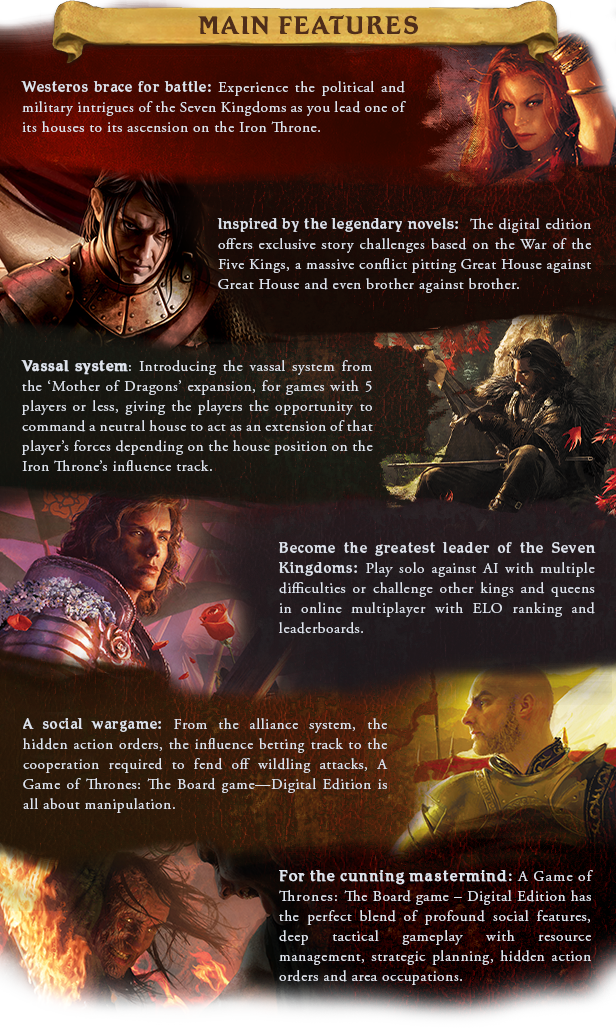
 Game Title: A Game of Thrones: The Board Game – Digital Edition
Game Title: A Game of Thrones: The Board Game – Digital Edition Store Page: https://store.steampowered.com/app/1075190/
Store Page: https://store.steampowered.com/app/1075190/ Metacritic: https://www.metacritic.com/game/a-game-of-thrones-the-board-game/
Metacritic: https://www.metacritic.com/game/a-game-of-thrones-the-board-game/ Genres: Strategy
Genres: Strategy Developers: Dire Wolf
Developers: Dire Wolf Publisher: Asmodee Digital
Publisher: Asmodee Digital Release Date: 6 Oct, 2020
Release Date: 6 Oct, 2020
A Game of Thrones The Board Game v2020.10.05-P2P
SIZE: 98 MB
1fichier.com, clicknupload.co, dailyuploads.net, ddownload.com, dropapk.to, filerio.in, gofile.io, hitfile.net, megaup.net, mixdrop.co, nitroflare.com, racaty.net, rapidgator.net, sendspace.com, turbobit.net, uploaded.net, uptobox.com, userscloud.com, zippyshare.com
If you cant see the links press CTRL+F5
UPDATE LIST:
- Not found
BASE GAME:
- Not found
- Requires a 64-bit processor and operating system
- OS: Windows 7, Windows 8.1, Windows 10 (64bit version only)
- Processor: Intel Pentium D or AMD Athlon 64 X2
- Memory: 2 GB RAM
- Graphics: Graphics card with DX11 or OpenGL 3.x capabilities
- DirectX: Version 11
- Network: Broadband Internet connection
- Storage: 1 GB available space
Recommended:
- Requires a 64-bit processor and operating system
- OS: Windows 10 (64bit version only)
- Processor: Intel Core 2 Duo E6600 or AMD Athlon 64 X2 5000+ or better
- Memory: 4 GB RAM
- Graphics: Graphics card with DX11 or OpenGL 3.x capabilities
- DirectX: Version 11
- Network: Broadband Internet connection
- Storage: 1 GB available space



Extract. Copy crack. Play.





How do you get the crack to work? Wants me to login to Steam. I tried both without applying any crack (did not expect this to work) and after copying \crack\AGameOfThronesTheBoardGame_Data on top of \A Game of Thrones – The Board Game\AGameOfThronesTheBoardGame_Data (which I did expect to work).
What am I doing wrong?
@Zachary Bart,
Typically, whenever you install a cracked version of a game, whatever Anti-virus or even Windows Defender, will detect the cracked game executable and it’s files as a threat, and flag it for Quarantine and Deletion, or simply try to block the process of it. This is what is known often at times to be a false positive. Something that both your Anti-virus and Windows Defender will detect as something of a threat, when it really isn’t one at all.
This can also cause conflicts with game installers of this nature for cracked game versions, which is why, if you have ever read the NFO files included with some of the games that you have installed before or in the past, have always said, to temporarily disable any running Anti-virus, and if running a Firewall, to not allow the game to go online as it may try to connect to Steam.
To prevent this from happening, you should follow the Golden rule from some of those NFO files that say as such. Temporarily disable any Anti-virus or Windows Defender you have running first. Make sure that you aren’t allowing the game’s executable to connect or go online through your Firewall if it tries to make an attempt to do so.
It should be noted as well, that even if you disable your Anti-virus temporarily while running the game installer, it could still be running silently in the background with some elements of it still protecting your system, so it is possible that it could still interfere with the proper progress of a successful game install.
To prevent that from happening, you can simply restart your PC in Windows Safe Mode without Networking.
When your PC boots into Windows Safe mode, run the game installer, choose the drive and location of where you want the game to be installed to, and let it fully install.
Once you see that the installer has successfully completed the installation of the game, close the game installer, and restart your PC.
Allow your PC to boot back normally into Windows. Then, from either a shortcut to the game on your Windows Desktop, or from the Windows Start menu, start the game.
If all goes well, then you did things right.
The only time that you would not have to worry about turning off or disabling your Anti-virus or Windows Defender while installing a game, is if it were a GOG version release, as GOG games are completely DRM – Free, meaning no copy protection, and no Denuvo.
Usually when you install a game on your PC, especially a cracked version, you will have a folder, marked either CODEX or HOODLUM (as some are), and inside of that folder, will either be the cracked game executable with crack files, or just the crack files itself, depending on what is needed for the game to run.
Naturally you won’t have to do much yourself but to install the game and in some cases set the installer to automatically install the crack for you to the directory during the installation.
If doing it manually, make sure all files from the Crack folder are copy / pasted over to the game dir
@Zachary Bart,
EDIT:
So I have taken a closer look at this game and have noticed that it doesn’t come with an installer, so you are going to have to copy / paste the files from the Crack folder to the appropriate folder of the game directory to get the game to work.
Here is how to do that:
1) Open: Crack\AGameOfThronesTheBoardGame_Data\Plugins
2) Copy the following files from the folder location above:
steam_settings folder
local_save.txt
steam_api64.dll
3) Paste the files into the following directory folder location from the main game directory path:
A Game of Thrones The Board Game v2020.10.05-P2P\A Game of Thrones – The Board Game\AGameOfThronesTheBoardGame_Data\Plugins
4) Go back to the main game directory, and locate the: AGameOfThronesTheBoardGame.exe
5) Create a shortcut from the: AGameOfThronesTheBoardGame.exe
6) Move the shortcut of the: AGameOfThronesTheBoardGame.exe to your Windows Desktop
7) Start the game from the Windows Desktop shortcut of the game you had just created.
8) Profit and Enjoy!
Note:
All your Game Saves will be saved in the following location:
A Game of Thrones The Board Game v2020.10.05-P2P\A Game of Thrones – The Board Game\AGameOfThronesTheBoardGame_Data\Plugins\steam_settings
I have a problem and would truly appreciate any help: I “installed” (here, it just means insert the crack and then start the game) the game and was asked if I’d be ok allowing an internet connection. UNFORTUNATELY, before checking here what I SHOULD do, I clicked yes.
Now, when I want to play, it asks me to login. Which I can’t. I’ve tried everything I know to undo this “allowing the internet connection”, incl. deleting the game and rebooting my pc. Nothing works. It doesn’t even feature on the list of programs that I could choose to “uninstall”.
Can anyone help me out and tell me what to do? I’d be eternally grateful! Thank you!
I still haven’t found a solution to my problem from Nov 05.
If anyone has any suggestion, I’d be really grateful! All I can do is Tutorial, Challenges, or Skirmish. When I want to login, I get asked if I already have an account, and then to enter my email address. I suppose I shouldn’t. Should I?
Can anyone help me?