YOU ARE THE GODS’ LAST HOPE
Play as Fenyx on a quest to save the Greek gods from a dark curse.
Take on mythological beasts, master the legendary powers of the gods, and defeat Typhon, the deadliest Titan in Greek mythology, in an epic fight for the ages.
CONFRONT MYTHOLOGICAL ENEMIES
Face off against legendary beasts like Cyclops, Medusa, or Minotaur, and confront them in fast-paced aerial and melee combat, combining your god-given abilities and weapons.
WIELD THE POWER OF GODS
The gods of Olympus have blessed you with gifts. Use them to fight mythical monsters, solve ancient puzzles, and explore the vast open world.
 Game Title: Immortals Fenyx Rising
Game Title: Immortals Fenyx Rising Store Page: https://www.epicgames.com/store/en-US/product/immortals-fenyx-rising/home
Store Page: https://www.epicgames.com/store/en-US/product/immortals-fenyx-rising/home Metacritic: https://www.metacritic.com/game/immortals-fenyx-rising/
Metacritic: https://www.metacritic.com/game/immortals-fenyx-rising/  Genre:
Genre:
 Developer: Ubisoft
Developer: Ubisoft Publisher: Ubisoft
Publisher: Ubisoft Release Date: 3 Dec, 2020
Release Date: 3 Dec, 2020
Immortals Fenyx Rising Crackfix V2-EMPRESS
SIZE: 255 MB
Install Notes
– Install Immortals.Fenyx.Rising-EMPRESS
– Copy the files from “Crackfix” to the installed gamedir and overwrite them with the old ones.V2:
– Fixed crashes when gliding or riding elevetors connected to failing denuvo paths that appeared on “certain” time and date.
– Greatly improved my v10 code which fixed game exiting on splash screen (mainly Windows 7)
– Migitated a bug in Linux/Wine which does not reset properly a system flag, causing the crack to crash for Linux uses. It is now fixed and Linux support was greatly improved. /thanks johncena141 for letting me debug and fix this/
1fichier.com, anonfiles.com, bayfiles.com, clicknupload.co, dailyuploads.net, dropapk.to, evoload.io, megaup.net, mixdrop.co, pixeldrain.com, racaty.net, rapidgator.net, sendspace.com, tusfiles.com, zippyshare.com
If you cant see the links press CTRL+F5
UPDATE LIST:
- Not found
BASE GAME:
- Not found
Recommended: Intel Core i7-3770 3.4 GHz / AMD FX-8350 4.0 GHz 8 GB RAM graphic card 4 GB GeForce GTX 970 / Radeon R9 290 or better 28 GB SSD Windows 10 64-bit
Ultra: (4K) Intel Core i7-8700K 3.7 GHz / AMD Ryzen 7 3700X 3.6 GHz 16 GB RAM graphic card 8 GB GeForce RTX 2070 / Radeon RX Vega 56 or better 28 GB SSD Windows 10 64-bit


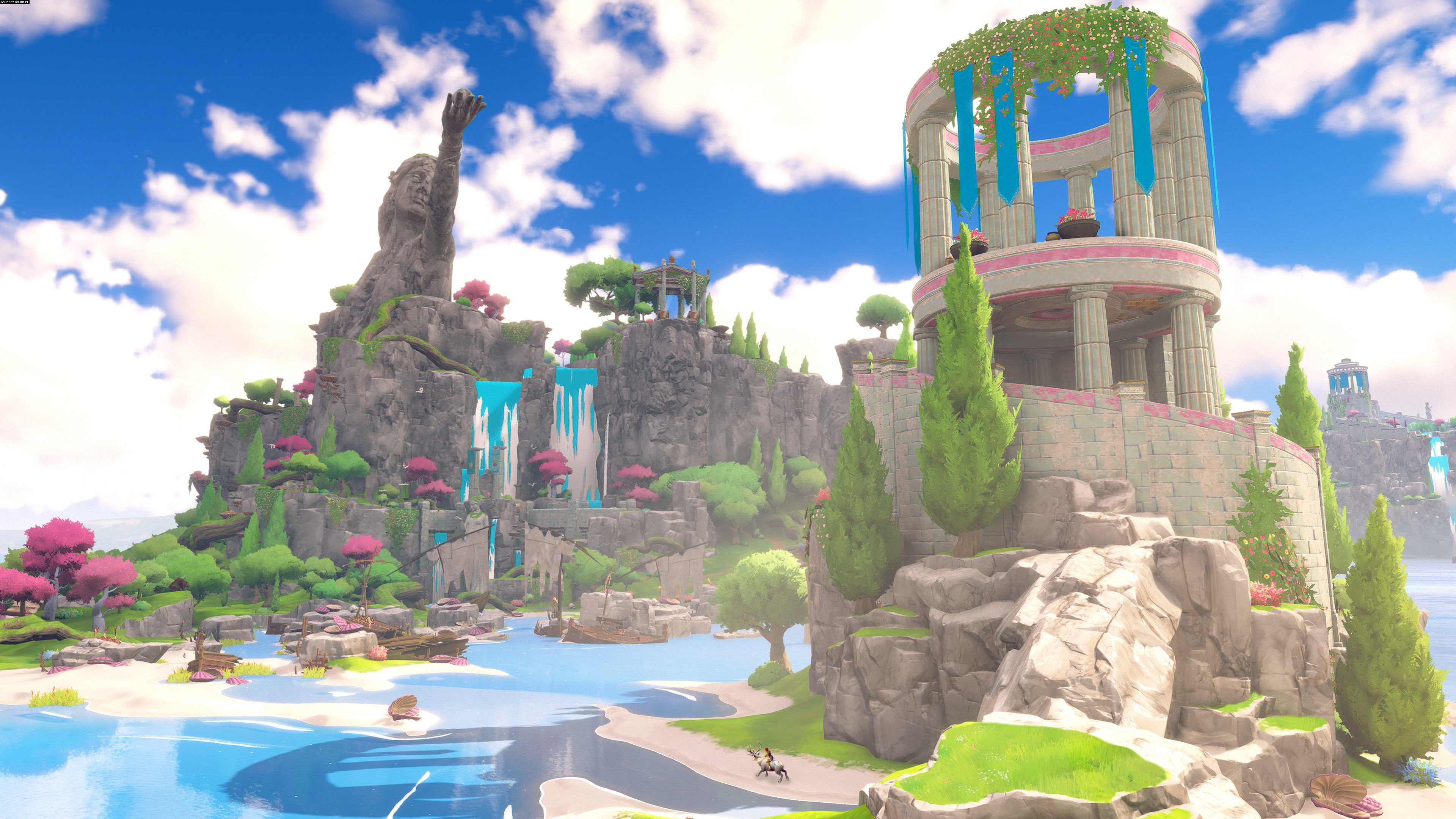
███████████ █████ ████ ██████████ ████████████ █████████ █████████ ███████
███████████ ██████ █████ ███████████ ████████████ ███████████████████ ███████
███ ████████████ ████ ░███ ████ ▓███ ███ ████▒ ███░
███████ ████████████ ███████████ ██████████ ██████ ████▓ ████▓
███ ███▓████▓███ ██████████ ████████ ███ ▓████ ▓████
████████ ████▒ ██ ▒███ ████ ███▓ ███████ █████████ ████████████████
█████████ ████▒ ░▓ ▒███ ████ ███▓ ░█████ █████████ ███▓▓▓█████▓▓████
▒ ▒ ▒ ▒ ▒ ▒
▓▓▓▓▓▓▓▓▓▓▓▓▓▓▓▓▓▓▓▓▓░ ▓▓▓▓▓▓▓▓▓▓▓▓▓▓▓▓▓▓▓▓▓▓░
▓██████████████████▒ ▓███████████████████▒
▒██▓▓▓▓▓▓▓▓▓▓▓▓██ ┌────────────────────┐ ▒██▓▓▓▓▓▓▓▓▓▓▓▓▓██
▓██▓▓▓▓▓▓▓▓▓▓██░ │ --EXPRESSES-- │ ▓██▓▓▓▓▓▓▓▓▓▓▓██░
▒▓▓███▓██▓███▓▓ │ ALL HATE & INSULTS │ ▒▓▓███▓██▓███▓▓
██▓ ██ ▓██▓ └─────────┬──────────┘ ██▓ ██ ▓██
██▓ ██ ▓██▓ │ ██▓ ██ ▓██
██▓ ██ ▓██▓ ┌───────────┴────────────┐ ██▓ ██ ▓██
██▓ ██ ▓██▓ █ --DEPRESSES-- █ ██▓ ██ ▓██
██▓ ██ ▓██▓ █ █ ██▓ ██ ▓██
██▓ ██ ▓██▓ █ ALL DENUVO SCUM █ ██▓ ██ ▓██
██▓ ██ ▓██▓ └───────────┬────────────┘ ██▓ ██ ▓██
██▓ ██ ▓██▓ │ ██▓ ██ ▓██
██▓ ██ ▓██▓ ┌──────────────┴───────────────┐ ██▓ ██ ▓██
██▓ ██ ▓██▓ █ --IMPRESSES-- █ ██▓ ██ ▓██
██▓ ██ ▓██▓ █ █ ██▓ ██ ▓██
██▓ ██ ▓██▓ █ ALL PIRATES ACROSS THE SEA █ ██▓ ██ ▓██
██▓ ██ ▓██▓ └──────────────┬───────────────┘ ██▓ ██ ▓██
██▓ ██ ▓██▓ │ ██▓ ██ ▓██
██▓ ██ ▓██▓ ┌────────────────┴─────────────────┐ ██▓ ██ ▓██
██▓ ██ ▓██▓ █ -Game Info- █ ██▓ ██ ▓██
██▓ ██ ▓██▓ █ Immortals Fenyx Rising █ ██▓ ██ ▓██
██▓ ██ ▓██▓ █ -Cracfix V2- █ ██▓ ██ ▓██
██▓ ██ ▓██▓ █ █ ██▓ ██ ▓██
██▓ ██ ▓██▓ █ -Protection- █ ██▓ ██ ▓██
██▓ ██ ▓██▓ █ Denuvo v10 + VMProtect + █ ██▓ ██ ▓██
██▓ ██ ▓██▓ █ uPlay R2 █ ██▓ ██ ▓██
██▓ ██ ▓██▓ █ █ ██▓ ██ ▓██
██▓ ██ ▓██▓ █ BIG CREDITS to Mr_Goldberg for █ ██▓ ██ ▓██
██▓ ██ ▓██▓ █ his uPlay r2 emulator! █ ██▓ ██ ▓██
██▓ ██ ▓██▓ └────────────────┬─────────────────┘ ██▓ ██ ▓██
██▓ ██ ▓██▓ ┌─────────────────┴──────────────────┐ ██▓ ██ ▓██
██▓ ██ ▓██▓ █ -DONATION- █ ██▓ ██ ▓██
██▓ ██ ▓██▓ █ █ ██▓ ██ ▓██
██▓ ██ ▓██▓ █ BTC: █ ██▓ ██ ▓██
██▓ ██ ▓██▓ █ 18fh68Ax6ttGA6Ewgxgshau8CyDDuG9MXq █ ██▓ ██ ▓██
██▓ ██ ▓██▓ █ █ ██▓ ██ ▓██
██▓ ██ ▓██▓ █ Monero: █ ██▓ ██ ▓██
██▓ ██ ▓██▓ █ 45UqwK69BqS9QFygVrzZXJJpdz5ePxMqzgs█ ██▓ ██ ▓██
██▓ ██ ▓██▓ █ 91HGGcWNuddrFzRKGgeEPjMFSjjYkJahrj █ ██▓ ██ ▓██
██▓ ██ ▓██▓ █ dFBn4jz9ZKdw3vDvBoE5KGKPzL █ ██▓ ██ ▓██
██▓ ██ ▓██▓ █ █ ██▓ ██ ▓██
██▓ ██ ▓██▓ █ ETH: █ ██▓ ██ ▓██
██▓ ██ ▓██▓ █ 0xbb3f4F53721da676f70E59387C89eaBae█ ██▓ ██ ▓██
██▓ ██ ▓██▓ █ 498c7BB █ ██▓ ██ ▓██
██▓ ██ ▓██▓ █ █ ██▓ ██ ▓██
██▓ ██ ▓██▓ █ Bitcoin cash: █ ██▓ ██ ▓██
██▓ ██ ▓██▓ █ qq3hyrvd796266kyf7xklh0xlk0xu53lng █ ██▓ ██ ▓██
██▓ ██ ▓██▓ █ gufqjhcf █ ██▓ ██ ▓██
██▓ ██ ▓██▓ █ █ ██▓ ██ ▓██
██▓ ██ ▓██▓ █ - Make sure to contact me if you █ ██▓ ██ ▓██
██▓ ██ ▓██▓ █ donate so you can be credited as █ ██▓ ██ ▓██
██▓ ██ ▓██▓ █ as contributor in the next release █ ██▓ ██ ▓██
██▓ ██ ▓██▓ █ NFO. █ ██▓ ██ ▓██
██▓ ██ ▓██▓ █ █ ██▓ ██ ▓██
██▓ ██ ▓██▓ █ - All funds will be used for █ ██▓ ██ ▓██
██▓ ██ ▓██▓ █ futher DRM research, living costs █ ██▓ ██ ▓██
██▓ ██ ▓██▓ █ and buying the games. █ ██▓ ██ ▓██
██▓ ██ ▓██▓ █ █ ██▓ ██ ▓██
██▓ ██ ▓██▓ █ -CONTACT- █ ██▓ ██ ▓██
██▓ ██ ▓██▓ █ █ ██▓ ██ ▓██
██▓ ██ ▓██▓ █ Mail: empress8@protonmail.com █ ██▓ ██ ▓██
██▓ ██ ▓██▓ █ █ ██▓ ██ ▓██
██▓ ██ ▓██▓ █ qTox: EFBEE84E3D3F4248045ACC1DB618 █ ██▓ ██ ▓██
██▓ ██ ▓██▓ █ 6101341499D6713D8F2A42B97C75 █ ██▓ ██ ▓██
██▓ ██ ▓██▓ █ 3A0C143FF83B996945A1 █ ██▓ ██ ▓██
██▓ ██ ▓██▓ █ █ ██▓ ██ ▓██
██▓ ██ ▓██▓ └─────────────────┬──────────────────┘ ██▓ ██ ▓██
██▓ ██ ▓██▓ ┌──────────────────┴────────────────────┐ ██▓ ██ ▓██
██▓ ██ ▓██▓ █ ~Install Notes~ █ ██▓ ██ ▓██
██▓ ██ ▓██▓ █ █ ██▓ ██ ▓██
██▓ ██ ▓██▓ █ - Install Immortals.Fenyx.Rising █ ██▓ ██ ▓██
██▓ ██ ▓██▓ █ -EMPRESS █ ██▓ ██ ▓██
██▓ ██ ▓██▓ █ - Copy the files from "Crackfix" █ ██▓ ██ ▓██
██▓ ██ ▓██▓ █ to the installed gamedir and █ ██▓ ██ ▓██
██▓ ██ ▓██▓ █ overwrite them with the old ones. █ ██▓ ██ ▓██
██▓ ██ ▓██▓ █ █ ██▓ ██ ▓██
██▓ ██ ▓██▓ █ ~Release Notes~ █ ██▓ ██ ▓██
██▓ ██ ▓██▓ █ V1: █ ██▓ ██ ▓██
██▓ ██ ▓██▓ █ █ ██▓ ██ ▓██
██▓ ██ ▓██▓ █ - Fixed crashes for some people █ ██▓ ██ ▓██
██▓ ██ ▓██▓ █ when parry, when loading vaults █ ██▓ ██ ▓██
██▓ ██ ▓██▓ █ and some other crashes on general █ ██▓ ██ ▓██
██▓ ██ ▓██▓ █ loading screens. █ ██▓ ██ ▓██
██▓ ██ ▓██▓ █ █ ██▓ ██ ▓██
██▓ ██ ▓██▓ █ Denuvo v10 has added 2 new █ ██▓ ██ ▓██
██▓ ██ ▓██▓ █ anti-tamper systems, 3 new checks █ ██▓ ██ ▓██
██▓ ██ ▓██▓ █ and new license algorithm from v9 █ ██▓ ██ ▓██
██▓ ██ ▓██▓ █ so it was 3 times as hard than v9. █ ██▓ ██ ▓██
██▓ ██ ▓██▓ █ █ ██▓ ██ ▓██
██▓ ██ ▓██▓ █ V2: █ ██▓ ██ ▓██
██▓ ██ ▓██▓ █ █ ██▓ ██ ▓██
██▓ ██ ▓██▓ █ - Fixed crashes when gliding or █ ██▓ ██ ▓██
██▓ ██ ▓██▓ █ riding elevetors connected to █ ██▓ ██ ▓██
██▓ ██ ▓██▓ █ failing denuvo paths that appeared █ ██▓ ██ ▓██
██▓ ██ ▓██▓ █ on "certain" time and date. █ ██▓ ██ ▓██
██▓ ██ ▓██▓ █ █ ██▓ ██ ▓██
██▓ ██ ▓██▓ █ - Greatly improved my v10 code which █ ██▓ ██ ▓██
██▓ ██ ▓██▓ █ fixed game exiting on splash █ ██▓ ██ ▓██
██▓ ██ ▓██▓ █ screen (mainly Windows 7) █ ██▓ ██ ▓██
██▓ ██ ▓██▓ █ █ ██▓ ██ ▓██
██▓ ██ ▓██▓ █ - Migitated a bug in Linux/Wine █ ██▓ ██ ▓██
██▓ ██ ▓██▓ █ which does not reset properly a █ ██▓ ██ ▓██
██▓ ██ ▓██▓ █ system flag, causing the crack to █ ██▓ ██ ▓██
██▓ ██ ▓██▓ █ crash for Linux uses. It is now █ ██▓ ██ ▓██
██▓ ██ ▓██▓ █ fixed and Linux support was greatly█ ██▓ ██ ▓██
██▓ ██ ▓██▓ █ improved. /thanks johncena141 for █ ██▓ ██ ▓██
██▓ ██ ▓██▓ █ letting me debug and fix this/ █ ██▓ ██ ▓██
██▓ ██ ▓██▓ █ █ ██▓ ██ ▓██
██▓ ██ ▓██▓┌┴───────────────────────────────────────┴┐██▓ ██ ▓██
████████████████████ ████████████████████
█████▓████▓███▓█████ █████▓███▓████▓█████
██▓▓▓▓▓▓▓▓▓▓▓▓▓▓▓▓██ ██▓▓▓▓▓▓▓▓▓▓▓▓▓▓▓▓██
████████████████████████ ████████████████████████

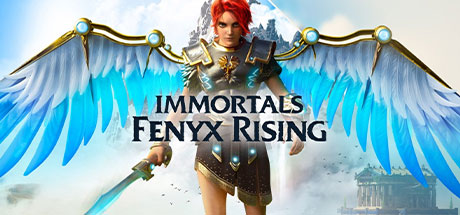



thank you skidrow team, i want to ask, is this include v1 crackfix
@rogerrr,
I don’t believe that this includes the prior crackfix, as this version 2 is the latest, and all you need to do as mentioned in the Install Notes, is just copy the crack files over to your game folder where you have the game installed to.
As mentioned before, make sure that you add both the Crack folder with the crack files, as well as your game folder to your Windows Defender or Antivirus Exclusions / Exceptions list, so that it doesn’t automatically scan or detect those areas and flag the Crack files as a False Positive and move it to Quarantine.
Simply copy the contents from the crack folder, including the EMP.dll file into the main directory of your game folder where the game is installed to.
Launch the game from the shortcut on your Windows Desktop, or from the Start Menu, and play.
Well, this certainly is a surprise (a welcome one indeed), and the install notes certainly explain a lot about why some Gamers were having issues in certain areas of the game due to Denuvo.
Thanks @skidrowcodex !
@tekmarvl
I thought this was windows 10 only it says 7 in the crack patch notes ???
it is worth a try ? now on Windows 7
Confirmed new crack fix working can load the game to menu now on my Windows 7 64
thanks Empress
@Jh1,
The game works for both Windows 7 and 10, however due to the prior two Cracks for the game with version 10 DENUVO issues, it was causing the game to crash to desktop for some users who were still using Windows 7.
The New v10 Code that EMPRESS had improved upon in her latest Crackfix v2 for the game, addresses the reported issues that Users of Windows 7 were having.
Thanks for your feedback. Nice to see that the game is at a state where you can enjoy and play it on your particular Windows OS. 🙂
Thanks so much empress and skidrow i was waiting for this one
Confirmed working. Eliminate crashing completely (been testing for several hours). Thank you, Empress and Skidrow.
Thank you empress and skidrow,
But the game crashes when i try to plane, it appeared when i got the bird “phosphor”, can you help me please
@St3ve,
When you said that the game crashed on you when you tried to plane, did you mean to say “Fly or Glide?”
Did you do a Manual Save before the crash happened, when you got your new pet bird, “Phosphor?”
If you would like, I can upload my own saves for the game here to this thread. I have gotten far enough in the game to collect 2 New Skins for Phosphor, quite a bit of Armor, a Helmet, a few cool looking Wings, some Swords, and some Axes, and a Stag and a Horse you can ride as mounts.
I am offering this to you to use in your own game to test and see if my own Saves will help you to progress further in your own game, without your game crashing.
You can let me know if you would like my Saves, by notifying me like this, so that I will be alerted of your message:
@tekmarvl
Also, you can use the Search function from the main page, or any page of the site that you are currently viewing to look at other threads for the game, where solutions, suggestions, and feedback by myself and others were left on things that helped to prevent certain crash related issues.
I would recommend that if you haven’t done so already, to look and read through these other threads for the game on the site, as you may come across a solution that works best for you.
@tekmarvl
Yes, give me your save please, I want to test it if it works
I fixed it, It get a new skin for Phosphor and now the game does not crash anymore
Thanks
@St3ve,
Sorry for the late reply. If you still would like my Saves to use with your own game, you can get it from the following Zippyshare Link:
https://www34.zippyshare.com/v/xJjB3WJK/file.html
My Game progress for Immortals: Fenyx Rising has been last saved at the Quest: Mean Goddesses, so it can be continued in-game from that point.
The Inventory includes the following items that have been collected from Chests, Challenges, and Puzzles across the map:
Swords:
Gleam of Helios
Sword of Achilles (default)
Axes:
Axe of Atalanta
Tempest
Wildfire
Forbidden Labrys
Bows:
Bow of Odysseus
Resistance
Wings:
Broken Wings
Spark of Genius Wings
Wings of Daidalos
Wings of Ikaros
Wings of Zeus
Wings of the Revels
Helmets:
Valor of the Soldier Helm
Winged Helm of the Eagle
Armors:
Armor of the Unknown Visitor
Hide of the Hunted Deer
Plate of the Ethereal Automaton
Robes of the New Olympian
Stormy Breastplate of the Vulture
Valor of the Soldier Breastplate
Mounts (Rideable):
Anemone (Stag)
Sepia (Horse)
Phosphor:
Phosphor of Lit Cinders
Phosphor the Lovebird
Phosphor the Patriarch
Phosphor the Phoenix
Phosphor the Stonegazer
Quest Items:
Clue to Daidalos’s Treasure
Daidalos’s Key
Daidalos’s Treasure Clue
* Some Potions collected
* 34 out of 34 Skills Acquired and Maxed out to Skills Mastery Level 60.
* 22 out of 25 Godly Powers Acquired.
* Blessings Acquired from Aphrodite: Aphrodite’s Embrace and Aphrodite’s Kiss.
@St3ve,
Also, would you be kind enough to share how you fixed the issue you were having with the game, so that others who have a similar issue could see what you did?
Was it something that helped you in one of the related threads here on the site for Immortals: Fenyx Rising, or was it the latest Crackfix v2 from EMPRESS that fixed the problem?
Thanks for any feedback that you can provide here.
Hello,
I fixed the game by getting a new skin for phosphor and it worked the game no longer crashes when I fly, but now after a few hours of playing i don’t know what happened but it starts crashing again when i try to fly
(I’m using google translate sorry for grammar mistakes)
Worked great for me, crashes are gone even with highest graphics, but i had a graphic glitch i didn’t saw in the past (in particular at the Cerbere statue when working on Athena quest, and a little around) which disappeared after killing Medusa.
Thanks Fitgirl!
Cry more FakeGirl Slaves
::: My Game Saves For Anyone Who Has AutoSave Issues Or Just Wants To Check Out What I’ve Collected In My Inventory :::
I have uploaded my Game Saves to this thread. Anyone can feel free to use it with their own game. Full instructions are inside a Read Me text file on where to put the Game Saves folder.
It is advisable that you make a backup of your own Game Save folder, and keep it in a place you can later get to, if you wish to use your own saves again, instead of mine.
You can get my Saves from the following Zippyshare Link:
https://www34.zippyshare.com/v/xJjB3WJK/file.html
Game progress for Immortals: Fenyx Rising has been last saved at the Quest: Mean Goddesses, so it can be continued in-game from that point.
The Inventory includes the following items that have been collected from Chests, Challenges, and Puzzles across the map:
Swords:
Gleam of Helios
Sword of Achilles (default)
Axes:
Axe of Atalanta
Tempest
Wildfire
Forbidden Labrys
Bows:
Bow of Odysseus
Resistance
Wings:
Broken Wings
Spark of Genius Wings
Wings of Daidalos
Wings of Ikaros
Wings of Zeus
Wings of the Revels
Helmets:
Valor of the Soldier Helm
Winged Helm of the Eagle
Armors:
Armor of the Unknown Visitor
Hide of the Hunted Deer
Plate of the Ethereal Automaton
Robes of the New Olympian
Stormy Breastplate of the Vulture
Valor of the Soldier Breastplate
Mounts (Rideable):
Anemone (Stag)
Sepia (Horse)
Phosphor:
Phosphor of Lit Cinders
Phosphor the Lovebird
Phosphor the Patriarch
Phosphor the Phoenix
Phosphor the Stonegazer
Quest Items:
Clue to Daidalos’s Treasure
Daidalos’s Key
Daidalos’s Treasure Clue
* Some Potions collected
* 34 out of 34 Skills Acquired and Maxed out to Skills Mastery Level 60.
* 22 out of 25 Godly Powers Acquired.
* Blessings Acquired from Aphrodite: Aphrodite’s Embrace and Aphrodite’s Kiss.
Crash after 1st game video where Fenix wake up on shore. Need save after prologue.
Man I played for 40 hours ingame time with no crashes before the glide crashing began. Glad to see it was not a problem with my system.
::: Those Who Are Still Having Crash Issues With The Game :::READ THIS:::
I have put in over 19 hours of game play into this game, and I am using the most current Crackfix v2. I have not had any crash issues what-so-ever with this game being on the current Crackfix v2.
Myself (as a Member of the Site) and a few other Guests have offered solutions throughout the game related threads on this site to lessen or permanently prevent such crashes from reoccurring.
Please read, review, and try out one of the following solutions that have already been covered in summary here, see which one works best on your system, and stick to it if you find that it lessens or permanently fixes the issues that you were having on your own system.
1) Get the Crackfix v2-EMPRESS, (the most current Crackfix version 2) for the game. Add the folder: Immortals.Fenyx.Rising.Crackfix.V2-EMPRESS\Crackfix to the Exclusions \ Exceptions of either Windows Defender or whatever Antivirus Program you are using on your system, so that the directory path and folder location of where the crack files are, will not automatically be scanned and flagged as a False Positive and moved to Quarantine.
2) Copy and Paste the following crack files from the crack folder location: Immortals.Fenyx.Rising.Crackfix.V2-EMPRESS\Crackfix
* These are the crack files that must be copied * :
EMP.dll
ImmortalsFenyxRising.exe
uplay_r2.ini
uplay_r2_loader64.dll
* They need to be pasted into the following folder of where you have the game installed to, (into the main game folder) * :
Immortals Fenyx Rising
Add the folder: Immortals.Fenyx.Rising to the Exclusions \ Exceptions of either Windows Defender or whatever Antivirus Program you are using on your system, so that the directory path and folder location of where the crack files are, will not automatically be scanned and flagged as a False Positive and moved to Quarantine.
* If you did not follow the first two steps, then that is on you, as your game will not start if those essential crack files aren’t present in the main game folder of where your game was installed to. *
3) Run the game as Administrator. Also, if your PC is capable of Overclocking, then this feature will already be enabled by default in your Bios, and be listed as either Turbo Boost, GPU Boost, or something similar to that effect. To check if your PC supports Overclocking, consult your PC Manual, go online to your Graphics Card Manufacturer’s site, either NVIDIA or AMD and look for both Base Clock and Boost Clock speeds in MHz, and consult your PC manual again for the function key that will allow you to get into your Bios to check for the Overclocking Feature.
DO NOT use a third party Overclocking tool such as MSI Afterburner to push past the limits of your own Base Clock speed of your Graphics Card or GPU, as you could possibly cause overheating and permanent damage to it. Your own PC Manufacturer would have already set the Boost Clock Speed in the Bios for Overclocking.
::: Those Who Are Still Having Crash Issues With The Game :::CONTINUED:::
3-A) IF YOU ARE using a third party tool such as MSI Afterburner to Overclock your Graphics Card or GPU, MAKE SURE you are not having it run as a background process when you are running the game, as this can cause crash issues. To turn off / disable MSI Afterburner from running in the background, go into the Options / Settings of it, (click on the Gear icon), go to General tab, and under General Properties, uncheck Start with Windows. Click the Apply button, and then OK button. Close the MSI Afterburner properties window.
3-B) As some games do not like having running background processes (as it can cause issues with some games, such as crashing to the Desktop), turning off the Start with Windows option in MSI Afterburner will prevent it from starting up each time Windows starts when you turn on your PC or you happen to restart it.
Also, for those with High-end PC gaming rigs who have RTX and HDR enabled features on their Graphics Cards or GPUs, disable HDR in the game, save the settings, exit out of the game, use whatever function key will get you into your PC Bios (consult your PC manual on this), look for a feature called Turbo Boost, GPU Boost, or something similar, and disable it.
Save and Exit your settings in Bios, and then Restart your PC, and boot back into Windows.
Launch your game, and play test for a few hours to see if the crash issues have been resolved.
4) In the Display Settings of the game, set your Window Mode to Borderless instead of Fullscreen. Set the FPS Limit to the refresh rate of your own Display.
For example, if you have a Display with only 60 Hz, then you should set your FPS Limit to 60 FPS.
DO NOT push the FPS Limit past the point of what your own Display for your PC is able to handle or YOU WILL CRASH THE GAME.
In the in-game settings for Graphics, set the effects, and other features accordingly to what your own Graphics Card or GPU is able to handle, even if you have a High-End Gaming PC that is using the best possible Graphics Card you could have in your system for today’s market, it would be best to start by setting all Graphics Options in the game to High only. Test the game, and see if it causes any issues for you. If the game crashes, adjust the level of Graphics settings to Medium, and then test the game again.
By doing this, you will have at least found the Graphics settings that cause less crash issues for you, or you may find that the game is no longer crashing.
::: Those Who Are Still Having Crash Issues With The Game :::END::
5) If you find that the game’s Auto-Save function is causing the game to crash, try Manually saving the game, and save as often as you can. Save to one game slot only, and keep overwriting it, so that you do not lose your game progress, and you can continue from where you last made your save.
Also, you can delete all your AutoSaves for the game, and just keep your ManualSaves and QuickSaves only, by going into the following folder location:
C:\Users\(YOUR NAME)\AppData\Roaming\Goldberg UplayEmu Saves\5405
Then delete all the AutoSaves you see there in the above mentioned save folder location.
* No further help beyond this point for what’s already been covered, will be offered. All solutions and things to try, that currently exist here, and in other related threads for this game have been addressed by either myself or with the feedback and play testing of some of the Guest visitors to this site. *
* If anyone wants to discuss any unrelated crash issues, or has something NEW to offer in terms of a resolution to solving an issue that has not already been discussed, feel free to offer it.
However, please do not discuss things that have already been mentioned about the game and the issues you are having with it, unless you have something NEW to offer or to add. *
crackfix worked for me, thanks
otra vez se quita el juego al volar con crack v2 instalado
@TEKMARVL I have still same problem.Game is running normally but every time i click Tab or i want to see Map or My inventory it crash.Every time.I tried to reinstall the game and crack 2 times but it was ussles.Help or Advice?Is it possible to solve my problem?
@vajaterp,
Have you followed some of the steps and suggestions that I have listed here in this thread?
One of the many things that I had suggested was to add the game directory folder to the Exclusion / Exceptions list of both Windows Defender and any other Anti-virus program that you may be using.
Doing this will prevent the EMP.dll file (part of the crack files) from being scanned automatically, when the game runs.
The EMP.dll file needs to be in your main game directory, and it serves a purpose to prevent the running background process of DENVUO Anti-piracy checks, when the game is being launched.
If the EMP.dll file is no longer in your main game directory, or has been flagged as a False Positve, the game will not run, or it will stop working.
Another thing to check for is to make sure that your Graphics Card supports AVX 2, which is a feature that needs to be on your card, and the game will require it in order for it to work properly.
This is something that you need to check for yourself.
Please have a look at what I said in reply to the Guest: timberwolf90
If your own card does not support the AVX 2 feature, you will not be able to run the game properly without it crashing on you, because it will always be checking to see if your graphics card supports AVX 2.
Worked fine a week ago. Had the Feb 22 “CRACKFIX V2” installed but now when I fly from a cliff, it closes the game. I can use Q and can jump and fly if I’m on a flat plane or small bolder.
I’ve copied the files from the March 6 “CRACKFIX V2”, but still quits.
I’ve done the following:
Windows Security Exclusion: folder “Immortals Fenyx Rising”
)I don’t have any other anti-virus installed.)
HDR off
Windows Mode: Windowed
60 Hz monitor so 60 FPS limit
Intel Turbo Boost disabled in BIOS
GPU: MSI GeForce RTX 2060
I have MSI Afterburner installed, but don’t use it. Made sure it doesn’t start when computer boots up.
Closed MSI Dragon Center.
What else is there to do?
@timberwolf90,
It’s really helps when Guests such as yourself list the things that you have gone through and tried to help pinpoint the cause of your unique issue that you are having with the game, so I want to thank you for that.
Thank you as well for listing the type of Graphics Card you are using in your PC, it helps me to help you in determining what your specific card is capable of meeting in terms of the game’s own hardware requirements.
As you probably were unaware of, this game requires your Graphics Card to have AVX2 support, without it, the game will not run properly.
I myself have an NVIDIA GeForce GTX 860M GPU inside of my ASUS ROG Gaming Laptop, and it has support for both AVX and AVX 2. I have been playing the game well over 20+ hours without a single crash and am using crackfix v2 from EMPRESS.
I would suggest that if you are able to, to invest in a graphics card that has the feature support for AVX and AVX 2, as a lot of today’s modern games depend on it as a requirement.
You can look at your full Graphics Cards specs here from TechPowerUp: https://www.techpowerup.com/gpu-specs/geforce-rtx-2060.c3310
Pay special attention to the Graphics Features section on the listed details of your specific Graphics Card and what it supports and has to offer.
It’s good to know and have this information available, so in the future down the road, you can make a well informed decision about your current card, and the type of card you would be looking into upgrading to, to be able to meet the kind of requirements that the game you want to play, would be able to meet.
When upgrading to a newer card, one that supports the AVX and AVX 2 Features, you may also need to upgrade your motherboard as well, as your current motherboard may not have support for the kind of graphics card you may want to upgrade too, so please keep that in mind.
Anyone have problem with Vault of Tartaros-Arena of Agility to get the treasure chest? Everytime I defeated the monsters and gliding to get the treasure it crash. I thought the new crack will solved the problem, but alas, it is still crash.
Sorry to say that, but none of the above “solutions” works for me (and many others, if not all) – they may reset the antipirate crash trigger for a short period of time, but the glide-crash is still persistent.
The only workaround so far is to set your machine to an earlier date – for example: 20.3.2021.
BR!
no other method, just set the time in Windows be 2020, everything solved…
HAHAHAHA,,, game also crashed after getting the pet bird then gliding.. tried all the fixes.. nothing work..
set my windows 10 date to 2020.. walla.. no more crashing..
R u telling me ubisoft built in hack prevention into system dates…. hehehheeee… what a joke..
even funnier… couldn’t add this comment after setting my date to 2020.. 😛
Setting the date back to 2020 worked perfect, My girlfriend thanx you!
Too bad it keeps crashing.
Will there be an update for this withthe dlc?
CrackfixV2 and data change fixes crashes with gliding, but crashes on Hall of Gods since little Athena showed up there are unbearable, have no chance to hand over last quest for her..
To get any upgrade on gear or new abilities need to try like 10 times till it manages to do it without crash
hello to all the staff I played so far without any problems on the game now I arise the first problem I got to the point of the statue of athena to do the synchronization after the whole dead i don’t go any further I tried so many times to reinsert the crack but nothing the game crashes me from the after I jump into the air from the statue you can have as soon as possible a crack update for this wonderful game let me know Thank you
hello to all the staff I played so far without any problems on the game now I arise the first problem I got to the point of the statue of athena to do the synchronization after the whole dead i don’t go any further I tried so many times to reinsert the crack but nothing the game crashes me from the after I jump in the air from the statue you can have as soon as possible an update for this wonderful game let me know thanks
Bonjour,
Malgrès le patch V2 dès que je lance un vol plané le jeu se plante. Avez vous des solutions svp?
Im tryin to lunch the “New god DLC” but it crashed everytime even with the dates changed if someone could help please ?
Comes With All Dlcs?
My game has been complitelly fine until now. When i enter the Hermes’s proof and start to glide the game crash. pls help
i forgot to mention this things but :
i’m currently on the March 6 “CRACKFIX V2”,
i did the esclusion thing on the folder of the game whit my antivirus,
HDR off,
usually i have the full screen but i tried on Borderless and still dosen’t work,
i’ve setted the limit on 60 fps bc my monitor has 60 hz,
currently i hae a i7 8700 sa cpu and a RTX2080 as GPU.
I played 10+ hours on the game and it was completelly fine but now i have this issue and i don’t now how to solve it.
Immortals Fenyx Rising™ – DLC 3: The Lost Gods
Immortals Fenyx Rising™ – DLC 2: Mitos do Reino Oriental
Immortals Fenyx Rising™ – DLC 1: A New God
when will you make these DLCs available????????????????????????????????
is working 100%
locking dragon ismene the protector, no updates or DLC? game crashing in various parts of the game.
Hi, this release still doesn’t work on Windows 11. Please release a new crack fix or find a solution.
ps – Windows 11 is the most useless upgrade I’ve ever done….
Hi people
I can confirm crackfix v2 doesn’t work on windows 11 on some areas
*****Important Note*****
Whoever having game crushing issue during Gliding from high place or during flying (after applying crack V2)
change your computer system date to “March 2020”
then the crush will be fixed.
Voila, Enjoy.