
Freedom to personally fly all ships:
X4 will allow you to fly all ships personally. From small scouts over a wide range of ship classes up to the biggest carrier, everything can be piloted from the cockpit or an external view.
A big focus in the development of X4 has been to achieve a seamless and immersive experience when moving between ships. You can leave a ship, climb down a ladder, walk over the dock of a large space station into another ship you may have parked there and replace the pilot that was working for you just by clicking on his chair.
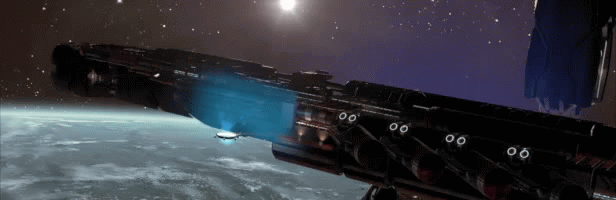
Modular stations and ship upgrades:
Building space stations and factories has always been a foundation of the X games. After gaining enough money through fighting or trading, most players want to establish their own economy and start influencing the universe on a larger scale. In X4, it is now possible to be completely free and creative. Stations can be constructed from a variety of modules, be it production modules, living sections, docks or many other types of parts. The powerful new map system allows you to drag and connect modules using a connection system to design your own unique creations.
Ships also offer a variety of upgrades. Engines, weapons and other equipment can be added in a graphical editor and actually seen on the ship.

Most dynamic X universe ever:
X4 will be the first X game to allow our races and factions to freely build and expand their empires; the same flexibility the player enjoys in creatively designing space stations from modular building blocks is also available to them. Races expand their empire based on supply and demand, which leads to an extremely dynamic universe where every action the player makes can influence the course of the entire universe.

Managing your empire with a powerful map:
Once you have more ships and many NPCs working for you as pilots, crew or station managers, the map will be your preferred method of managing it all. Ships can be ordered with simple clicks and through drag-and-drop operations to set their future path and commands.
Graphically plan your trade routes, coordinate attacks with your entire fleet, manage the hierarchy or send ships on remote exploration missions.
Most detailed X economy ever:
One of the key selling points of X games has always been the realistic, simulated economy. Wares produced by hundreds of stations and transported by thousands of ships are actually traded by NPCs and prices develop based on this simulated economy. This is the foundation of our living and breathing universe. Now with X4, we have taken another, massive step. For the first time in any X game, all parts of the NPC economy are manufactured from resources. Ships, weapons, upgrades, ammo and even stations. You name it. Everything comes out of the simulated economy.
Research and Teleportation:
The seamless change from ship to ship and from NPCs controlling your empire for you continues on a higher level. Once you own a larger fleet, you will be very interested in researching a technology from your HQ: Teleportation. Once you’ve unlocked teleportation, you can jump from ship to ship a lot quicker and experience all the critical situations your NPCs encounter first hand.
Every order you have given to a ship before turns into a mission objective when you pilot the ship yourself. The moment you leave again, your pilot takes the helm and continues with their previous orders.
Get into the game:
In X4, you can start your journey from a number of different gamestarts and as a number of different characters, each with their own role, set of relationships and different ships and technologies to start with. No matter how you start, you are always free to develop in any other direction. Focus on exploration, make money with illegal trading and theft, command large battle fleets or become the greatest entrepreneur ever. It’s all up to you to decide.
Title: X4: Foundations
Store Page: https://store.steampowered.com/app/392160
Developers: Egosoft
Publisher: Egosoft
Genres: Action,Simulation
Release date: 30 Nov, 2018
X4 Foundations-CODEX
SIZE: 9.7 GB
5 GB LINKS
1FICHIER
GOOGLE DRIVE
FILERIO
MEGAUP
TUSFILES
RAPIDGATOR
UPLOAD
UPLOADED
UPTOBOX
USERSCLOUD
All links are interchangeable. If you cant see the links press CTRL+F5
UPDATE / DLC LIST:
- Not found
BASE GAME:
- Not found
NOT FOUND
Minimum:
- Requires a 64-bit processor and operating system
- OS: Windows 10 (64-bit), Windows 8 (64-bit), Windows 7 SP1 (64-bit)
- Processor: Intel i5-4590 3.3GHz or AMD equivalent
- Memory: 8 GB RAM
- Graphics: Nvidia GTX 780/970 or AMD equivalent (Vulkan support required)
- Storage: 12 GB available space
- Additional Notes ↓ : These estimates may change until final release.
Recommended:
- Requires a 64-bit processor and operating system
- OS: Windows 10 (64-bit), Windows 8 (64-bit), Windows 7 SP1 (64-bit)
- Processor: Intel Core i7-6700 or AMD equivalent
- Memory: 16 GB RAM
- Graphics: Nvidia GTX 1070 or AMD equivalent (Vulkan support required)
- Storage: 12 GB available space
- Additional Notes ↓ : These estimates may change until final release.
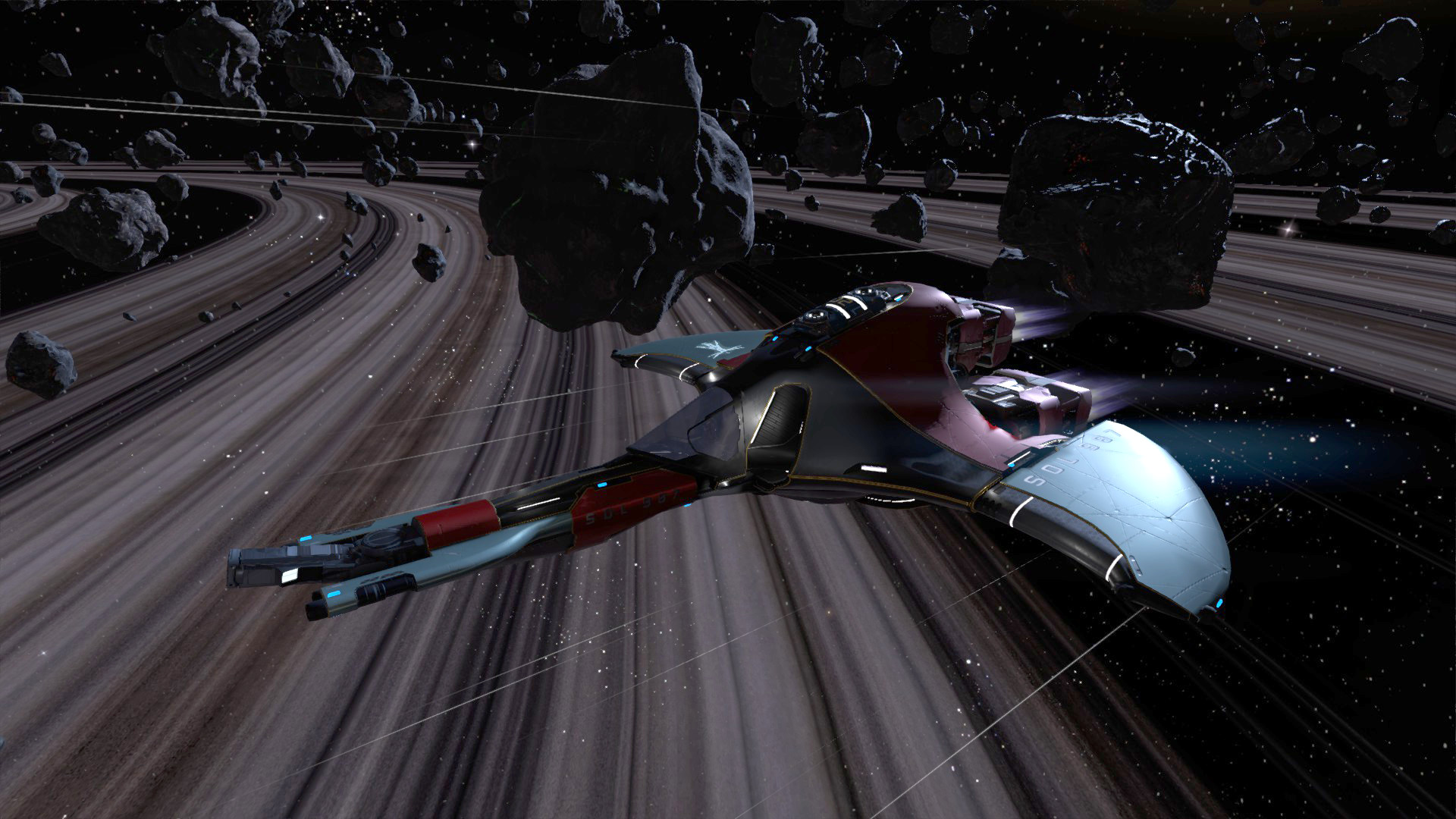
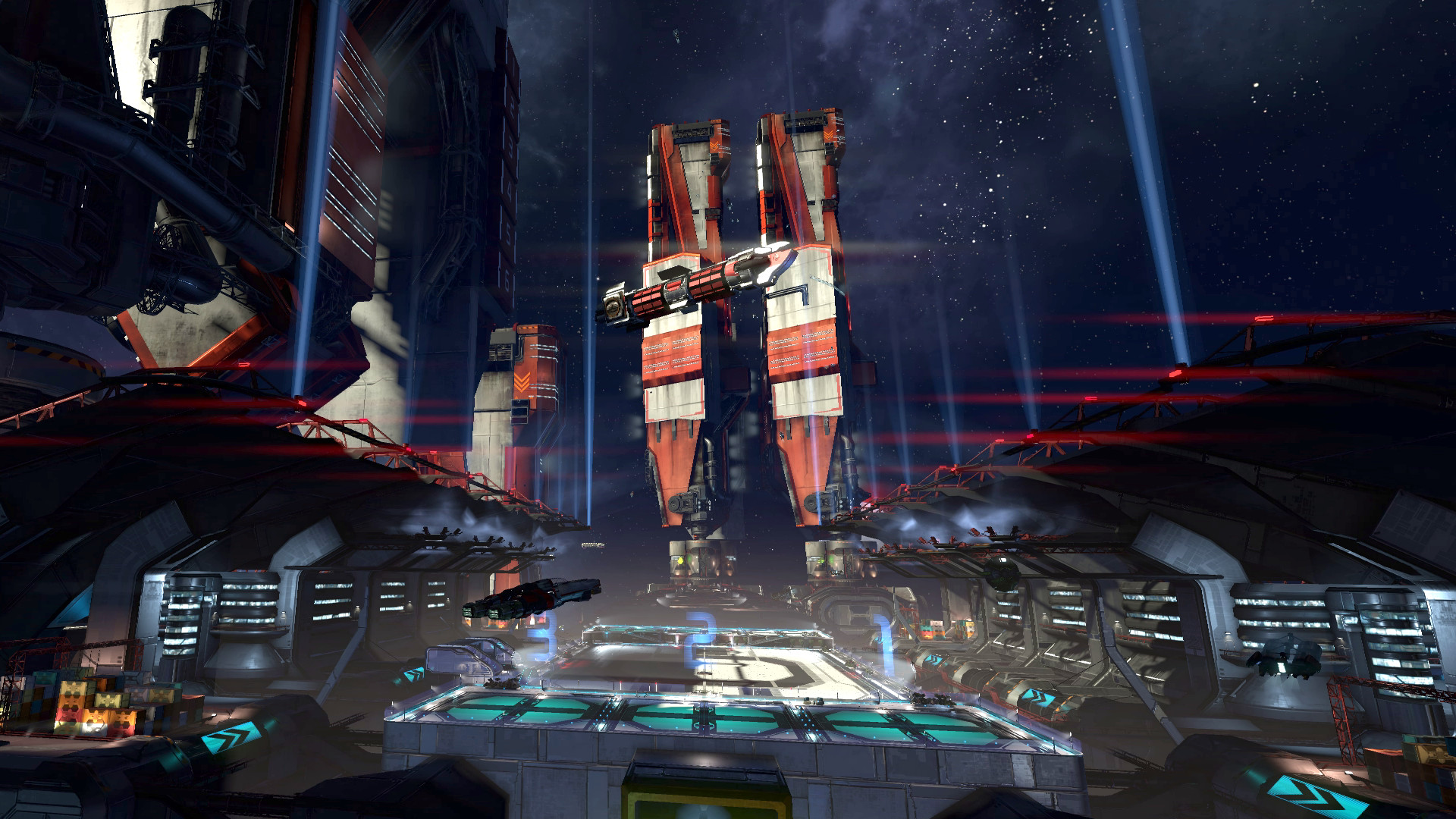
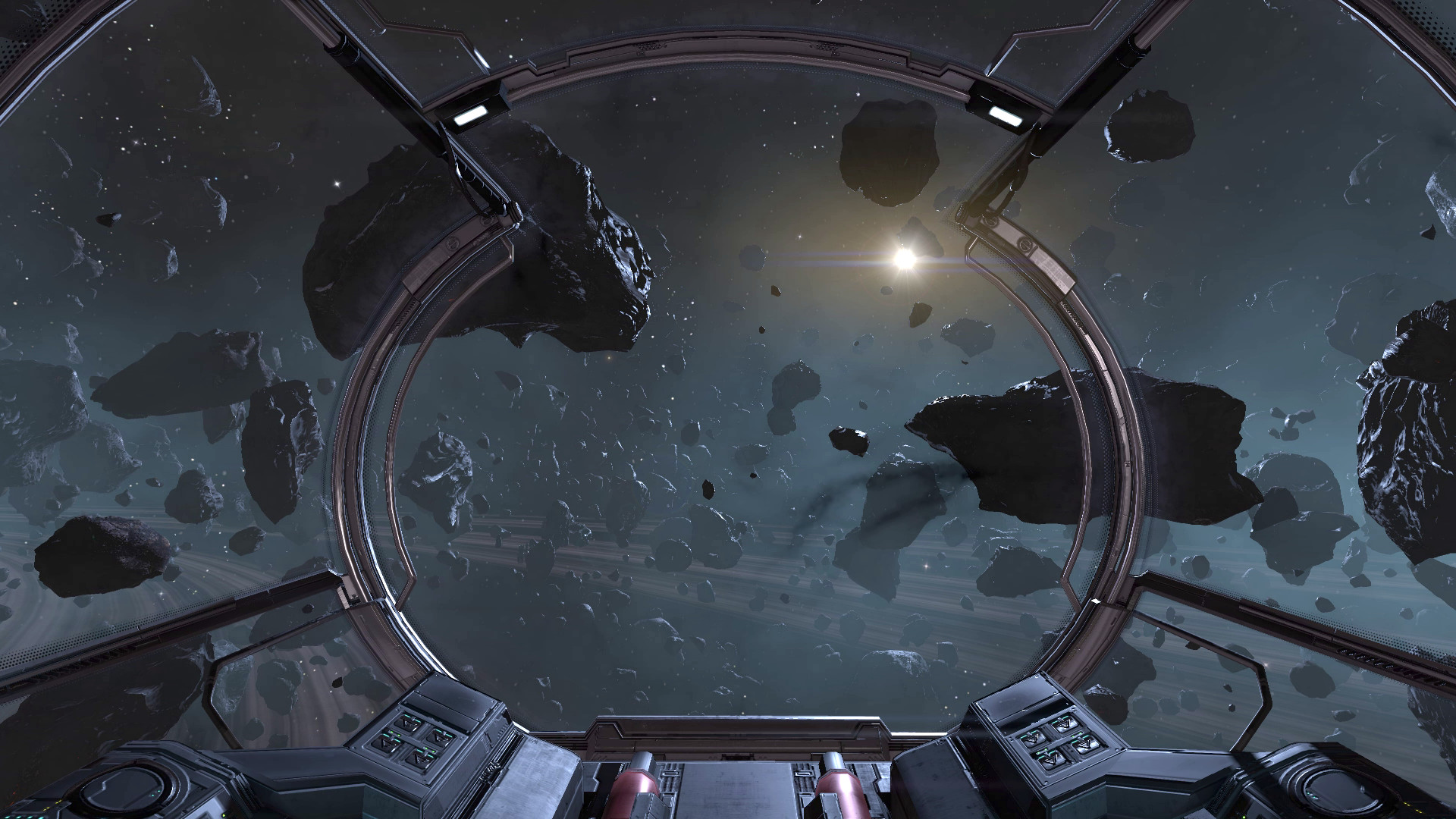
- Extract - Burn or mount the .iso - Run setup.exe and install - Copy crack from CODEX dir to installdir - Play





if i click on the X4.exe it goes to the steam page anyone has a solution for it?
Apply crack again and check the files when opening the game.
Antivirus may be deleting crack files.
so can someone tell me, i have version 1.60 installed right now from here.
can i jump straight to 2.50, or do i have to install every patch in between?
You have to apply every path in between in strict order.
Hi, any chance to update the game for actual hotfix? Thanks you… 😉
Hello everyone, after i try to run the app, i get an error that doesn’t let me start it (0xc000009a) and, when i retry, i found it deleted the “steamclient64.dll” file.
Everytime i try to copy it in the game folder again, it makes again the first error and delete it again.
Any suggestion?
v1.10 update released.
https://www.skidrowcodex.net/x4-foundations-update-v1-10-codex/
Thanks you… ! 😉
Helo. Impossible to translate in french. I modified the steam_emu.ini by changing english to french but it doesn(t work. What’s the problem ? Thanks for help.
elfy dans le dossier du jeux tu a un fichier qui s’appelle lang.dat ouvre le et change le chifre 44 part 33 et ton jeux passera en francais
Merci Densetchu
v1.21 update released.
https://www.skidrowcodex.net/x4-foundations-update-v1-21-codex/
pls need codex fix for 1.30 public beta patch…fixes TONS of gamebreaking issues
v1.30 update released.
https://www.skidrowcodex.net/x4-foundations-update-v1-30-codex/
Egesoft realesed Update 1.31
v1.32 patch released if we can get that patch would be great, thanks!
1.32 would be very nice 😀
Please for the love of satan … release the 1.32 update already will ya , ure killing me dude 😀
Still no 1.32 Update?
If anyone is looking for the 1.32 update like I was, the GOG version is save game compatible, all you have to do is move the files out of the numbered folder in your egosoft documents folder
potato thank you! that worked …
@SKIDROWCODEX
Any chance we can get the 1.5 update or at least the 2.0 update (once released at the end of this month)? They are very significant changes to the game and it would be very appreciated. Thanks for everything you do!
Update v1.50 released.
https://www.skidrowcodex.net/x4-foundations-update-v1-50-codex/
Good morning.
Thanks for the game.
When i buy NEW SHIP, the game says that station is missing sometinmg like engines.
You know wat that might be?
Thanks
Hi! When will be 2.0 beta update? Thank you!
Thanks.
Fully updated to 2.2. Error says vulcan-1.dll is missing, but when I provide it, the game simply starts and crashes before any screen is shown. Could anyone help?
Any chance of you posting the version 2.21? Thanks!
Please update to v2.60.
Sorry guys, but how do you install an “update”, in which folder it should be put.
I’m new and I don’t know how to do xD
I will give you an example with update 2.60.
– Extract with WinRar “sc5420-X4FUpd260.rar” (right button -> extract in sc5420-X4FUpd260 \)
– Enter the folder sc5420-X4FUpd260 and extract “codex-x4.foundations.update.v2.60.r00” (right click -> extract in codex-x4.foundations.update.v2.60 \)
– Enter the “codex-x4.foundations.update.v2.60 \ Update” folder.
– Run Setup.exe.
– Click Browse and select the X4 Foundations installation directory and click OK.
– Check the box “Copy contents of CODEX directory to Install DIR”.
– Press Install and wait until the installer finishes with a “Sucessfully installed” in green and press OK.
– You can clean the “sc5420-X4FUpd260” now to claim space.
when I open the game it closes alone
is possible have the new updated file? 😀