The real-time club simulator
What is it? Simple, really…
Football Club Simulator gives you total control of your team through an elegant and powerful interface.
This means that the player gets to make all the decisions of the Club as Head Coach, Manager, and Chairman.
In addition, you can try out your strategy in the “Interactive match” while giving orders to your payers in real-time.
A football & strategy videogame
Let your inner football strategist out!
You realize in just minutes that your decisions are making the difference and you are leading your team to glory. And all this in real-time!
1. During the Season
Make new signings to strengthen the squad or expand the stadium for more ticket sales and revenues.
2. Each week in training
Decide on what tactics to implement and choose the starting eleven…
3. Crucially
Give orders to your players in real-time during the match. You’ll love the feeling of being in control that Football Club Simulator offers you.
The “Interactive match”
Experience the game from the dug-out
In the “Interactive match” you’ll see your players doing what you’ve been working at training sesions during the week and playing to your tactics. And this it´s only the first step of your victory.
Most importantly, when the key moment arises, you can give orders to your players in real-time. They’ll instantly carry out, giving you the chance to lead your team to glory.
When you make the calls in the “Interactive match”, you will see stunning moves and incredible goals.
Enjoy them both as they happen and while watching the replays.
The “Plays chalkboard”
Football is not only about winning, its about winning in style…
We all know exactly how we’d have our teams playing if only we had the chance.
The “Plays chalkboard”, another Football Club Simulator exclusive, has put this within your reach.
Freeze the match, study the players’ positions and draw in the movements, actions, passes and shots you want them to make.
The “Command system”
Never forget… You are the Boss!!!
The “Command system” offers you a wide range of orders with which to change the flow of the match.
In defense
Tell your players to clear the lines, play the offside trap, up the intensity or keep hold of the ball as part of your strategy.
In attack
Pick the right moment to instruct your players to play the ball into the hole, open it up out wide, move it around or go route one.
“Real-Time orders” at match day
Command your team in real-time
In each half of the match; you’ll have 20 seconds to run each order.
Your technical team has already got this covered.
+40′, +60′, +80’… Train specifically so that you can add up minutes to carry out each order on match day. Another step towards victory.
The “Real-Time shot”. Hit It!
Do not hold back! Hit it!
We proudly present the thrilling real-time command.
When one of your players has a clean sight at goal, do not hold back, give the order "Hit it!" and he’ll shoot. Rise up your chances of score!
Game Title: Football Club Simulator – FCS NS#19
Store Page: https://store.steampowered.com/app/324090/
Genres: Simulation,Sports,Strategy
Developers: FX Game Studio
Publisher: FX Interactive
Release date: 4 Mar, 2016
Football Club Simulator 19-SKIDROW
SIZE: 2.28 GB
Mirrors: 1fichier.com , drive.google.com , filerio.in , megaup.net , openload.co , rapidgator.net , sendit.cloud , sendspace.com , share-online.biz , tusfiles.com , upload.ac , uploaded.net , uptobox.com , userscloud.com , zippyshare.com
If you cant see the links press CTRL+F5
UPDATE / DLC LIST:
- Not found
BASE GAME:
- Not found
NOT FOUND
- OS: XP (SP3)/Vista (SP1)/Win 7/Win 8-8.1/Win 10
- Processor: Intel Pentium 4 3.2 GHz
- Memory: 2 GB RAM
- Graphics: Ati Radeon X700/ Nvidia Geforce 6600 – 256 MB
- DirectX: Version 9.0c
- Storage: 650 MB available space
Recommended:
- OS: Win 7/Win 8-8.1/Win 10
- Processor: Intel Core 2 CPU 2.7 GHz
- Memory: 4 GB RAM
- Graphics: Nvidia GeForce GT 220/Ati radeon 5450 – 512 MB
- DirectX: Version 9.0c
- Storage: 1 GB available space



███ New 2019 edition! ███ ███ ███ ███ ███ ███ ███ ███ ▄▄▄██▀█ ███ ▄▄ ▀ ▄▄▄█▀█▄▓█▀███ ██▄█▀ ▄ ■ ▀ ▄▄▄▄█▀▀▀▀▄▄██▀▀ ▄██▀█ ██▀▄▀ ▄▄▄▄█▀▀▀▀ ▄▄▄▓▓▀▀▀ ▄▄█▀ ▄█▓▀ ▀██▌ ▄ ▄▄▄▄▄▓▓▀▀▀▀ ░ ▄▄▄█▀▀▀ ▄▄▄▓▓▀▀ ▄▄▀▀░ ▀ ▄ INSTALL NOTES ▀▓▀ ▄▄▄█▀▀▀▀ ░ ▄▄▓▀▀▀ ▄▄ ▀▀▀ ░ ▀ ▄ ▄▄█▀ ▄■ ▀▀ ▄ ▀ ▄▓▄ ██▄ ███▌ ■▀ ▀ ▄ ███ ███ ███ ███ 1. Unpack the release ███ ███ 2. Mount or burn image ███ ███ 3. Install ███ ███ 4. Copy the cracked content from the SKIDROW folder and into the main ███ ███ install folder and overwrite ███ ███ 5. Block the game in your firewall and mark our cracked content as ███ ███ secure/trusted in your antivirus program ███ ███ 6. Support the companies, which software you actually enjoy! ███ ███ 7. Remember to run game with admin rights - especially on drive C: ███ ███ 8. Play the game ███ ███ 9. Support the companies, which software you actually enjoy! ███

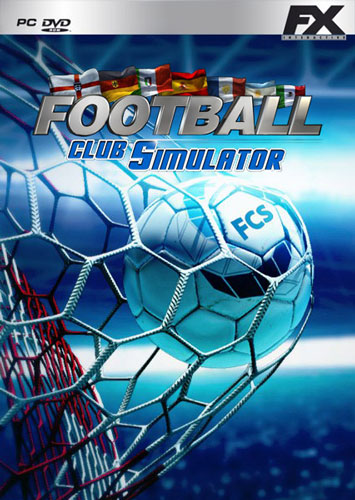



not english language,
Downloaded the Game is in Spanish not English How Can i Change Language
SKIDROW have fucked up their installer and it only installs the Spanish language file. Download Innounp 0.47 and unpack the Setup.exe files and you’ll have 5 x .fcm files. Rename the FCS,2.fcm to FCS.fcm and it will be completely in English.
usage of innounp
While the full docs are there, they don’t seem to cover this case 🙂
Ok, I’ll try to explain it in simple words.
1. Unpack the rar file with WinRar or 7-Zip.
2. Copy innounp.exe and the file you want to unpack into a new directory (“folder” in Explorer terms).
3. Note the full path of this directory. It can look like this d:\dir1\dir2\dir3
4. In the Start menu, locate and run “Command prompt” (or “MS DOS session” on Windows 9X). Alternatively, in Start – Run, run “cmd” (or “command” on 9X).
5. Type in “d:” where d is the drive letter you noted at step 3. Remember to press Enter after each command you type.
6. Type in “cd \dir1\dir2\dir3”, replacing the dirX placeholders with the actual path. It will be much easier if your directory is “c:\temp” instead of “c:\Documents and Settings\John Smith\Desktop\New Folder (13)” 🙂
7. If you did the previous steps correctly then running “dir” will show up at least innounp.exe and the file you want to unpack.
8. Run “innounp -x the-file-to-unpack.exe”
9. Now all the problems start :-). But if you happen to avoid them, the result should be in the “{app}” subdirectory.
@ The Welder , can u give me detail to do it ? i confused how to use innounp 0.47 into setup footbal club simulator
i have the games
Its spanish and no way to change the language. Anyone knows how?
innounp works perfectly…. you can use this little program to change language
first download innounp0.49 than extract it to desktop (folder : innounp049)
download the game iso file and open iso.. copy all content to folder : innounp049
move folder : innounp049 to C:/
run cmd with admin rights.. type ” cd c:/ ” enter
type ” cd innounp049 ” enter .. now you are in this file..
type ” innounp -x setup.exe ” enter.. now it creates {app} folder in same folder..
this is the game file you do not need to install any setup exe
open {app} folder you will see 5 FCM files and find FCS,2.fcm
rename FCS,2.fcm to FCS.fcm …. thats all now game in english.. start game in {app} folder….