The Anniversary Upgrade includes pre-existing and new Creation Club content like quests, dungeons, bosses, weapons, spells, and more. With Creations, there is a lot more to discover. You must own Skyrim Special Edition to access this content.
 Game Title: The Elder Scrolls V: Skyrim Anniversary Upgrade
Game Title: The Elder Scrolls V: Skyrim Anniversary Upgrade Store Page: https://store.steampowered.com/app/1746860/
Store Page: https://store.steampowered.com/app/1746860/ Metacritic: https://www.metacritic.com/game/the-elder-scrolls-v-skyrim-anniversary-upgrade/
Metacritic: https://www.metacritic.com/game/the-elder-scrolls-v-skyrim-anniversary-upgrade/ Genre:
Genre:
 Developer: Bethesda Game Studios
Developer: Bethesda Game Studios Publisher: Bethesda Softworks
Publisher: Bethesda SoftworksUser Rating: Error! Failed to retrieve rating data
 Release Date: 10 Nov, 2021
Release Date: 10 Nov, 2021
The Elder Scrolls V Skyrim Anniversary Edition v1.6.353.0.8-P2P
SIZE: 15.8 GB
Game Version: 1.6.353.0.8 (6 January 2022)
5 GB LINKS
1cloudfile.com
1fichier.com
bowfile.com
megaup.net
racaty.net
rapidgator.net
send.cm
uploadbuzz.cc
uptobox.com
gofile.io
onedrive.live.com
pixeldrain.com
All links are interchangeable. If you cant see the links press CTRL+F5
UPDATE LIST:
- Not found
BASE GAME:
- Not found
- OS: Windows 7/8.1/10 (64-bit Version)
- Processor: Intel i5-750/AMD Phenom II X4-945
- Memory: 8 GB RAM
- Graphics: NVIDIA GTX 470 1GB /AMD HD 7870 2GB
- Storage: 12 GB available space
Recommended:
- OS: Windows 7/8.1/10 (64-bit Version)
- Processor: Intel i5-2400/AMD FX-8320
- Memory: 8 GB RAM
- Graphics: NVIDIA GTX 780 3GB /AMD R9 290 4GB
- Storage: 12 GB available space
Languages:English*, French*, Italian*, German*, Spanish – Spain*, Polish*, Traditional Chinese, Russian*, Japanese*
*languages with full audio support
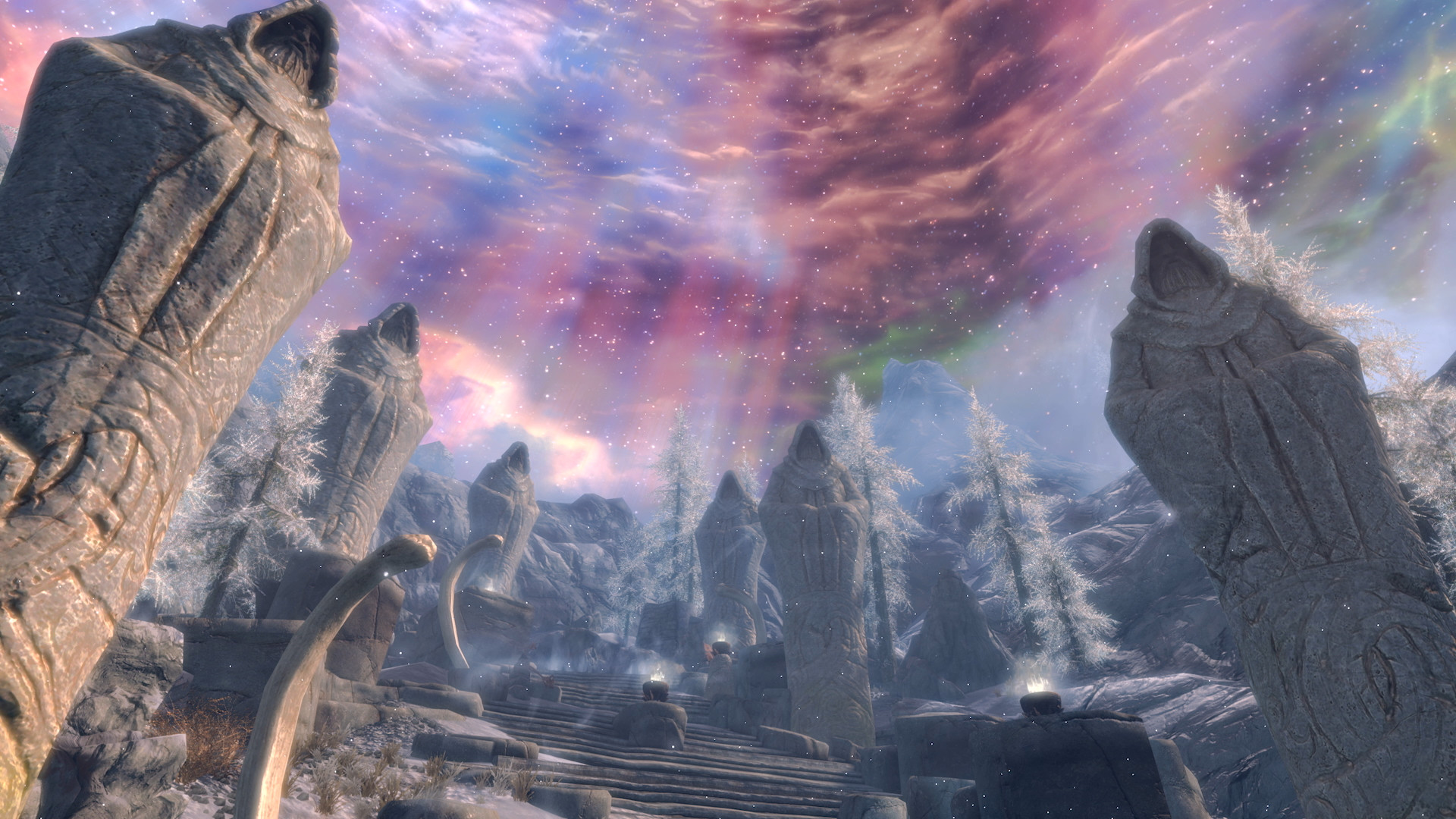

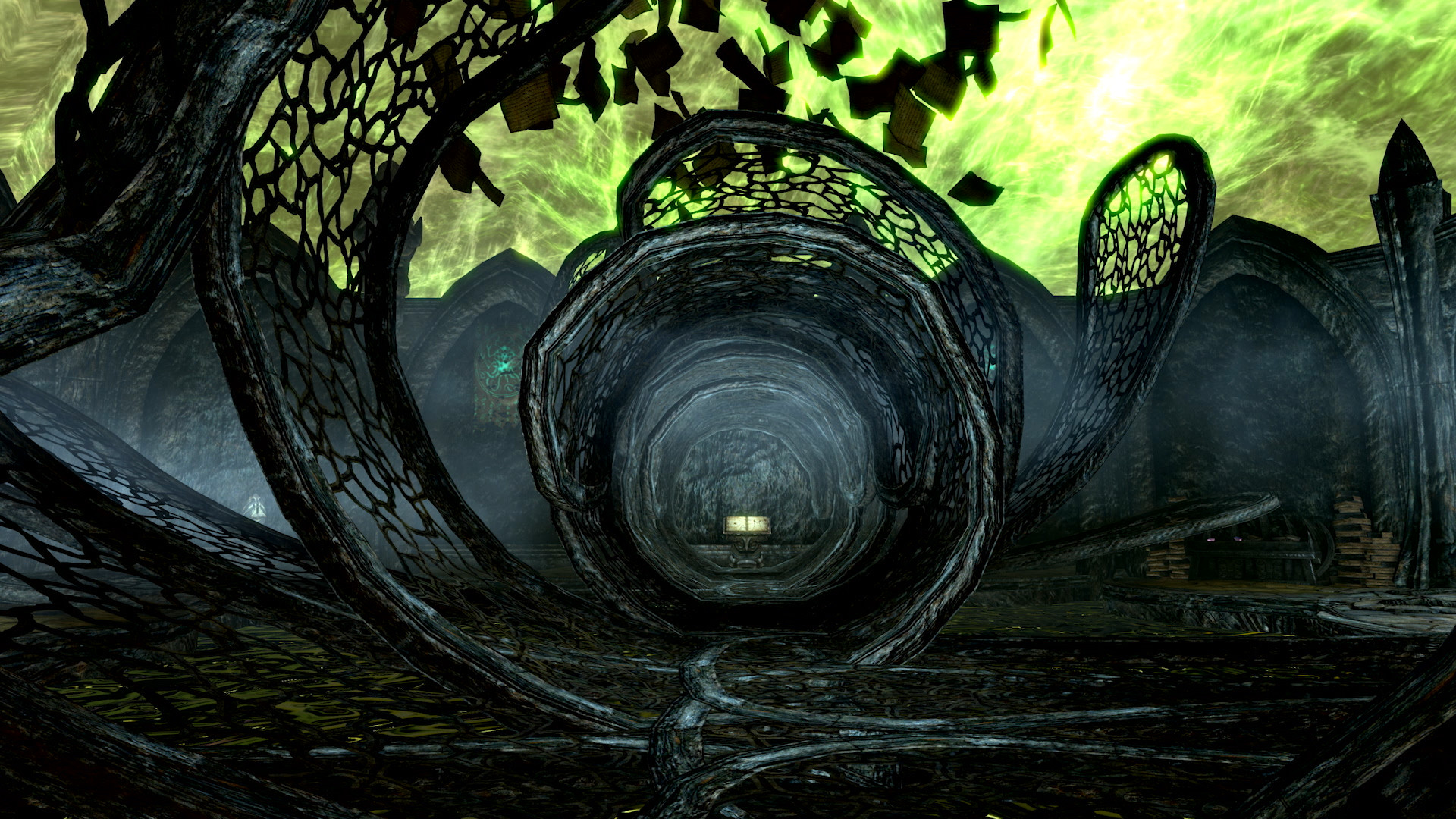

Extract. Copy crack. Play.

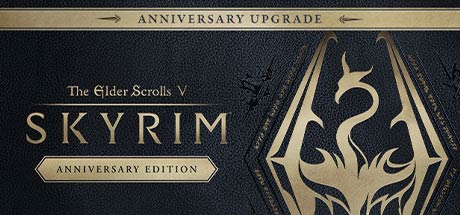



Still no high resolution and remastered mods included? what is the point on playing this with its current graphic state? lol.
@George – https://www.nexusmods.com/skyrimspecialedition
Could you guys please add the 1.6.353 update only? Id really appreciate it cause i can’t find it anywhere.
Not English version, though “Language=English” is in the cfg file.
Kindly advise, thanks.
@civilwar for ENGLISH – in the game’s directory folder DATA there is 2 files Skyrim – Voices_ru0.bsa and Skyrim – Voices_en0.bsa.
RENAME the english one to the russian one’s naming. Make sure it’s set to ENglish in all the ini’s.
what do you mean “make sure its set to english in all the ini’ “
codex….I would appreciate if you upload the update only cos’ I already have the previous update
i need a patch download please
please add only the 1.6.353 patch . . .
Please can you just add the 1.6.353 patch
o meu ficou assim https://drive.google.com/file/d/1TqmtChzvpq4pEY9EQTzlq5Sfi0QcxFlH/view?usp=sharing . baixei e executei normalmente. o que eu faço agora?
mine looked like this https://drive.google.com/file/d/1TqmtChzvpq4pEY9EQTzlq5Sfi0QcxFlH/view?usp=sharing . I downloaded and ran normally. what do I do now?
a little help please
all my text are just blank square
i tried all the known fixes but nothing worked
any assistance will be very much appreciated
eu resolvi esse problema colocando a tradução. nela pede pra mudar uma linha em Skyrim.ini e quando fui mudar a linha não estava lá. então eu adicionei ela e o jogo ficou normal.
esta é a linha..
[Archive]
bInvalidateOlderFiles=1
For those who need help with language look below.You will need to open both files to change text and audio language
Installed path\Skyrim anniversary edition\Skyrim_Default.ini
C:\Users\Name\Documents\My Games\Skyrim Special Edition\Skyrim.ini
Both of them have same setting you will have to change
sLanguage=RUSSIAN to sLanguage=ENGLISH.
Look for, sResourceArchiveList2=Skyrim – Voices_ru0.bsa Change to sResourceArchiveList2=Skyrim – Voices_en0.bsa
Thank you!
Do you support languages other than English?
how do I download please tell, links redirect me to filecript, and EVERYTIME i click on download it pops up an, ad
nvm i figured it out, fucking genius I must say
but beware this doods look sketchy
every link tells me to download in parts, when i download them in parts then how do install them ??? help
how to install this game ??
Please upload the patch for the older versions.
There are update files for 342 and 323 but still no for this one
I cant mod the game
What does mean P2P?
P2P is a nickname for a person, participated in this: CODEX & P2P
Aos que ainda estão com problemas com o texto, são 3 arquivos a serem modificados.
steam.emu -> lenguage=english
skyrim_default -> sLenguage=ENGLISH
sResourceArchiveList2=Skyrim – Voices_en0.bsa
Skyrim.ini -> sLenguage=english
sResourceArchiveList2=Skyrim – Voices_en0.bsa
Lembrando que skyrim.ini fica em outra pasta
C:\Users\USERNAME\OneDrive\Documents\My Games\Skyrim Special Edition
Hi, what i have to do with the .dlc file?
Please somebody upload update only, i really don’t want to redownload everything again for 70mb update
Please someone upload the update or the patch only like the comment above mentioned. I don’t want to try downloading again a game with my speed of 14 to 20 kbs per second
Does this version already include mods? inside your data folder?
You can install mods using Bethesda.net account in-game
Not working, say that cant find ini file, i download 2 times, plz, just add é upgrade patch for the olher one, the Skyrim – CODEX
Torrent is working 100% and supports pause, uses full speed of network and even have some Creative Hub creations pre-installed
update only needed soooooooooooooo badly plzzzzzzzzzzzzzzzzzzzzzz place itttttttttttttttttt
Everything seems to work fine, ran and tested it. Creation club mods are pre-installed, and the big updates, like fishing and survival mode are all in it too.
For anyone that wants English instead of Russian language and voices (if you have Russian your main menu might show up as a bunch of squares instead of letters), go to:
Game folder -> Data -> and here delete “Skyrim – voices_ru0.bsa” if you don’t need Russian, the file is almost 2GB and saves you some disk space.
Now go to Documents -> my games -> Skyrim Special Edition -> open file “Skyrim” (if computer doesn’t know how, just tell it to use notepad) -> change 2 lines, “sLanguage=RUSSIAN” change it to “sLanguage=ENGLISH”, and further down the file, “sResourceArchiveList2=Skyrim – Voices_ru0.bsa” which is telling game to use the Russian voice file, change to sResourceArchiveList2=Skyrim – Voices_en0.bsa”. Save the file, close.
Everything will now be in english, congratulations you got Skyrim Anniversary Edition with latest update (supports SKSE, and any mods).
Hey, I did all this but now the voices are missing! There are all sounds except NPC voices. Can you please help with this?
If NPC voices are missing you made a mistake somewhere. Setting language to english changes the text, and changing the .bsa file changes voices. In the language line of the INI simply type “ENGLISH” (it will say RUSSIAN by default), and then further down the .ini file under [ARCHIVE] you will have the voice file.
All you have to do there is change the “sResourceArchiveList2=Skyrim – Voices_ru0.bsa” line, change just the two letters “ru” into “en”, so it looks like “sResourceArchiveList2=Skyrim – Voices_en0.bsa”. Save your ini file (make sure its saving properly and its not read only or something), and play the game. Im playing with 207 mods at the moment, everything in this version is working fine (other versions like fitgirl are outdated and suffer on mod support).
You can also try and delete the whole skyrim.ini file and then launch the game, it will create a brand new one, in case you (or the game) corrupted existing one for some reason. Now apply the english changes again, save and play.
This is the whole [ARCHIVE] section on my skyrim.ini file
[Archive]
sResourceArchiveList=Skyrim – Misc.bsa, Skyrim – Shaders.bsa, Skyrim – Interface.bsa, Skyrim – Animations.bsa, Skyrim – Meshes0.bsa, Skyrim – Meshes1.bsa, Skyrim – Sounds.bsa
sResourceArchiveList2=Skyrim – Voices_en0.bsa, Skyrim – Textures0.bsa, Skyrim – Textures1.bsa, Skyrim – Textures2.bsa, Skyrim – Textures3.bsa, Skyrim – Textures4.bsa, Skyrim – Textures5.bsa, Skyrim – Textures6.bsa, Skyrim – Textures7.bsa, Skyrim – Textures8.bsa, Skyrim – Patch.bsa
bLoadArchiveInMemory=1
sArchiveToLoadInMemoryList=Skyrim – Animations.bsa
Spaces exactly like that too. You can either use that to confirm yours looks like that, or just copy paste it into your own ini. If that doesn’t address the issue then i dunno.
NPC voices are missing! (I set the language to English through INI) Please help.
Could you please upload a 1.6.353 updater?
It is NOT worth downloading a 20GB file just for a measly 70MB patch file.
Please!!
for some reason the text is missing for the main menu, how do i fix this?
still no update only? :-/
Hey can you upload this games again many link that you provide already down thanks anyway
so how do i install the (extract copy enjoy) isn’t helping at all, could you clarify it more
Hi, the links is offline, please reup, many thanks!!!
This is the steam version or the gamepass one? i downloaded it in another site and my mods wasn´t compatible with gamepass version
Plsss helpp
this is the best version for mods…