The Anniversary Upgrade includes pre-existing and new Creation Club content like quests, dungeons, bosses, weapons, spells, and more. With Creations, there is a lot more to discover. You must own Skyrim Special Edition to access this content.
 Game Title: The Elder Scrolls V: Skyrim Anniversary Upgrade
Game Title: The Elder Scrolls V: Skyrim Anniversary Upgrade Store Page: https://store.steampowered.com/app/1746860/
Store Page: https://store.steampowered.com/app/1746860/ Metacritic: https://www.metacritic.com/game/the-elder-scrolls-v-skyrim-anniversary-upgrade/
Metacritic: https://www.metacritic.com/game/the-elder-scrolls-v-skyrim-anniversary-upgrade/ Genre:
Genre:
 Developer: Bethesda Game Studios
Developer: Bethesda Game Studios Publisher: Bethesda Softworks
Publisher: Bethesda SoftworksUser Rating: Error! Failed to retrieve rating data
 Release Date: 10 Nov, 2021
Release Date: 10 Nov, 2021
The Elder Scrolls V Skyrim Anniversary Edition v1.6.640.0.8-P2P
SIZE: 20.6 GB
Game Version: 1.6.640.0.8 (20 September 2022)Open the “Skyrim_Default.ini” file to change the language.
Change the lines below.
For Subtitle:
sLanguage=ENGLISHFor voice:
sResourceArchiveList2=Skyrim – Voices_en0.bsa
5 GB LINKS
1cloudfile.com
1fichier.com
megaup.net
racaty.net
rapidgator.net
uptobox.com
userscloud.com
onedrive.live.com
pixeldrain.com
All links are interchangeable. If you cant see the links press CTRL+F5
UPDATE LIST:
- Not found
BASE GAME:
- Not found
- OS: Windows 7/8.1/10 (64-bit Version)
- Processor: Intel i5-750/AMD Phenom II X4-945
- Memory: 8 GB RAM
- Graphics: NVIDIA GTX 470 1GB /AMD HD 7870 2GB
- Storage: 12 GB available space
Recommended:
- OS: Windows 7/8.1/10 (64-bit Version)
- Processor: Intel i5-2400/AMD FX-8320
- Memory: 8 GB RAM
- Graphics: NVIDIA GTX 780 3GB /AMD R9 290 4GB
- Storage: 12 GB available space
Languages:English*, French*, Italian*, German*, Spanish – Spain*, Polish*, Traditional Chinese, Russian*, Japanese*
*languages with full audio support
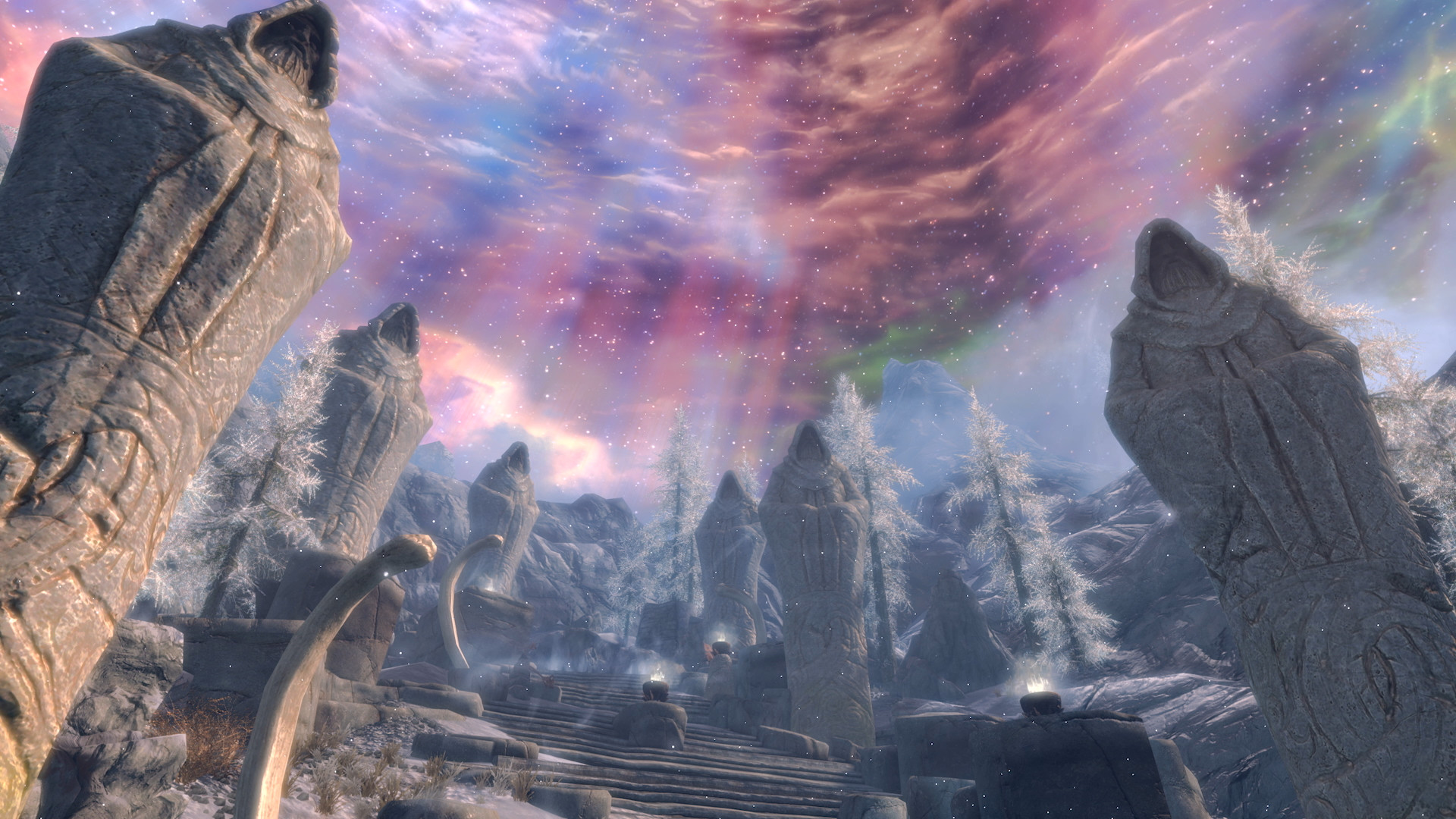

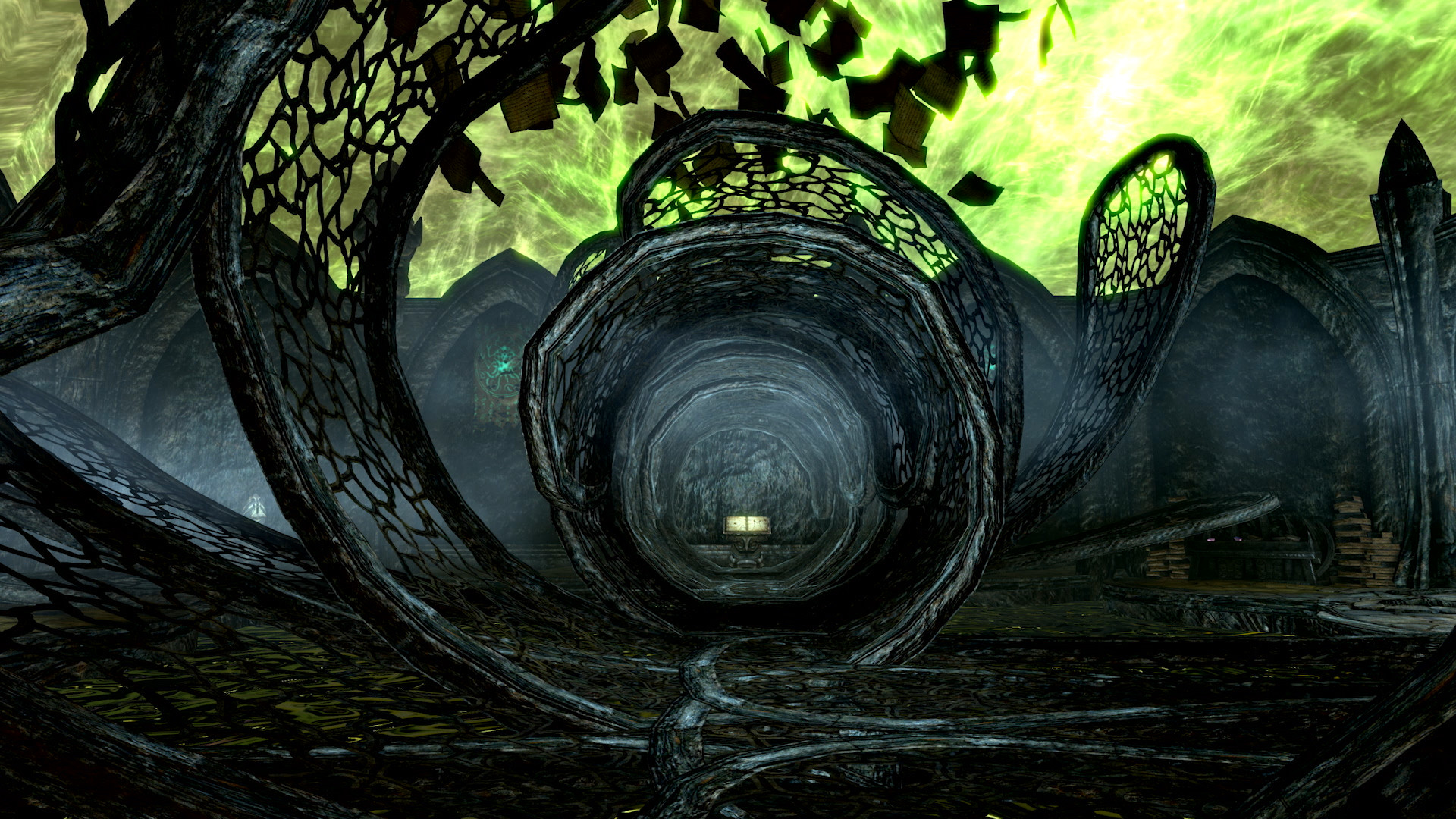

Extract. Copy crack. Play. Open the "Skyrim_Default.ini" file to change the language. Change the lines below. For Subtitle: sLanguage=ENGLISH For voice: sResourceArchiveList2=Skyrim - Voices_en0.bsa

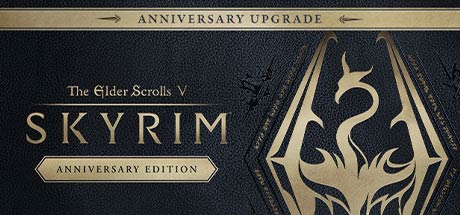



Is there a way to change the language to german?
There is only a Skyrim – Voices_en0.bsa and Skyrim – Voices_ru0.bsa file…
Is it possible to upload more Audio Files for different languages?
Thanks!
@fsociety
FRENCH
https://drive.google.com/file/d/1V0f2jPSxXU5Zkk3Al1hJLJco-XaDXK-o/view?usp=sharing
ITALIAN
https://drive.google.com/file/d/1RzAvFAH7zQiGVzgIBWQQvQaNd8ep1fAY/view?usp=sharing
GERMAN
https://drive.google.com/file/d/124gzLymUtvL3ZjOqYnCrfm412Z3MS42k/view?usp=sharing
SPANISH
https://drive.google.com/file/d/1Il8O9LR3E8Jdr1E7_X2KzLgjDFGmPKL0/view?usp=sharing
RUSSIAN
https://drive.google.com/file/d/1LtiKRkyQlRE5u03eJmKsQqruGTG_H9NS/view?usp=sharing
POLISH
https://drive.google.com/file/d/19vIMpXS1sdqnd3_D4p1Q_YkkM2siG6ip/view?usp=sharing
Thank You very much! @skidrowcodex
There is an other Problem with the game…
I get a message when starting the game “Error! Failed to read install path! Error = 234” after 3 Popups the Game starts but then it’s crashing when i try to start a new game… it’s loading for a few seconds then just closing.
Is there a fix for this problem?
@fsociety
Apply this method.
https://www.reddit.com/r/SkyrimforMac/comments/7c4vuk/comment/huquiv4/?utm_source=share&utm_medium=web2x&context=3
That did the trick! It’s working now!
Thanks again for your help! @skidrowcodex
FRENCH
https://drive.google.com/file/d/1V0f2jPSxXU5Zkk3Al1hJLJco-XaDXK-o/view?usp=sharing
ITALIAN
https://drive.google.com/file/d/1RzAvFAH7zQiGVzgIBWQQvQaNd8ep1fAY/view?usp=sharing
GERMAN
https://drive.google.com/file/d/124gzLymUtvL3ZjOqYnCrfm412Z3MS42k/view?usp=sharing
SPANISH
https://drive.google.com/file/d/1Il8O9LR3E8Jdr1E7_X2KzLgjDFGmPKL0/view?usp=sharing
RUSSIAN
https://drive.google.com/file/d/1LtiKRkyQlRE5u03eJmKsQqruGTG_H9NS/view?usp=sharing
POLISH
https://drive.google.com/file/d/19vIMpXS1sdqnd3_D4p1Q_YkkM2siG6ip/view?usp=sharing
Ca ne fonctinne pas, c’est bloqué.
Et ton truc c’est du bazar, il ne manque que la vresion chinoise après la russe.
Can u reupload other languages?
How do I change voice from Russian to English? I only managed to change text language.
Read the notes in the main post.
Is this the Windows Store version? The one that doesn’t support SKSE?
Steam version.
can you just upload update only thanks
Can someone tell me how do i INSTALL this version please??? i mean there is no setup.exe nor anything so what do i do????????????????????/
No setup.
Start the game with SkyrimSE.exe.
Really wanted to let you know that the latest steam version you posted here (not this one) is missing CC files from Anniversary edition. Most people who play this very old game are using mods so they need those files for mods to work. They are on Cs rin forums
For some reason when I start up SkyrimSE.exe then make new game it closes down.
I have tried to apply CODEX crack.
After I installed every crack while restoring back to original file it now someone works
is this support latest skse ??
How do I make this work with “Unofficial Skyrim Special Edition Downgrade Patcher” ?
thx, works greats
Hey I need the Language pack for German because the link is not working for me :/
https://i.imgur.com/wn0qLtV.png
https://i.imgur.com/FI9MhSS.png
one is before cracks other is after
either way, I’ve no letters
I did change sLanguage=ENGLISH and sResourceArchiveList2=Skyrim – Voices_en0.bsa so it’s not that
any ideas? or is this normal?
voices are russian regardless of me changing that line in skyrim_default file
text was fixed by running skyrimselauncher once
but now I’ve no voices, not even Russian
no voices whatsoever by people, not even the animations 😀
this is correct yeh?
[Archive]
sResourceArchiveList=Skyrim – Misc.bsa, Skyrim – Shaders.bsa, Skyrim – Interface.bsa, Skyrim – Animations.bsa, Skyrim – Meshes0.bsa, Skyrim – Meshes1.bsa, Skyrim – Sounds.bsa
sResourceArchiveList2=Skyrim – Voices_en0.bsa, Skyrim – Textures0.bsa, Skyrim – Textures1.bsa, Skyrim – Textures2.bsa, Skyrim – Textures3.bsa, Skyrim – Textures4.bsa, Skyrim – Textures5.bsa, Skyrim – Textures6.bsa, Skyrim – Textures7.bsa, Skyrim – Textures8.bsa, Skyrim – Patch.bsa
bLoadArchiveInMemory=1
sArchiveToLoadInMemoryList=Skyrim – Animations.bsa
It doesnt work when you change the Russian parts to English. Yes Menu language changes but no dialogue in scenes
Go to Data folder and scroll down. There you’ll see the BSA files for english and russian voices.Move out the russian one and rename the english one as Skyrim – Voices_ru0. Then go back to Archivelist2=Skyrim and change the ”en0” part with ”ru0”.
I know it seems like too much plain logic but it worked on my part
I changed the “sLanguage=RUSSIAN” for “sLanguage=ENGLISH”, but the game still in russian (sorry for any english errors, not my primary language)
EDIT: I replaced the files, tried again and now it worked
Hello, does this include the creation club stuffs? like dwarven horse update, etc.
I changed the lines of the .ini file and my game was speechless, all npcs mute. I’ve tried everything and nothing works.
Hi, I changed everything in .ini file so that the game would be in English, but now NPCs and player are voiceless. Lips are moving, but no voice. All other sounds are working fine.
you dont have in torrent?
please can you repos links for the french voices
can you repos links for the french voices please
“Go to your Skyrim folder, then go into data and delete the voices file that has “ru”, make sure to keep the “en” file. After that go to your Skyrim Default.ini file and open it with notepad. Scroll down until you find part that says “voices” and change the “ru” to “en” and also go to the top and change lowercase language “english” to capital “ENGLISH”. After finishing all of that, you can save and close the notepad. Then, once again, scroll down and open up the steamemu.ini with notepad. Find language “english” and change it to “ENGLISH”. “
none of the mods i installed through vortex or mod organizer worked. I’ve tried hundreds of times and nothing has worked. is there any alternative to solve this problem that you know for this version of this game?
There are missing CC files from the data folder you can find them on cs rin ru and copy paste into data folder. without them all mods will break and crash.
i need the original skyrim.exe file not cracked one.. can u send it ?
Can you modd the game?
And what crack to use?
can you share again the files for spanish language please? links from google drive are down
hello can upload THE ELDER SCROLLS V SKYRIM ANNIVERSARY EDITION UPDATE from V1.6.342.0.8-CODEX to v1.6.640.0.8-codex
i ve done to do all of them in the main post to change the voice to english but now my game dont have any npc voice can someone help me?
So, here’s my little contribution to the voices problem.
Be careful when you change the .ini files, the line in the description of the post has a little longer dash than the file name:
sResourceArchiveList2=Skyrim – (this dash) Voices_en0.bsa
sResourceArchiveList2=Skyrim – Voices_en0.bsa (Fixed)
This was my problem and now I can hear the voices normally in english.
Hi! I just downloaded my Torrent. When tried to start the game, the dragon doesn’t show and when I click “New”, after a few seconds the game closes, with only the loading screen to the new game appearing for a few seconds. Tried to put CODEX crack that comes with the torrent, but same thing happens. Starting with ADMIN too. What could the problem be?
cant use bodyslide studio with this. I went through hours of google and reddit posts to no avail. what a waste of hours downloading.
sseedit doesn’t work with it either. FML
now it wont launch with the launcher.exe. Shit just keeps piling up. I think its just a dog water crack.
Help! All text appears as blocks with both russian and english languages.
Is there only the update file without having to download the whole game again?
so if this is steam ver can i install immersive & adult mod for it
Edit the sResourceArchiveList2=Skyrim – Voices_en0.bsa in Skyrim.ini also in Documents / My games / Skyrim Special Edition, in my case I had to change the – (dash) into a shorter one.
plz need help i only want the crack files plz plz plz guys i tierd
plz need help i only want the crack files plz guys i tierd
hello. I Downloaded the game and im not sure wich of the rars from the crack folder should I unpack and where to put them. I guess on the skyrim installation directory but i got 5 different rars. These are: 3DM, ALI213, CODEX, SSE_v1.4.3 and Verification file. All of them rar files packed with similar but different things inside. pls some help.
Well, I translated the text that was in russian and it said the there was no need to install the crack cause it did it automatically. I downloaded the torrent version. I followed all instructions and its running perfectly in english. For the language part I suggest you to not copy past but just replace the text manually. And also change the language text on the Steam.emu.ini file for a all caps ENGLISH.
The steam version seems to give trouble with language with the 1.6.640, i never get that before. I have the game on steam but due to the language issue management i have to download the gog version. Crazy
everything works, i just kind of wish there’s a short how to, but just copy cracked folder onto folder that has the game name on it (skyrim.exe etc) delete rus bsa in data, all done all good thank you
I have the 16.629 version, i just need the update to 1.6.640, is there any way to only download the update?
it have 5 part downlload how to install it?
I found a solution working for me. Delete the “Skyrim – Voices_ru0.bsa” inside the Data folder, also rename “Skyrim – Voices_en0” to “Skyrim – Voices_ru0” (MIND THE DASH cause is longer than the usual one). Then just go to “Skyrim_Default.ini” and only change “sLanguage=ENGLISH”, leave “sResourceArchiveList2=Skyrim – Voices_ru0.bsa” just as it is.
Hope it helped.
For modding – simplify the path to the game. The special signs in folder names are the problem. Then folow the guide from this link (edit the registery) https://www.reddit.com/r/SkyrimforMac/comments/7c4vuk/getting_error_failed_to_read_install_path_error/
please check part 2 this found corrupt file
! I:\GAMES\GAME PC\TES SKYRIM 5\sc22866-TESVSAEv1664008.part2.rar: Kesalahan checksum pada The Elder Scrolls V Skyrim Anniversary Edition v1.6.640.0.8-P2P\Skyrim Anniversary Edition\Data\ccrmssse001-necrohouse.bsa. Berkas mengalami kerusakan
please upload this file on here
is this the newest version?
Hey.
is there any link for just the latest update ?
Hey.
is there any link for just the latest update I should hope for?
Links to languages pack are down
i’m getting “X3DAudio1_7.dll” + “XINPUT1_3.dll” + “d3dx9_42.dll” not found errors one after another. anybody know how to fix? (i have Win11 Pro, rtx4060 updated drivers)
@efa – just download “X3DAudio1_7.dll” + “XINPUT1_3.dll” + “d3dx9_42.dll” from the website DLL-files.com and place into your skyrim folder