Experience the story of Goku’s father, Bardock, who fought alone against his fate in this New Story Arc!
This is the story of one who stood alone against the scum of the universe. Bardock, warrior of Saiyan race, spent his days invading planets with his fellow soldiers. But an incident on Planet Kanassa would bring to his attention a calamity set to befall his home, Planet Vegeta.
The DLC includes:
– New Story Arc
– New Super Attacks
– New Soul Emblems
– Others
*BARDOCK- Alone Against Fate can be played without clearing the Main Story.
 Game Title: DRAGON BALL Z: KAKAROT – BARDOCK – Alone Against Fate
Game Title: DRAGON BALL Z: KAKAROT – BARDOCK – Alone Against Fate Store Page: https://store.steampowered.com/app/2163850/
Store Page: https://store.steampowered.com/app/2163850/ Metacritic: https://www.metacritic.com/game/dragon-ball-z-kakarot/
Metacritic: https://www.metacritic.com/game/dragon-ball-z-kakarot/  Genre:
Genre:
 Developer: CyberConnect2 Co. Ltd.
Developer: CyberConnect2 Co. Ltd. Publisher: Bandai Namco Entertainment Inc.
Publisher: Bandai Namco Entertainment Inc.User Rating: 137 62 Mixed
 Release Date: 12 Jan, 2023
Release Date: 12 Jan, 2023
DRAGON BALL Z KAKAROT Bardock Alone Against Fate-TENOKE
SIZE: 42.1 GB
Game is updated to v1.91, the following DLCs are included:DRAGON BALL Z: KAKAROT – A NEW POWER AWAKENS Part 1
DRAGON BALL Z: KAKAROT – A NEW POWER AWAKENS Part 2
DRAGON BALL Z: KAKAROT – TRUNKS – THE WARRIOR OF HOPE
DRAGON BALL Z: KAKAROT Pre-Order DLC Pack
DRAGON BALL Z: KAKAROT Aged Wild Steak
DRAGON BALL Z: KAKAROT Dragon Palace Bowl
DRAGON BALL Z: KAKAROT – Tao Pai Pai Pillar
DRAGON BALL Z: KAKAROT Steaming-Hot Grilled Fish
DRAGON BALL Z: KAKAROT – MUSIC COMPILATION PACK
DRAGON BALL Z: KAKAROT Season Pass
DRAGON BALL Z: KAKAROT – A NEW POWER AWAKENS SET
DRAGON BALL Z: KAKAROT – BARDOCK – Alone Against Fate
DRAGON BALL Z: KAKAROT – Sea Monster Soup
DRAGON BALL Z: KAKAROT Season Pass 2
5 GB LINKS
1fichier.com
gofile.io
megaup.net
rapidgator.net
uptobox.com
onedrive.live.com
pixeldrain.com
All links are interchangeable. If you cant see the links press CTRL+F5
UPDATE LIST:
- Not found
BASE GAME:
- Not found
- Requires a 64-bit processor and operating system
- OS: Windows 7 SP1 64-bit
- Processor: Intel Core i5-2400 or AMD Phenom II X6 1100T
- Memory: 4 GB RAM
- Graphics: GeForce GTX 750 Ti or Radeon HD 7950
- DirectX: Version 11
Recommended:
- Requires a 64-bit processor and operating system
- OS: Windows 10 64-bit
- Processor: Intel Core i5-3470 or AMD Ryzen 3 1200
- Memory: 8 GB RAM
- Graphics: GeForce GTX 960 or Radeon R9 280X
- DirectX: Version 11
Languages:English*, French, Italian, German, Spanish – Spain, Arabic, Korean, Polish, Portuguese – Brazil, Russian, Simplified Chinese, Spanish – Latin America, Traditional Chinese, Thai
*languages with full audio support
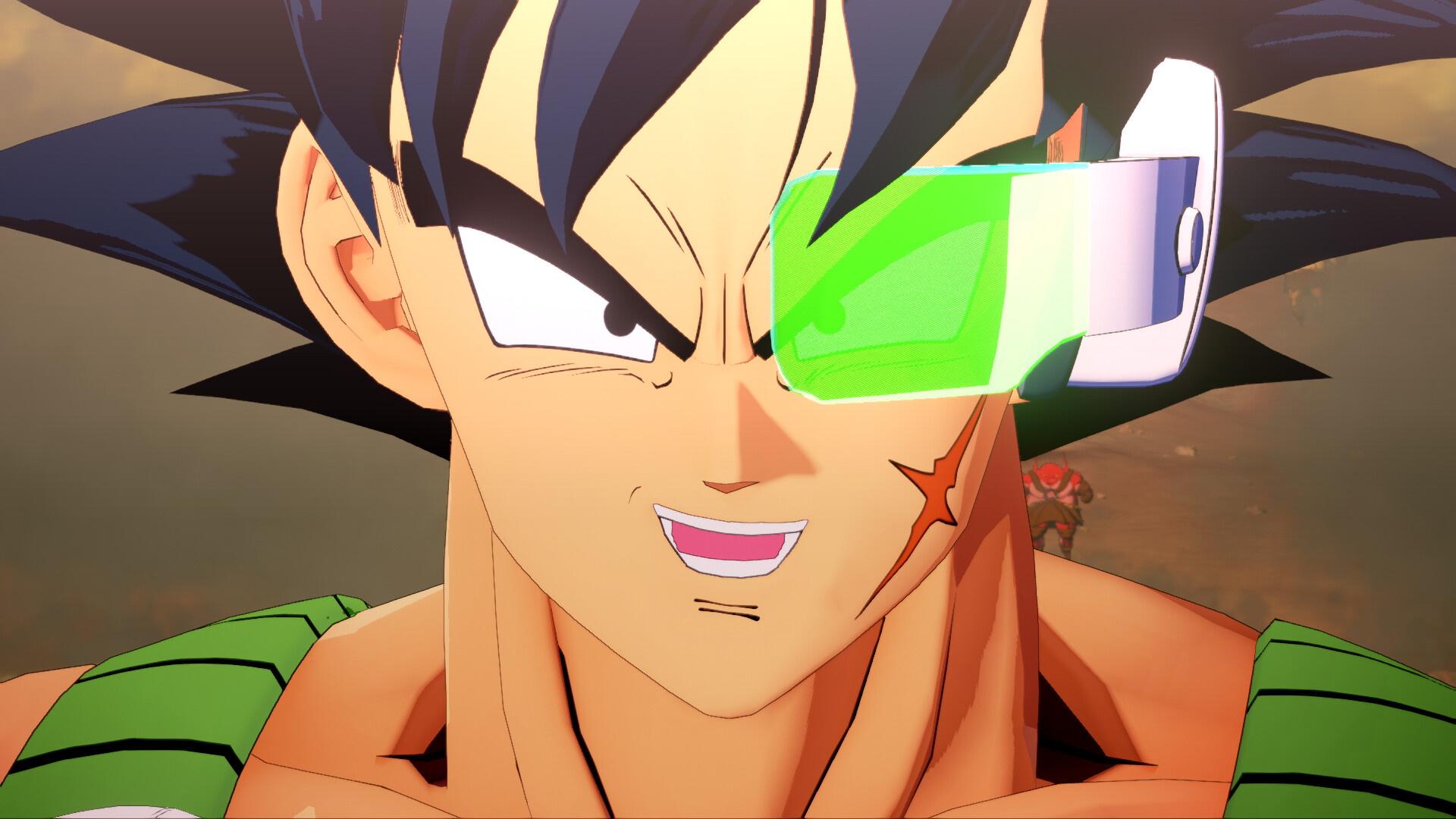



1. Extract and burn or mount the .iso 2. Run SETUP.exe and install the game 3. Copy crack to install dir 4. Play Game is updated to v1.91, the following DLCs are included: DRAGON BALL Z: KAKAROT - A NEW POWER AWAKENS Part 1 DRAGON BALL Z: KAKAROT - A NEW POWER AWAKENS Part 2 DRAGON BALL Z: KAKAROT - TRUNKS - THE WARRIOR OF HOPE DRAGON BALL Z: KAKAROT Pre-Order DLC Pack DRAGON BALL Z: KAKAROT Aged Wild Steak DRAGON BALL Z: KAKAROT Dragon Palace Bowl DRAGON BALL Z: KAKAROT - Tao Pai Pai Pillar DRAGON BALL Z: KAKAROT Steaming-Hot Grilled Fish DRAGON BALL Z: KAKAROT - MUSIC COMPILATION PACK DRAGON BALL Z: KAKAROT Season Pass DRAGON BALL Z: KAKAROT - A NEW POWER AWAKENS SET DRAGON BALL Z: KAKAROT - BARDOCK - Alone Against Fate DRAGON BALL Z: KAKAROT - Sea Monster Soup DRAGON BALL Z: KAKAROT Season Pass 2





first
Franchement merci!!!!!!!! par contre il est possible d’avoir juste le DLC?
I can’t get my backups how to do
Steam-Folder \ Userdata \ User-ID \ 851850 \ Remote (C: \ Program Files (X86) \) Steam \ Userdata \ User-ID \ 851850 \ Remote)
Is this the right file?
Badaw97 to put your save you have to go to “…\AT\Binaries\Win64\” and there has a folder called “SteamData” and you just have to replace the original save files with your save files from the “…\851850\Remote\” and make sure that you rename it has the way the original save files were.
thanks to fhenix a i now have my data again thank you man you just saved my live love you
How to update my game from 1.81 to 1.91 please ??
Need seeder 🙁
broo can someone plzz tell me what’s the process of installing once you’ve downloaded all the 9 parts
and also can you download the files from different websites if one doesn’t works.
the application has only black screen when being run
Why this game dont have 4K graphics settings ? Why this game on recording damage colors in nvidia reocrding ? can anyone help thanks guys for the game.
man how do you transfer your old saves to new?
italian language ?
how to update my game from 1.81 to 1.91?
hi wheres the save data folder for this edition? its sadly not in steam folder as normal. my file got fatal error because of a mod. i would like to restore it
the file exe dont open
no way i don’t know i need again install on 1.81
j’aimerais savoir si cette version contiens le jeu de base ou c’est juste une suite ou un DLC
Dragon Ball Z Kakarot RX 6600(I3-10105)
https://youtu.be/cMaxPXRVZBg