In a near-future Tokyo, detective Kaname Date is on the case of a mysterious serial killer. Date must investigate crime scenes as well as dreams on the hunt for clues. From the mind of Kotaro Uchikoshi (Zero Escape series director), with character design by the Yusuke Kozaki (NO MORE HEROES, Fire Emblem series), a thrilling neo-noir detective adventure is about to unfold.
STORY
One rainy night in November, a woman’s body is found at an abandoned theme park, mounted on a merry-go-round horse. She had been stabbed repeatedly, and her left eye was gouged out.
Kaname Date of the Metropolitan Police Department arrives on the scene. He recognizes the woman. Suddenly, he hears a noise from inside the merry-go-round.
He breaks into the merry-go-round’s central column to find a young girl. And in her hands, she grips a bloody ice pick…
Game Title: AI: The Somnium Files
Store Page: https://store.steampowered.com/app/948740/
Genres: Adventure
Developers: Spike Chunsoft Co., Ltd.
Publisher: Spike Chunsoft Co., Ltd.
Release date: 17 Sep, 2019
AI The Somnium Files-CODEX
SIZE: 9.68 GB
5 GB LINKS
1fichier.com
filerio.in
drive.google.com
letsupload.co
megaup.net
rapidgator.net
turbobit.net
uploaded.net
uptobox.com
All links are interchangeable. If you cant see the links press CTRL+F5
UPDATE LIST:
- Not found
MAIN GAME:
- Not found
NOT FOUND
- Requires a 64-bit processor and operating system
- OS: 64-bit Windows 7
- Processor: Intel Core i7-3770 @ 3.40 GHz or better
- Memory: 4 GB RAM
- Graphics: NVIDIA@ GeForce@ GTX 460 or better
- DirectX: Version 11
- Storage: 20 GB available space
- Sound Card: DirectX compatible soundcard or onboard chipset
- Additional Notes ↓ : 2 GB VRAM
Recommended:
- Requires a 64-bit processor and operating system

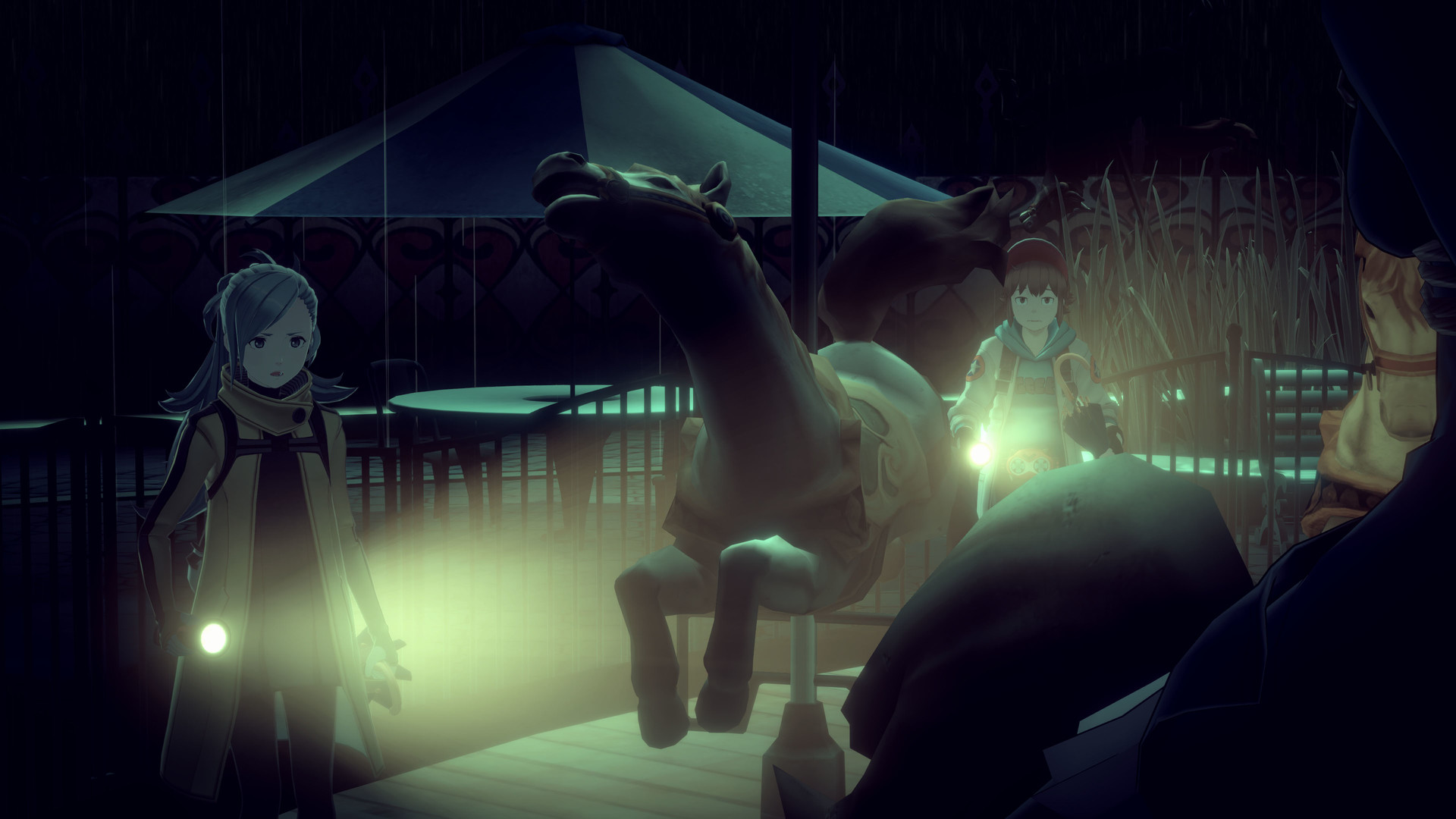

- Extract
- Burn or mount the .iso
- Run setup.exe and install
- Copy crack from CODEX dir to installdir
- Play





please upload crack fix I cant play the game it get stuck for me after I chose the game language and start the game
Codex please upload crack fix
Gets stuck for me after choosing the game language as well, please fix.
It’s nice to see that a great game like this by both the developers / publishers, and directors of games such as the Fire Emblem series and Zero Escape series haven’t made this a console exclusive.
More developers and publishers need to get on board and stop restricting great games to console only versions. After all, games are developed and start off by design on computers using game engines and game development software, and that is not something that can be done on a console gaming system, so there should be no reason why game developers should make great games for consoles only.
To the two people who are reporting having issues with changing the game language, if the game itself came with a Language Changer with the extension of either .exe or .bat file then use that to change the language to the desired one you want to use in the game, and don’t try to change the language from the game settings, just use the one that CODEX supplied if there is one.
A lot of times for what I have noticed in CODEX releases, if a game has more than one language other than English, CODEX will supply a Language Changer to make the process of changing languages easier for those that wish to play the game in a different language. However, I can not yet confirm this for this game, as I do not have it yet, so I suggest for those that do have the game, try looking inside of the CODEX folder or open the actual ISO and see if you see anything there for Language Changer.exe or Language Changer.bat and use it before running the game.
Another solution you guys can try, if you don’t see a Language Changer for the game, is to go to the main directory where the game was installed, and look for either a file named CODEX.ini or steam_emu.ini and open it with Wordpad or Notepad. Once you have it open in either Wordpad or Notepad, look for something at the top that says Language. By default, the Language should be set to English, but you can change this to have it to any Language that you want to use in the game.
So if it says: Language=english
you would change it to say: Language=japanese
instead, or to whatever other language you want to use. Don’t forget to save your changes before you close Wordpad or Notepad.
Then run your game, go to the game’s language settings, and confirm if it shows the language that you want to use. If it doesn’t show it there, then change it. Save the settings, and go start a New Game.
Seems that the problem with the frozen intro after selecting the language is not a crack issue. People on Steam have reported this problem to the devs, along with several other issues. You should probably wait for a hotfix. I’m pretty sure they will release one in the next few days.
@ AJ, it’s interesting that you bring up that some people have reported issues with selecting the Language that they want to use on Steam too. I only check Steam to see what other issues people are saying about a particular game that I happen to be playing, only if I experience the same issue before or during my gameplay.
CODEX is pretty good when it comes to releasing Game Updates and they tend to stay on top of things, if they themselves are aware that an issue or other issues exist with a game.
Needless to say, they are one of the few Scene Release groups that offer Game Updates and Crack Fixes with their releases.
In the past if I wanted to change the Language settings for a game, I would usually just use a Language Changer to change the Language and that would sometimes be supplied by CODEX, or I would just manually change the CODEX.ini or steam_emu.ini language settings with opening it up in WordPad and changing the Language from English to something else and it would work.
However, if anyone wants to play the game in default English that is up to them. So far I haven’t heard or seen any issues with playing it that way.
For those that want to wait it out a little for a specific game update that addresses the Language change issue, CODEX is pretty good when it comes to things like that.
So I recently started playing AI The Somnium Files, and I too got the issue with the frozen video that plays at the beginning as the intro. I was able to bypass it and get straight into the game by left-clicking the left mouse button which got me straight into the game. Played it for a few hours up to the point where my main character Date meets up and interrogates a young pop star idol named A-Set who wants to come along on a murder investigation that Date is trying to solve. The game plays pretty well aside from the one issue with the intro video at the beginning being frozen, and I had no problem with selecting the Language I wanted to use in game for voice and audio which was English, since I don’t speak or understand Japanese.
Anyone looking to play the game and enjoy it, (it’s a well made game), can do so, just bypass the video intro like I did. You will get a black screen for a short while, but after that you will begin the game from the start. There is an Auto Save feature for the game at certain points, but if you want to stop the game play to take a break, you can manually save at any point in time as you wish by going to the main Menu and selecting the Save feature from there.
The devs put up a beta update yesterday that’s supposed to fix the freezing issue as well as some dialogue options not loading.
Also the ending crashing. I hope we get an update here soon