
RISE TOGETHER
Team up with an AI partner or a friend in co-op multiplayer and venture out into a world of destruction in this story driven connected dungeon experience. Use your combined strength to coordinate your approach and defend each other from surprise attacks or tackle overpowered enemies.
GREATER CHALLENGES BRING GREATER REWARDS
Acquire new gear, level up your character, and become more powerful to rise up against the Lost. From new players to seasoned action game veterans, the challenges in CODE VEIN will keep you coming back for more.
CUSTOMIZE YOUR REVENANT
Choose from various weapons such as bayonets, axes, spears, and more. Enhance your character’s abilities with powerful Blood Code enhancements, each with access to various “Gifts” that can increase your strength, weaken enemies, and can allow you to utilize new weapon abilities or access overpowered attacks. Finish off your opponents with your Blood Veil, powerful blood draining tools, each with their own unique visual and attack style that opens up a myriad of new combat strategies.
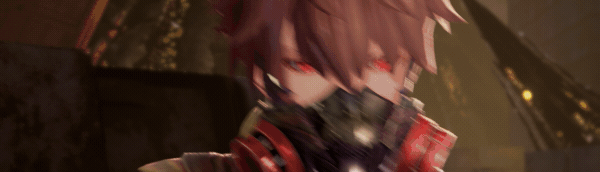
In the face of certain death, we rise.
Team up and embark on a journey to the ends of hell to unlock your past and escape your living nightmare in CODE VEIN. Death may feel permanent but your loadout doesn’t have to. Change your character class at any time, unlock the ability to mix and match skills, or choose different NPCs to partner with, all of which could make the difference between life and death.

 Game Title: CODE VEIN
Game Title: CODE VEIN Store Page: https://store.steampowered.com/app/678960/
Store Page: https://store.steampowered.com/app/678960/ Metacritic: https://www.metacritic.com/game/code-vein/
Metacritic: https://www.metacritic.com/game/code-vein/ Genres: Action, RPG
Genres: Action, RPG Developers: BANDAI NAMCO Studios
Developers: BANDAI NAMCO Studios Publisher: BANDAI NAMCO Entertainment
Publisher: BANDAI NAMCO Entertainment Release Date: 26 Sep, 2019
Release Date: 26 Sep, 2019
CODE VEIN-CODEX
SIZE: 30.7 GB
NOTE:
Game version is v1.01.86038
Initial game start may take a while on a few older PC configs – be patient.
5 GB LINKS
drive.google.com
1fichier.com
uploaded.net
rapidgator.net
uptobox.com
letsupload.co
megaup.net
All links are interchangeable. If you cant see the links press CTRL+F5
UPDATE LIST:
- Not found
MAIN GAME:
- Not found
- Requires a 64-bit processor and operating system
- OS: Windows 7 SP1 or Windows 10 (64-bit)
- Processor: Intel Core i5-2300
- Memory: 6 GB RAM
- Graphics: GeForce GTX 760 or Radeon HD 7850
- DirectX: Version 11
- Network: Broadband Internet connection
- Storage: 35 GB available space
- Sound Card: DirectX compatible soundcard or onboard chipset
Recommended:
- Requires a 64-bit processor and operating system
- OS: Windows 7 SP1 or Windows 10 (64-bit)
- Processor: Intel Core i5-7400 or AMD Ryzen 3 2200G
- Memory: 8 GB RAM
- Graphics: GeForce GTX 960 or Radeon R9 380X
- DirectX: Version 11
- Network: Broadband Internet connection
- Storage: 35 GB available space
- Sound Card: DirectX compatible soundcard or onboard chipset



- Extract
- Burn or mount the .iso
- Run setup.exe and install
- Copy crack from CODEX dir to installdir
- Play
Note:
Game version is v1.01.86038
Initial game start may take a while on a few older PC
configs - be patient.






wow nice thank you so much Codex for cracking and skidrow for uploading
@zad22, CODEX may have cracked this game, but SKIDROW had nothing to do with uploading it.
Bring it on.Love you CODEX!Now please release Assassins creed odyssey with latest patch(Even tho i bought the game on steam) cause playing AC odyssey on steam requires internet connection.Also please fix Rage 2 DLC(Rise of the ghosts).PLenty of people are not being able to play the DLC including me.
@robbythepsycho, CODEX Isn’t going to see or read your comment. CODEX is a scene release group that conforms to it’s own set of anonymity which is why you will never see their presence on any forums, social media outlets, chat rooms or boards, or even game related sites.
I knew that already! But i don’t know why i said such things.When Codex released AC origin curse of pharahos lots of people were not able to play the game,After that codex released crack fix.May be Codex reads some comments afterall.
BTW have you played Rage 2 Rise of the ghosts DLC?Unfortunately for me DLC is not triggering.
@robbythepsycho, No I haven’t played Rage 2, but I do know what you are referring to. CODEX is pretty good when it comes to releasing updates for games, and as far as I know are the only scene release group that will release DLC content or include it with their releases if and when it becomes available.
I think that if there is enough demand for updates or DLC content for a popular or well known game that everyone is into, it comes to the attention of CODEX. But when it comes to cracking DLC content, think of it in terms like the time that it would take to crack a game.
A good example of this is the time it took for CODEX to crack the DLC content for Ghost Survivors for RE2: Remake.
Nice one, I’ve been waiting for this game. Thanks Admin for sharing!
Thank you! Can you please upload the crack only?
Thanks, it’s possible to have crack only?
CRACK ONLY added.
@SkidRow – Crack is corrupted. Tried downloading on different sites, they are active but the file is damaged. Hope to fix this soon. 🙂
update Please
Now wating for borderlands 3… thx for Code Vein btw.
Why torrent download speed little bit slow?
this cause of traffic?
Thank you for crack btw!!
CODEX is the best!
Next Borderlands 3 pls
Thank you guys :.(
Im going to say it. I screamed like a little girl when i saw code vein is already cracked
@mhlsnk26, Best comment yet. I think we all screamed like little girls when we saw the crack status on Code Vein.
Something worth mentioning here and that you may or may not be aware of is that anyone who donates blood to a blood drive get’s Code Vein for free from the Devs themselves!
Here is a short note from dsogaming that mentions it:
Everyone who donates blood, will receive a free copy of the forthcoming Souls like game; Code Vein. Donors will also receive a promo blood kit. Blood for blood! Hats off to Bandai Namco for being so thoughtful.
Another way to get a free copy is: You can visit Bandai Namco’s booth, outside Hard Rock Hotel in San Diego. There you can take photos with their Code Vein cosplayers. You must post the photo on Instagram or Twitter, in order to win a free copy.
Isn’t it cool of the Devs to do this for their fans? Truly awesome!
http://www.dsogaming.com/news/donate-blood-and-get-a-free-copy-of-code-vein
So slow, is there a faster source anywhere for the base game?
DiegoLibertad@#Sensacional Gracias CODEX
Does anyone know where saves are stored for this version? I was playing off my friend but I can’t seem to find the codex saves location.
Okay I figured it out
C:\Users\{user}\AppData\Local\CodeVein\Saved\SaveGames
has 2 folders the big number is your real steam and 1638 is codex, just copy the files from the big number to 1638
my download is very slow any way to fix? (ty so much skidrow codex for the crack)
Download very slow…
The google drive links, which to me was counter intuitive, is quicker than the current torrent file. Drop the torrent d.l and do the gd links <3.
How can I change the text language? I can’t do it in-game tittle screen (just voice) and I picked up spanish during installation but the game is still on english…
@lemati, to change the game language you will need to go into the game directory where the game was installed. Open the game directory, and look for one of the following files:
CODEX.ini
steam_emu.ini
steam_api.ini
If you see any one of the three files listed above in your game directory, open it up with either Notepad or Wordpad.
Go to the line that shows: Language=english
Change it to say: Language=spanish
or any other language you wish to use in the game.
After you are done making the changes, remember to save and close the editor (whether you used Notepad or Wordpad).
If you can’t immediately find any of the three files I listed above in the main game directory, then you can locate it inside of a folder called Plugins which will be inside of another folder named Data or have the word Data at the end of the folder name.
Now, you should be able to go into your game and select the text language you want to use there as well.
Thanks you so much!
The directory was: code vein/engine/binaries/thirdparty/steamworks/steamv142/win64/ and here I found the “steam_emu”. Modified only that file as you told me and it worked! (didn’t need to touch the other 2 files)
@lemati, Glad I was able to help. 🙂
Wow! can i co-op with other by this crack?
After the Setup and Copy/Paste and replace files like i always do, i double click on CodeVein exe and nothing happens!
do you get this problem, and what would i do?
@Fantajy, Did you copy and paste all the files from the CODEX folder over to the game directory where the game itself was installed to?
Are your GPU or Graphics Card and Audio drivers up to date with the latest version?
Is your DirectX, MS Visual C++ Redistributables for both x86 and x64 (you should currently have the latest for 2015-2019), and .NET Framework up to date?
Did you check to see that the minimum system requirements meet or exceed both the required specs for CPU, GPU, and RAM (memory) to support what you have currently in your own PC to be able to even run the game?
During installation of the game itself, did you notice the option in the CODEX installer that shows: Copy contents from CODEX directory to installdir.
If you check that option and enable it in the CODEX setup installer, it will automatically copy the crack and it’s files from the CODEX folder over to the game folder during the installation, so that you don’t have to do it manually yourself.
People downloading from the torrent may experience slow speeds, it all depends upon two factors:
1) The network traffic of the server that you are currently connected to.
2 )The number of peers who are currently seeding vs the number of peers who are just leeching the files instead of sharing it back through the peer to peer system.
If the number of people sharing the content of the files is lower than the people who are actually downloading / leeching those files, then of course the speed of your own download will be slower because those people who have downloaded either partial or the complete set of files contained in that torrent are not seeding it back to others, thus a drop in speed because the files are not being shared back through the peer system (the buddy buddy system of the group of people who you are connected to on the current network you happen to be on at the time).
Also, network traffic can slow things down as well, depending on whether or not the server you are connected to through the torrent supports a large group of people (20+ or more) and can handle the server load of a lot of people being connected to it at once.
It may just be better in the long run to download from a direct link or file host server if you want fast and reliable speeds when it comes to your own bandwidth.
@tekmarvl pls check the problem i discribed above, me and someone else has it now.
my game start normal,but without sound. =/
I not know what to do =/
@Migon, it would help if you were to describe what Windows OS you are running on. Is it Windows 10 ? Is it Windows 7 SP1 ? If you are running on Windows 10 can you tell me what build version you are currently running on?
Here are some suggestions that should help to resolve the issue that you have with having no audio in your game:
1) Download the latest DirectX End-User Runtime Web Installer: http://www.microsoft.com/en-us/download/details.aspx?id=35
Continued in my second post…
@Migon, (Continued from my first post) …
2) If you are running on Windows 10 build version 1903 you will need the latest update that fixes the audio issues that were found with the KB4515384 update release.
You can either run Windows Update to get the KB4517211 update that will fix the audio issues, or you can go to Microsoft’s Update Catalog website, download the offline installer, and apply the update yourself from here: http://www.catalog.update.microsoft.com/Search.aspx?q= KB4517211
You will need to get the proper update from the Microsoft Update Catalog if you are applying the update manually which should be: 2019-09 Cumulative Update for Windows 10 Version 1903 for x64-based Systems (KB4517211)
Continued in Third Post …
@Mignon, (Continued from my Second Post)…
Here is a short note of what this update addresses for build 1903 for Windows 10 and what fixes are applied to it:
This update comes with a fix for an audio issue in games that was introduced earlier this month in the Windows 10 1903 KB4515384 update. Those who were affected were finding that the sound in games has been very low, muffled, or just strange.
Other notable issues that were fixed in this build are ones for VPN disconnects when on cellular networks, upgrade issues due to older display drivers, and display problems for laptops with built-in HDR screens.
Please remember that in order to apply the KB4517211 update, your version of Windows 10 must already be on the 1903 build. If not, you will need to update to the 1903 build version first before you apply the update fix for it that addresses the audio issues.
@Fantajy, if after going through what I suggested does not resolve your current issue, then try the following:
1) If you are using an Anti-virus program, Windows Defender, or a combination of the two, make sure that the cracked game exe wasn’t removed from the game directory, and that Windows Defender or your Anti-virus program didn’t flag it as a false positive and moved it to Quarantine.
If this happened, then you will need to go into Quarantine and move the game exe back into the game directory, but before you do that, you will need to tell your Anti-virus or Windows Defender to ignore that file, and the directory path that the game exe points to.
In other words, you will need to create an exclusion rule that tells either Windows Defender or your Anti-virus to ignore it and keep it from actively scanning that cracked exe game file and it’s game directory path as a false positive.
2) Once you have done that, also make sure that your Steam Client isn’t running in the background or is enabled. Check your Windows System Tray, and if you see a Steam icon there, you have Steam enabled and running, so just completely log out and exit Steam. If you have Steam enabled and running while you try to run the game, it will make an attempt to launch Steam instead, and may even point you to the page to purchase the game.
Hope this helps you resolve your current issue.
@tekmarvl thank you for your response.
yes i checked everything you said. but still nothing happens, i can see the game in the task manager for a sec then it disappears.
my cpu is intel i7-6800K
gpu GTX1070
and everything is up to date, Bitdefender and windows defender disabled, and already running games like the Surge 2 with no problems.
But this game is somehow strange.
@Fantajy, could you tell me what Windows OS you are running on? Are you possibly running on Windows 10 with the latest build version 1903 or earlier ?
If so, then you may need to update to the latest build and apply the fix update that addresses some game breaking issues which I mentioned to another Guest here by the name of Mignon, particularly related to the version 1903 build and the update fix that MS rolled out to address the game breaking issues I mentioned and listed there to him.
It could possibly help resolve the current issue that you are experiencing with getting the game to run.
Other than what I have already mentioned, your system specs are more than capable of running the game, and although you haven’t mentioned how much memory (RAM) you have in your PC, I’m going to guess that it’s more than 8GB. If it is anything lower than 16 GB, you may have insufficient memory.
I would however recommend that if you are indeed on Windows 10 x64, update to the latest build 1903 version and apply the update fix KB4517211.
@tekmarvl
i’ve got 32GB Ram BUT windows version 1809!
could that be it?
I will update windows now and i’ll write an update here.
@tekmarvl I’m still using windows 10 1703 but I never had a problem, it’s the first time. I will try what did you recommend.
All recent games are normal, only in this case this occurred.
sorry for the english, I Don’t speak well. I understand you perfectly, but the grammar is so hard for me to write correctly.
Thank you for your help.
@Mignon, I hope everything works out well for you.
@Fantajy, Also you shouldn’t need to disable both your Bitdefender and Windows Defender, just add the game exe and the game directory path that the .exe points to as an Exclusion for not having it scanned. This will prevent both Anti-virus and Anti-Malware programs from detecting it as a false positive event and moving it to Quarantine.
There should be a help file or Read Me that you can use for both Windows Defender and Bitdefender that tells you how to add certain files and directories to be excluded from being scanned.
I got ISDone.dll Error when im start to install. Please help
@ju254005, This sort of thing has happened to me once before too, and in my experience I was able to fix it by uninstalling the game, and running the installer again, while making sure that the drive and directory path that I wanted to have the game installed to did not have any backslashes at the end.
Here is the right way to do it and the wrong way:
C:\Code Vein\
(This is the wrong way of having the Game Installer setup the installation for the game because there is a backslash at the end of the directory path. This will definitely confuse the game installer and make it think that there is another folder or directory that comes after the backslash, when really there is nothing there, and it will try to install the game files to a folder that does not currently exist, hence you get the ISDone.dll error.
The correct way to install it should look something similar to this:
C:\Code Vein
(If you have it like this without a backslash at the end of this directory path, the installation will go smoothly and all game files will install to the proper directory listed, and you will no longer see that ISDone.dll error.
@tekmarvl Many Thanks! im still redownloading. And gonna try your suggest!
You’re welcome.
@Fantajy, just thought of something else you may want to take a look at. In my personal experience, I’ve noticed that some games can be kind of temperamental when it comes to running it from the proper executable that is designated or points directly to the game.
I will use one such example here to give you a general idea. A rather old but good game named Hellblade: Senua’s Sacrifice can not simply be run from an executable named HellbladeGame.exe
It needs to be run from an executable named HellbladeGame-Win64-Shipping.exe which can be found in a folder named Win64 from inside the folders named HellbladeGame and Binaries respectively.
Using this example, I was able to launch the game without issues. If you happen to find an executable with an extension of Win64-Shipping.exe for Code Vein inside of a Binaries > Win64 folder, then it may be worth considering creating a shortcut to your desktop that points to it to properly launch the game if such an executable exists. Some games have this type of extension, while others do not.
Same issue, black screen upon launnch and there’s a loading thing at the bottom right, then it suddenly closes. None of the suggestions posted worked.
@Shum I fixed this , changing the language. In my case, I changed english for portuguese in the archive steam and it worked. but in english not worked, I don’t know why.
Hey guys, I’ve fixed my startup crash problem by running the dxsetup exe found in the DirectX folder.
@Shum, This was one of the things that I had mentioned in two of my posts relating to game start up and audio issues, where one of the things I had suggested was to update DirectX.
Glad you were able to sort the issue out on your own by updating your DirectX from the DirectX folder that came with the game.
@tekmarvl
thank you, you actually said it in your 1st reply, which is the antivirus, it’s true that i disabled the protection and added an exception but still didn’t work, but now i had to disable every single thing in bitdefender and gave it a try, and it worked fine. now i can enable them one by one and see if the exception alone is enough or not.
my 10x un and reinstalling was a waste of time ==”
thx againg for the troubles, and about the Hellblade thing, i think it happend to me once, i had to rename the game.
@Fantajy, Glad you were able to find a solution that works out best for you. No worries at all, and enjoy the game.
@Shum, If you’re seeing just a black screen upon launching the game and you say that there is some sort of visual indication that the game is trying to load at the bottom right of your screen but then fails, that tells me one of two things, either your GPU drivers aren’t up to date with the latest version, or if you are running on Windows 10, you are probably running on an outdated build version.
Also you did not give any specs about your PC, your CPU, GPU, RAM (how much memory you have), Windows OS and build version if it applies. All these things would be helpful if you could list them, and it would help to determine the cause of your issue better.
sorry if noob question but does this have the deluxe edition content?
All DLCs included.
773991=CODE VEIN – Season Pass
875980=CODE VEIN – Alternate Mia Set
875990=CODE VEIN – Pre-Order DLC Bundle
876000=CODE VEIN – Insatiable Bloodthirst Accessory Set
879380=CODE VEIN – Accessory: Gold Purifier Mask
@SKIDROWCODEX, Thank you Admin for verifying that DLC content is included and what the DLC contains.
@SKIDROWCODEX please Update
i have a problem. my windows is the latest version and also my graphic card too. but when i click the exe file of game, black screen appears and im seeing the saving logo bottom left and then boom its closing. can you help me?
@nYx, do the same thing that Shum did to fix the same issue you are having, by updating your DirectX. Once you run DirectX update you should no longer have the black screen issue.
The game should have a DirectX folder in the install folder where the game was installed to. Run the dxsetup.exe from the DirectX folder.
I even mentioned updating DirectX in two of my posts.
Thanks a lot CODEX , great release .
I hope a team will release Kono Yo No Yu No wich came out on steam 7 hours ago and wich do not have any protection .
game working like a charm ! thanks a lot CODEX
I start the game and it just takes me to the steam page, i downloaded the crack and just extracted it to the the folders location any help?
@Bik, you say that you downloaded the crack only for the game, and then you extracted the crack to the folder, but did you actually extract the crack and it’s files to the game installation folder?
If you extracted the crack only and the contents from the CODEX crack folder into the installation folder where the game was installed to, you would not be seeing a Steam page.
What you need to do in this case is open the CODEX folder where the crack is. Don’t just copy the crack over and paste it into any folder. You need to copy the crack and all the files that are inside of it, and paste it into the folder where the game was installed to. One you have done that the correct way, you will no longer see the Steam page and the game should launch properly.
I’m not sure why you would need to download the crack only if you already have the game, unless the version of the game you have isn’t a CODEX release. In any case, the crack only should work if copied over properly like I mentioned above.
Essentially i downloaded the game and i dont recall seeing an option to put the crack in the directory, so im going to just reinstall it through the torrent. Though i did try and copy the codex folder to the games installation folder, The one where the game was installed on my computer to be clear. And well it still went to a steam page after launching. I also did block the game on my firewall as well specefically the exe file. Thank you for your help
@Bik, No, you aren’t supposed to copy the CODEX folder over to your Install folder for the game. You just simply open the CODEX folder, select all of the contents in it, and copy and paste it over to the game directory folder where the game was installed to.
Once you have done it that way, you should no longer be brought to the Steam page, and the game will launch.
Ok, thank you
Please help
I’ve tried running the game and it’s giving me an error..i downloaded the crack and extracted it installdir and i tried re-installing and turning of firewall also i don’t have any antivirus installed..
im having the same issue
@akkeyyoshii, During installation of the game itself, did you notice the option in the CODEX installer that shows: Copy contents from CODEX directory to installdir.
If you check that option and enable it in the CODEX setup installer, it will automatically copy the crack and it’s files from the CODEX folder over to the game folder during the installation, so that you don’t have to do it manually yourself.
Also, if you wish to copy the crack and it’s files from the CODEX folder manually yourself, you can have a look at what I said to Bik about the same issue you are experiencing.
But, to make things simple and easier for you, I would recommend to have the game setup installer by CODEX automatically copy the crack and it’s files to the installation folder during the process of installing the game. Every CODEX installer has that option.
my game crashes on startup, any help?
Any chance to play co-op ?
any fix for multiplayer? 😀
I know this has been asked before, but is there any plan to release “Soul Calibur 6” update 1.51 (CAS Items A,B, Amy, Cassandra)? or are you waiting for the release of “Haohmaru” Update first?
Game doesn’t work. It doesn’t even launch just crashes and the process stops the moment it’s double clicked
same here bro
Update your DirectX guys, it fixes the problem for me.
now pls update dlc assasin creed odyssey apreciate this
Thank you Codex for everything, you’re awesome.
I’m having RANDOM crashes while I’m playing (not on startup).
Anyone else have this issue? Any way to fix it?
My windows is update to latest version, same for AMD drivers.
Thanks
@Shiva, Open your installation folder where the game was installed to for Code Vein. Do you see a DirectX folder? Run the dxsetup.exe from there to update your DirectX drivers to the latest version.
Also check to make sure that your MS Visual C++ Redistributables are up to date with the latest version, and that you have both x86 and x64 versions installed. Your MS Visual C++ Redistributables should be the 2015-2019 with the latest version number from Microsoft.
You also need to have the latest up to date .NET Framework installed as well.
Also, if you are running Windows 10, it would be a good idea to update your Windows 10 build version to 1903 and apply the update fix for it that addresses game breaking issues.
I have mentioned this in my second and third posts to a Guest named Mignon.
this game looks intersing but i can’t change the resolution, is locked on 2050×1040 or similar, am i the only one with this problem?
@Simone Durante, Go into the game settings and if you see something for Display or Graphics, go into it. Scroll down until you see the option to change the screen display from Full Screen to Windowed or Borderless Window Mode.
Most of today’s recent games have this option. Whether it is listed there as Windowed or Borderless Window Mode, the screen display will adjust to your own screen resolution size.
If you leave the screen display setting to Full Screen, it will use the default predetermined screen size resolution you mentioned.
Once you have selected either Windowed or Borderless Window Mode, save the setting for the changes to apply. Go back to the main menu, and start or continue your game.
If you don’t see the display settings that I mentioned above in the game settings, there is a free app for Windows you can use called Borderless Gaming, which will allow you to play any game that you have installed on your PC in a Borderless Window Mode that automatically adjusts to your own screen size resolution. The app detects any current games you have installed, and all you need to do is select and add the game from the Applications list over to the Favorites (automatic) list, and keep the window of the app open or minimize it while you play the game.
You can Google it or get it direct here: sourceforge.net/projects/borderless-gaming.mirror/
My game crashes on startup, right before hitting 400K on the task manager. My processor is AMD Phenom II x4 965, I’m aware that it’s below minimum requirements, but is it truly a problem of the CPU?
@torpeter, the information you gave isn’t enough to go on. I would need to know more about your GPU (your graphics chip or graphics card if it’s a desktop PC), the amount of RAM (memory) you have in your system, as well as the Windows OS you are running on to be able to tell you clearly if it’s your CPU, your GPU, or some other related hardware issue for your game crashing.
@tekmarvl Sorry. My GPU is a GeForce GTX 750Ti with 2GB VRAM, I have 8GB of RAM and I’m using Windows 7. I fully updated my graphic drivers, Microsoft C++, Directx and I also ran the UE4 prerequisites installation. I am running as administrator, don’t have an anti-virus installed and my firewall is disabled.
@tekmarvl I understand that my computer doesn’t meet the minimum requirements, but I can find a youtube video where a guy benchmarks Code Vein using my exact GPU. In conclusion, the game should at least launch on my computer, I believe. I have no idea why it doesn’t do so.
Thanks for your help on this page, btw. I’ve been trying everything you mentioned here, and above. Hopefully, I’ll at least understand why the game crashes at launch.
@torpeter, I find that really interesting, and not that I have any doubts about the YouTube video and the benchmarking results, but with the current GPU that you have, it would at most under perform for the game and probably wouldn’t run at it’s full capacity, at most you would probably get a performance hit from your current GPU of about 96 % but not at a full 100 % capacity.
Also, something did occur to me when you said that your drivers and all important updates were up to date, which led me to wonder if the crack and it’s files from the CODEX directory were copied over and pasted to the installation folder. I don’t mean just the crack executable itself, but the all the contents from the CODEX folder itself.
Running the dxsetup.exe from the DirectX folder couldn’t hurt as well to see if your current DirectX version gets updated (as I’ve noticed that this has helped some users here who had reported startup crash issues and said that it worked for them).
Yeah, I made sure to transfer everything inside the CODEX folder and I did update directX. I was also prepared to run this game at 30 FPS or something lol. Bummer that I can’t even launch it.
@torpeter, I know the reason for why you aren’t able to run it, and the things that factor into the card that you have when comparing it to the GTX 660, it has to do with the following:
CUDA Cores
Texture Fill Rate (billion/sec)
Memory Clock
Memory Interface Width
Memory Bandwidth (GB/sec)
These are all important factors to look at in a Graphics card, and if any one of these factors has a higher rate in what has been listed here than the other card has by comparison, then this would clearly show that the current card isn’t sufficient enough to support the game at it’s minimum requirement.
Proof by full, physical comparison specs of both the GTX 660 and the GTX 750 Ti:
GTX 660 Full Specs: https://www.geforce.com/hardware/desktop-gpus/geforce-gtx-660/specifications
GTX 750 Ti Full Specs: https://www.geforce.com/hardware/desktop-gpus/geforce-gtx-750-ti/specifications
You will see for yourself that the GTX 660 has a higher rate by comparison of what’s listed here than the GTX 750 Ti has.
@tekmarvl Oh, so there’s no hope huh…
Thanks a lot for diagnosing my problem.
@torpeter, Well I wouldn’t say that all hope is lost. You could probably find a good deal for a GTX 660 card that would definitely support the game for your system.
I know the game itself can be quite expensive, but the devs had set up two ways where you could actually score a free copy of the game, one if you donated blood to a blood drive, and the other way was if you happened to be in San Diego at the Hard Rock Hotel by one of the Bandai Namco booths taking pictures with the Code Vein cosplayers and uploading it to Instagram or Twitter. Details about that here: http://www.dsogaming.com/news/donate-blood-and-get-a-free-copy-of-code-vein
Aside from that, if you have a game console like a PS4 or XB1 you could try to save up a little money for the game.
Another alternative you might be interested in is the Google Stadia Founder’s Edition, it’s really not that expensive, in fact it’s reasonably priced, and there is even talk from the producer himself about bringing Code Vein over to the Google Stadia platform.
More News about Google Stadia Founder’s Edition: https://store.google.com/product/stadia
News about Code Vein being brought over to the Google Stadia platform: https://twinfinite.net/2019/06/code-vein-producer-would-like-to-release-the-game-on-google-stadia-believes-it-would-definitely-work/
@torpeter, Thank you for the specs on your system, after having looked at it, I determined that it’s not so much an issue related to your CPU, but rather the type of GPU you have isn’t really supported for the game. You have an Nvidia Geforce GTX 750 Ti, while the official minimum system requirements from game’s own site lists: Video card: AMD Radeon R7 370 / nVidia GeForce GTX 660.
You would need to replace your current Graphics card with at least an Nvidia Geforce GTX 660, as the current GTX 750 Ti doesn’t have the performance power to support the game.
Your RAM and CPU are fine as they are, but I would recommend that if you wish to play future titles, that you should at least invest in a little more RAM if you have enough memory slots available and you want to take it to 16 GB or even 32 GB (If you have 4 memory slots available).
Here are graph results of the system specs you provided me with that relate to your CPU, GPU, and RAM and reflect I mentioned above: https://www.game-debate.com/hardware/index.php?pid=311&cpu=Phenom%20II%20X4%20965
These are the official minimum game requirements from the official site for Code Vein for comparison: https://codevein-game.com/code-vein-system-requirements/
Hope this helps you out, and you could probably find what you need in terms of a new GPU on Amazon or your local Best Buy or Computer Retailer.
@tekmarvi I already did since my first installation and still the problem persists
Did much of what is listed here as a way to troubleshoot. Went through windows anti, nothing wrong there. Was well aware of the copy cracked option toggled “on” so that’s fine as well.
What’s odd is I was playing it for a solid 3 or so hours yesterday night, decided to hop off and get on in the morning. And now I’m having the issue of it loading, saying it isn’t responding via task manager and then CTD’ing a few seconds in.
It did something similar last night before I got it to work, and I’ve tried to reevaluate my steps to recreate the success but I’ll admit I”m stuck. I’m fine as far as system specs as there were no hiccups last night either.
So I figured I’d come here to find some help.
yea same it’s like a lottery on if the game works
Installed game via torrent; used the file replacement function on the game installer. It runs for a second then stops?
Specs are :
Ryzen 7 2700
Nvidia RTX 2600 SUPER
16gigs Ram
Not sure what the problem is, and I people with the same issue; but no straight solution.
Having the issue where I open the game and there is a black screen with a loading symbol on the bottom right, but the game closes after about ten seconds. I have updated directx, c++ redistributables, made sure my .net framework was up to date, and updated my nvidia drivers. When I open the game, I noticed that task manager says it’s not responding, even while the loading symbol is moving. My specs are:
Ryzen 5 2600
GTX 1060 6GB
16GB RAM
Not sure what else to do at this point. Would appreciate if someone could help me out here.
Double click the executable and it sort of thinks for a few seconds and then does nothing, no screen and nothing in task manager. First Codex game that hasn’t worked straight a way for me, Crack copied, checked that that i got the latest vc 2015. Direct X is pretty much automatic these days.
PC has more than enough power to run this so not sure what the problem is other than a broken crack.
Yeah same issue as the two above, everything up to date. Double clicks the exe, nothing. Nothing in task manager.
For me it was Bitdefender, i had to completely disable every single element of it before Code vein would run, even though it was not giving me notifications that the game was blocked.
Ahh that must be it I have Bitdefender too, I’ll try it when I get home. Thanks!
its the advanced threat defence, add the CodeVein-Win64-Shipping.exe to exceptions and it should work.
I tried everything to make the game launch and to no avail
– Tried multiple scenes (CODEX, Fitgirl etc) – nothing
– Tried admin mode – nothing
– Tried to disable anti-virus and unblock the .exe if blocked, add exceptions to firewall and the game folder ( for the antivrius ) – nothing
– I have Intel processor so no AMD issue
– Tried -USEALLAVAILABLECORES -NOTEXTURESTREAMING for the Target field – nothing
– Tried ue4prereqsetup_x64 – nothing
– Tried to see if i miss any C++/ NET Framework / DirectX , all of them are installed
– Win 7 COmpatibility – nothing
What in the world is going on ?
same thing happen to God Eater 3 at first release but now i can play it due to the current
version of the game..
I also tried all of those and it didn’t help. What ended up working for me was updating visual C++. Hope it helps!
I updated my system to the latest version and it really worked, everything is working perfectly now.
@Mignon, Thank you for your feedback and I’m glad that you were able to get the game working after your system update.
So is Multiplayer working?
To anyone who may still be having issues with getting Code Vein to start up on their systems:
1) Check to see if your PC hardware meets or exceeds the minimum official system requirements for the game to be supported and can physically run on your own system.
This involves having a GPU, CPU, and enough memory (RAM) that the game can run on at a minimum system requirement that is officially listed here:
https://codevein-game.com/code-vein-system-requirements/
Continued …
Also, if you aren’t certain whether your GPU in your PC is powerful enough to have the kind of performance that Code Vein needs to run on, you can view a physical graph of the performance of your GPU and system specs to see how well it would perform with the Game.
You can use the free online tool at Game Debate to see if your current system specs can handle running the game here: https://www.game-debate.com/can-I-run/?
From the page of the online tool, under Select Game, click the drop down that says: Select From All Games, then type in the name of the game you want to test for.
Next, under Test Your Computer Hardware, click on each of the three drop down lists individually, and enter the name of your CPU, GPU, and RAM respectively.
Then, click the Green ” Can I Run It?” button.
This will show you whether or not your current system specs for your PC’s hardware supports being able to run the game in a graphical view. If anything there is marked with an X or has a check mark next to it on the results page, it either means that your CPU is weak, but your GPU may be sufficient enough to at least run the game but will experience some bottlenecks while running the game. It will also show you the recommended game settings from low, medium, high, and ultra in terms of what you could expect to get from running the game.
Continued …
2) I said this already, but it’s very important, make sure that your DirectX, MS Visual C++ Redistributables (both x86 and x64 2015-2019), and .NET Framework are all up to date with the latest versions, it’s what a lot of games use to run on.
3) For those who are running on Windows 10, update your build versions to the 1903 build, and then apply the KB4517211 update for it that fixes game breaking issues.
Apart from everything here that I have mentioned, you should always check your own System Hardware Specs first against the game’s own minimum system requirements.
Don’t just assume that you can play the latest or most recent games that have just released because your current PC Hardware can run other games without a problem. Not all games have the same system requirements or setup when it comes to CPU and GPU requirements. If you have a really good CPU but a weak GPU that under performs on some games, chances are you need to upgrade your GPU. If you have a weak CPU, but a strong performing GPU, then you may just be able to get the game to run, but you will experience bottlenecks such as lag or low FPS drops while playing your game, or stuttering performance.
I can’t find the DLC help
@laflame, A little Google Search Does Wonders..
How To Access DLC Items In Code Vein:
https://segmentnext.com/2019/09/28/how-to-access-dlc-items-in-code-vein/
Hello everyone. The game worked properly, but I cant use my xbox controller. Any suggestion: Thanks!
@Anderson, Is it an Xbox 360 Controller, or an Xbox 1 Controller? If it is either one, exit completely out of the game back to your Windows desktop, then unplug your game controller.
Restart your Windows with your game controller left unplugged. When your computer starts up again, and you are back in Windows, plug in your controller, let Windows detect and set it up, then launch the game and see if your Controller is detected. You may have to use your keyboard and mouse to enter the game’s settings and see if your controller is properly set up there for Input settings.
If that doesn’t work, then exit the game to Windows desktop again, unplug your game controller, and plug it into another USB port. Or, you can look to see if there are any updated drivers for your game Controller for Microsoft, and if there is one, get the one that is for your Windows OS x64 version.
Hope that helps resolve your issue.
Thanks @tekmarvl, worked changing usb port <3
@Anderson, good to see. Enjoy the game!
I am continually crashing on the Successor of the Throat boss fight always when she does a specific move and if I don’t skip the cut scene, do you think I might need to update the game to fix this?
@damndudejust, So you say that you are only experiencing the crash when the boss you fight does a specific move and you don’t skip the cut scene? Interesting.
Sounds like it might be a GPU driver issue.
If you have an AMD or Nvidia GPU check to make sure that you are on the latest driver and using it, if not, you may have to go to the support or drivers page of your respective GPU manufacturer and download the latest driver version and install it.
Also, if you are running on an older or outdated build of Windows 10, I would recommended getting the latest build version 1903, and then applying the KB4517211 update as it fixes a lot of game breaking issues that Microsoft has addressed.
For those who keep crashing at successor of the thoat and the like:
Copied from other’s comment:
Open the following folder:
CODE VEIN> Engine> Binaries> Win64
In the Win64 folder move “CrashReportClient.exe” using
“Cut” from right-click menu, paste it to anywhere else you can find or just DELETE it.
Now, open the following folder:
CODE VEIN> CodeVein> Binaries> Win64
In the Win64 folder, Right-click on “CodeVein-Win64-Shipping.exe” and click on “Create shortcut”. Then, on the shortcut you just created, right-click and
hold down the right mouse button as you drag the shortcut over to your Windows desktop, place it there by left-clicking on “Move here” in the menu that appears.
Now, start the game from this new shortcut you’ve just created.
This is my first time using torrent. So i’ve gotten to the setup now, how exactly do i add the game to Steam?
@imaze, If you ran the CODEX setup installer you should have noticed an option there that says: Copy contents from CODEX directory to installdir. Clicking on that option would tell the setup installer to copy the crack and it’s files over to the installation folder after the game has finished installing. Then all you would need to do is launch the game from your Windows Desktop from the shortcut, or run it from the Windows Start Menu.
There is no need to add the game to Steam, this is a cracked version of the game and it does not require Steam to be running.
How can i change subtitles language?
sekiro works fine on my laptop but this game so laggy
dunno why
do amd driver works fine for code vein or not yet supported?
@Rikka, I think what you meant to say in your second post was, ” Do AMD GPUs and Graphics Cards work with Code Vein and is it supported? Drivers are just a piece of software with a set of instructions that tell your computer hardware how to operate and run.
If you look at the very top of this page and click on System Requirements you will see a full list of the type of Graphics Cards that are supported for both Nvidia and AMD under Minimum and Recommended for what the game would need to run on for the supported PC hardware specs listed there.
If your PC hardware, such as your CPU, GPU, and RAM support at least the minimum system requirements listed for the game, then you can run it, but if your GPU is weak in performance while your CPU may be strong, you will be putting a lot of strain on both your CPU (while it may have sufficient speed) by your GPU (under performing), and this can cause severe bottlenecks, slow downs in some areas of game play, possible freezing, FPS drops, game crashes, and even possible overheating of your Graphics Card or GPU.
@Rikka, You did also mention in your first post that you found the game to be laggy, which tells me right away that your GPU in your laptop is weak and under performing. If your own AMD GPU doesn’t at least match or exceed the listed Graphics Card\GPU under the minimum system requirements, you will need to upgrade it with a GPU that can better support the graphic capabilities of what the game needs to run on. You will need to look at your laptop manual or look online to see if your GPU is hardwired to the mainboard (electronic board inside). If it is, you will not be able to upgrade it, and if it isn’t then you will need to look for a GPU that closely matches the GPU listed under minimum system requirements or one that is higher for better graphical support.
Both your CPU and GPU work together to balance the workload of the graphics and visual displays that you see on your screen when you work with certain programs, and when you run certain games, and if one of these two important pieces of PC Hardware is not strong enough to balance out some of that graphical output and workload, it will under perform and bottlenecks will happen. Also making sure that you have enough RAM (memory) is a key factor too for the games you want to play, and if you don’t have the required RAM to support the game, that too can cause slow downs.
@Rikka, If you want to test your current system specs with Code Vein and get a full graphical report of what’s supported and what isn’t in your own laptop, have a look at one of my posts where I mention a free online tool you can use for that and any other game you want to do a PC hardware test on. Have a look at my post dated on: Oct 03, 2019 @ 22:57
To anyone still having problems with the game and their antivirus, codevein.exe is just a trigger for the CodeVein-Win64-Shipping.exe in the ‘Codevein/Binaries/Win64’ folder. Make sure THAT exe is added to the exceptions list.
on that note.. I think some of these companies are now purposefully blocking cracks (not just because its a false positive) without notice or prompting the user. For something that’s usually notification happy, the software just goes oddly silent while it blocks what you are trying to do.
@zadoww, You said: ” To anyone still having problems with the game and their antivirus, codevein.exe is just a trigger for the CodeVein-Win64-Shipping.exe in the ‘Codevein/Binaries/Win64’ folder. Make sure THAT exe is added to the exceptions list. ”
Well said. I myself have found that sometimes with some recent games, I have had to do the very same thing with what you mentioned.
You also said here: ” on that note.. I think some of these companies are now purposefully blocking cracks (not just because its a false positive) without notice or prompting the user. For something that’s usually notification happy, the software just goes oddly silent while it blocks what you are trying to do. ”
I don’t know about that. I have yet to see or experience it myself to be able to make such a call. Do you really believe that game companies would do something so devious and crafty as that?
Even if they did or could, I’m certain that the Scene groups would find a way around it to prevent that or at the very least circumvent it.
Also, Game Companies have been using copy protection software since the ’80’s so that’s nothing really new, but the copy protections used today are a lot stronger than what they were 39 years ago.
Hi, i installed the game and it works well, but i have noticed that my support NPC does too much damage, i mean compared to the one i saw on toytube mine is OP. Maybe it’s just an impression but is somone else noticing the same thing?
@SpDante01, I have a question… What’s toytube?
@tekmarvl youtube* missclicked, btw have you any idea about the overpowered npc support?
@spdante01, Oh I see, I thought maybe you had meant Youtube. 🙂
To be honest I haven’t played the game yet, but I’m going to start today. I understand that you can customize your own character, and as far as I am aware your support NPC is like an extension of your character.
So, don’t quote me on this, but I think that if during customization when you create your custom character and power him / her up with weapons and accessories, those attributes may also be carried on over to your support NPC throughout the game. So in a sense, if your character is overpowered your NPC may be as well.
It’s a long shot guess, and I still need to play the game to confirm or notice anything about what you had pointed out, but if I do notice something in this regard, I’ll let you know.
Also, if you have ever played Nier: Automata you can somewhat customize the look of your character, add certain attributes and abilities, and can pretty much do the same with your support NPC.
I would suggest that by using Nier: Automata as an example, if in Code Vein you can customize your character, then you should also be able to change and adjust certain attributes of your support NPC as well if you feel that it is more overpowered than the character you created and are using to play with in the game. Wouldn’t hurt to look into that right? 🙂
Is it playable co op?
how do we play on online mode
Hello, what is the password for the RAR file?
@CODEX
I confirm..
the game does not work on Older Cpus ..
I tried to run on a Core 2 Quad Gtx 1050 and the game doesn’t even open up the unreal engine in the task manager and then some.
Already tested it on a notebook with Cpu Celeron More current and it worked..more eh unplayable without a Gpu ..
@Dvdr, I don’t know if you were aware or just simply curious if the game could be run on systems with some low end hardware specs, especially with the unsupported CPU’s you listed as having tested. You only need to look at both the minimum and recommended system requirements to get a good idea of the types of CPU and GPU that are listed there and supported by the game. If your CPU or GPU doesn’t fall in between or exceed what’s on that system requirements list, you are going to be experiencing bottlenecks such as crashing, freezing, low FPS, or game stuttering.
@Dvdr, (Continued from my First Post):
If your CPU is low, but your GPU is relatively high end, and both the CPU and GPU work together to balance out the workload of the graphics output that the game displays on your screen, you will be overworking your GPU and putting a lot of strain on your CPU as it struggles to catch up with the processing power to match your GPU causing the issues that you reported. To remedy that problem, you would need to have a CPU that is at least an Intel Core i7-920 Quad 2.67GHz matched with the current Geforce GTX 1050 Ti, and have 16 GB or more RAM to be able to run the game smoothly with no issues on Minimum System Requirements. Have a look here for a graphical benchmark comparison to see it for yourself: https://www.game-debate.com/hardware/index.php?pid=208&cpu=Core%20i7-920%20Quad%202.67GHz
If you move your mouse over any of the readings for CPU, GPU, and RAM for the benchmark display, you will get a reading of how much performance you can gain in percentage using the type of CPU I mentioned above that would be a good fit for your system on Minimum System Requirements for the game to run properly.
Its random if it starts or not. I have to keep launching the game to get past the black screen crash. And yes I tried all the “fixes”
very nice game and also optimized and able to work on low end laptop. check out my benchmark of this game https://www.youtube.com/watch?v=-w2NCTJ9fsg&t=816s please dont forget to subscribed thanks
install crashes after getting to this file “CodeVein\Content\Paks\pakchunk0-WindowsNoEditor.pak”
how to fix it ?
my game runs perfectly but i have no audio. I don’t know how to fix this :/
Any tips?
@Eunonymus, Here are some things you can try to help resolve your audio issue:
1) Have a look at your Anti-virus program, and confirm whether it has a Game Mode or an Enter Silent Mode feature. If it does, and it is turned on, turn it off. (I have had to do this with my own Anti-virus program to get the game audio back). Also make sure that the game is running in either a Windowed Fullscreen Mode or Fullscreen, and that the in game Audio in the game settings is set to Stereo.
2) If you are running on Windows 10 OS, update your system to the latest version build 1903, and then apply the update fix for it, KB4517211 update. Applying the update fix after you update to build version 1903 will fix the game breaking issues that were addressed by Microsoft, including Audio issues.
3) If the first two suggestions don’t work for you, then it may be an outdated Audio driver issue, and you may need to go into your Device Manager, select your internal Audio card from Sound, video and game controllers, and then choose to update driver software through Windows Update. You can also get an updated driver from the driver or support page of the manufacturer’s website if it something like Realtek High Definition Audio or similar.
I have the same problem ;-; @dons
Installed and worked. Thanks.
Cannot get the game to start Fully… Tried Pretty much everything
-Windows Up to date
-Drivers up to date
-Uninstalled then reinstalled everything in the _CommonRedist folder
-Tried Different Languages
-Adding Exceptions to Anti-Virus
-Re-Installing everything
-Killing all background apps for Steam
Nothing seems to get this past that initial Black Loading screen
I have a problem changing the language. As soon as I change Language = english in Language = italian the game crashes in the loading screen. I tried running dxsetup.exe but it didn’t work, the game keeps crashing … How can I fix it?
@Rieka, to change the language for the game to the one that you want to use, do the following:
Open the CODE VEIN folder on the drive that the game was installed to.
Next, open the following folders: Engine\Binaries\ThirdParty\Steamworks\Steamv142\Win64
Inside of the Win64 folder, right-click on steam_emu.ini and select Open with. Choose either Notepad or Wordpad to open it.
Scroll down to the line that says:
### Language that will be used in the game
###
Language=english
Change it to say: Language=italian
Save your changes, and close the word editor. Then start up your game, and now change the language you want to use in-game.
@Dvdr, If your CPU is low, but your GPU is relatively high end, and both the CPU and GPU work together to balance out the workload of the graphics output that the game displays on your screen, you will be overworking your GPU and putting a lot of strain on your CPU as it struggles to catch up with the processing power to match your GPU causing the issues that you reported. To remedy that problem, you would need to have a CPU that is at least an Intel Core i7-920 Quad 2.67GHz matched with the current Geforce GTX 1050 Ti, and have 16 GB or more RAM to be able to run the game smoothly with no issues on Minimum System Requirements. Have a look here for a graphical benchmark comparison to see it for yourself: https://www.game-debate.com/hardware/index.php?pid=208&cpu=Core%20i7-920%20Quad%202.67GHz
If you move your mouse over any of the readings for CPU, GPU, and RAM for the benchmark display, you will get a reading of how much performance you can gain in percentage using the type of CPU I mentioned above that would be a good fit for your system on Minimum System Requirements for the game to run properly.
Guys, how many of you are actually paying attention to the game’s System Requirements? They are at the top of this very page, you just need to click on it to have a look. You can not just assume that just because your other games run well with your current Hardware Specs that Code Vein will run perfect too. It depends a lot on both the Minimum and Recommended Hardware Requirements of the CPU, GPU, and RAM needed that are listed there, and every System Requirement from one game to another will not be the same. Different games have different hardware requirements that need to be met.
If your CPU is low, but your GPU is high in performance you may be able to run the game, but you are going to have bottlenecks: Crashes, Game Freezing, low FPS, or Game Stuttering.
The same thing works in reverse if you have an i5 or an i7 quad core processor for your CPU, and you have a low end GPU or graphics card, your CPU will outperform your GPU, and your GPU will struggle to catch up with the processing speed of your CPU and just give up, causing freezes or simply crashing.
Continued …
Is there any way me and my friend who has both cracked the game, can play co-op with each other, for example by using Hamachi or a similar software?
@Haze, a lot of people I’ve noticed have been asking this question about Co-op and Multi-player support for the cracked game. The short answer is no.
A more detailed answer is, if it isn’t mentioned in the cracked game’s NFO file (Readable with Windows Notepad or Wordpad), it isn’t going to be supported.
If it were, it would have come with a workaround patch of some sort to support that.
As a example of the supported Minimum System Requirements, My Gaming Laptop has the following:
CPU: Intel Core i7-4710HQ @ 2.5 GHz (Overclocked to 3.5 GHz)
GPU: Nvidia Geforce GTX 860M 4GB
RAM: 16 GB
Code Vein Official Minimum System Requirements (from Steam):
CPU: Intel Core i5-2300
GPU: GeForce GTX 760 or Radeon HD 7850
RAM: 6 GB RAM
As you can clearly see with this example, my system hardware specs exceed the minimum system requirements of the game to run perfectly without issues and fall into the category of what the game supports for minimum system requirements.
If you aren’t clear about your own system hardware specs and whether or not your CPU and GPU are sufficient enough to support the game to run properly, you can benchmark test your current hardware specs with the following free online tool:
https://www.systemrequirementslab.com/cyri
Please check your own PC Hardware Specs against the game’s System Requirements guys. I have mentioned that a few times now already in a few of my posts, and I can’t stress that enough.
If you find that you need to upgrade your CPU, GPU, or add more RAM, that can be easily done with Desktop PCs. It may be a bit harder to do on Laptops that have both the CPU and GPU soldered onto the motherboard (Non-Removable). You would need to look at your Laptop manual or go online to find out if your CPU and GPU are removable on the motherboard before you can attempt an upgrade.
I have crash with this game in particular fight with fire or thunder. I respect best System requirements but i don’t know why I have this instant crash. It’s possible check .exe and update new version crack?
I have crash with this game in particular fight with fire or thunder. I respect best System requirements but i don’t know why I have this instant crash. It’s possible check .exe and update new version crack?
@RyanX, I have played the game for a few good hours yesterday, Saturday actually, got past two Boss battles, one that had me fighting against a female Boss with wings that came out of a White Cocoon in the Underground Ruins area, and another Boss with two bladed swords in each hand in the dried up Sea Bed area of the game. I also managed to collect the White Alternative Mia, NPC character as a partner to fight alongside me in battles. I have about 83 % complete in the Underground Ruins area covered, 50 % complete in the dried up Sea Bed area, and 100 % complete in both Depths of the Dead areas where I had to collect two keys to clear both areas of all The Lost.
I have even maxed out my custom character to the highest level cap of 300. All of this without a single crash. If I was able to do all of that yesterday, then I can honestly say that it’s not an issue with the Crack, because if it were, other people would be experiencing it too.
It’s more based on what I had said before in a few of my posts, the most recent one dated: Oct 06, 2019 @ 21:35 Where I list my own Hardware Specs in comparison to the game’s own Minimum System Requirements. There is a lot of important information there to consider when running the game when it comes to the type of CPU and GPU your own current PC has.
@tekmarvl My system:
CPU: Intel Core i7-4790H CPU@ 3.60 GHz
GPU: Nvidia Geforce GTX 1050Ti
RAM: 16 GB
crack works.
this game need avx or not? because my core to quad cannot play it ,
@tekmarvl if u want i can send you crash document with specific error ( i found it in C:\Users\USERNAME\AppData\Local\CodeVein\Saved\crashes)
@RyanX, thank you for listing your System Hardware Specs, I can now see that the setup for your PC exceeds the minimum system requirements of the game, and you have just the right type of specs to be able to play it under the Recommended System Requirements.
I listed these recommendations before in a few of my earlier posts, but I will list it here again. Use whichever one fixes your crashing issue. Then please report back here to let me know if any of the suggestions helped you to fix it.
1) Open the following folders from the drive that the game was installed to: CODE VEIN\_CommonRedist\DirectX\Jun2010
In the Jun2010 folder, look for and double-click on DXSETUP.exe
That will launch the installer for DirectX to update your version to the latest DirectX drivers. Let it install and update.
Continued …
@RyanX, Next, afte rthe DirectX installer has finished installing and updating your DirectX drivers to the latest version,
2) Open the vcredist\2015 folder
Inside the folder you will see vc_redistx64.exe and vc_redistx86.exe
These two executables are MS Visual C++ Redistributables that you will need to have installed on your system in order for the game to run, along with the update for DirectX that you should have done earlier in this step.
First Double-click on vc_redist64.exe and let it install and finish. Then go back, and install vc_redistx86 by Double-clicking on it and allowing it to finish the install.
Continued …
@RyanX, The next thing you should check is:
3) Your Nvidia Driver for your Nvidia Geforce GTX 1050Ti. You can for the latest driver version here: https://www.geforce.com/drivers
Use the Manual Driver Search from that page. You will need to change a few things from the drop down lists for your particular graphics card.
Adjust it to the following to make your selection before you begin the driver search:
Geforce
Geforce 10 Series
Geforce GTX 1050 Ti
Windows 7 64-bit (You can change this if you are running on another Windows version like Windows 10)
English (US)
Recommended/Certified (You want to make sure that this last drop down list shows this. You do not want to download a Beta or a Studio Driver)
The latest driver version of your Nvidia GTX 1050 Ti Graphics Card is: Geforce Game Ready Driver – WHQL version 486.48 Released on Tuesday, October 01, 2019 for both Windows 7 and Windows 10 64 bit. If you aren’t up to date with this latest driver release version, you should get it and install it on your system, then do a fresh restart once the driver has been updated for your graphics card.
Continued …
@RyanX, The next thing you want to be sure that you are up to date with is your:
4) .Net Framework. You can usually update your .Net Framework through Windows Update. Make sure you are using the latest up to date version of it.
5) Finally, if you are running on Windows 10 and have an outdated build version, I recommend updating to the 1903 build version, and then applying the Cumulative Update KB4517211 for it, which will fix audio issues as well as other game breaking issues that were addressed by Microsoft such as:
Other notable issues that were fixed in this build are ones for VPN disconnects when on cellular networks, upgrade issues due to older display drivers, and display problems for laptops with built-in HDR screens.
@RyanX, One more thing you should know… If you are running any type of Anti-virus program, whether it be Bitdefender, Avast, or Windows Defender (not a true Anti-virus program, but works well for guarding against malware), you make sure to add the game’s exe to your Whitelist or Exceptions rule so that your Anti-virus will not try to block the game exe from running and it won’t think of it as a false positive and try to Quarantine it.
Also, if your Anti-virus uses a feature such as Game Mode or Silent Mode as such Anti-virus programs like Avast have, you should disable it or turn it completely off, as this can interfere with the Audio of the game and cause it to have no Audio feedback.
You do not need to disable your Firewall, it is what protects you from online attacks from Hackers and keeps you safe while Online. Just make sure however, that the game’s exe is blocked in your firewall to prevent it from trying to go Online. If you have your Steam open and running in your Windows System Tray, Log Out of it, and completely close Steam before you begin to play the game.
I crash into the fight with bosses, please help
Cannoneer and blade bearer crashing randomly during the bossfight, anyone with the same problem? already tried 2 releases and reinstalling the game twice.
If anyone is having issues in certain areas of the game, especially with big boss battles, this can be a cause of one of two things. Either your CPU does not meet the current minimum system requirements of the game, or your GPU is low and weak to support running the game properly.
In the case of CPU issues, you should at least have an i5 or an i7 core processor, or an AMD Ryzen 3, or you will not be able to run the game as you would expect to have it run.
To check your System Hardware Specs for Code Vein, and other games you can use the free online tool from Can You Run It? (from System Requirements Lab). Just type the name of the game you want to test your PC Hardware on, select it, click on the Blue Can You Run It button, and on the next page click on Can You Run It again. A prompt window will pop up asking you for permission to run the free online testing tool from your browser. Click Run to start the tool. It will analyze your PC Hardware, and then report back to you what it has found. If anything shows up in Minimum System Requirements with a Red Circle and a Slash going through it next to CPU or GPU, you are going to need to upgrade either one or the other or both.
Online Free PC Hardware Testing Tool (Can You Run It?): https://www.systemrequirementslab.com/cyri
Hello, it would seem I have trouble playing the game, as it crashes upon startup.
The game launches, and I see the square sequence at the bottom right of the screen, but after a few seconds the game closes itself.
I have gotten it to run before (3 times to be exact) but it would seem like 90% of the time it doesn’t work.
I have tried adding the “-USEALLAVAILABLECORES -NOTEXTURESTREAMING” on the shirt cut’s target, I have tried opening two of the bat files in my desired language (EN), I have the most recent drivers for my GPU (NVIDIA 436.48), and I highly doubt it is my system not meeting the requiremets as I have an RTX 2070, Ryzen 5 2600 along with 16 GB of RAM, I have also tried setting the game’s folder as an exclusion for Windows Defender and my anti-virus, and even disabling both of them whilst trying to launch the game, to no avail.
Out of all, what I find most interesting is that on the crash log, it says that: “Graphics card drivers either have not been installed or are out of date.” and “DX11 feature level 10.0 is required to run the engine.”, which I find odd as my GPU does support the 10_0 feature level of Direct X, along with my having my GPU drivers installed.
If it helps i have the version 1903 of Windows 10.
The few times that it has launched, I have not experienced any errors what so ever. Audio works fine, Animations and performance are smooth, and the game was quite fun if I may say so myself.
Hope this helps, cheers.
@BlueRedBlue, First, thank you for listing your PC Hardware Specs. This helps me to rule out the cause of the problem for your particular issue. Also, thank you for pointing out what the crash log says. I noticed two things you did not mention in your post about doing, or rather not looking into. I will list them below, and then I would like for you to follow those suggestions, and see if your game stabilizes itself after having gone through the steps I listed. Also I can see that your Hardware Specs support both the Minimum and the Recommended System Requirements for the game to run effectively enough. I would still like for you to go through the steps below though to ensure that you have not left anything out.
@BlueRedBlue,
1) Apply the Cumulative Update KB4517211 for Windows 10 Build Version 1903, which will fix audio issues as well as other game breaking issues that were addressed by Microsoft such as:
Other notable issues that were fixed in this build are ones for VPN disconnects when on cellular networks, upgrade issues due to older display drivers, and display problems for laptops with built-in HDR screens.
You can get the update fix for Windows 10 Build Version 1903 here from the Microsoft Update Catalog: https://www.catalog.update.microsoft.com/Search.aspx?q=KB4517211
Make sure that you get the offline installer that says: 2019-09 Cumulative Update for Windows 10 Version 1903 for x64-based Systems (KB4517211)
Let your Windows finish applying the update fix, you may be asked to Restart your computer. Restart it, then follow my next step in my next post.
@BlueRedBlue,
2) Open the following folders from the drive that the game was installed to: CODE VEIN\_CommonRedist\DirectX\Jun2010
In the Jun2010 folder, look for and double-click on DXSETUP.exe
That will launch the installer for DirectX to update your version to the latest DirectX drivers. Let it install and update.
@BlueRedBlue,
3) Next, afte rthe DirectX installer has finished installing and updating your DirectX drivers to the latest version,
Open the vcredist\2015 folder
Inside the folder you will see vc_redistx64.exe and vc_redistx86.exe
These two executables are MS Visual C++ Redistributables that you will need to have installed on your system in order for the game to run, along with the update for DirectX that you should have done earlier in this step.
First Double-click on vc_redistx64.exe and let it install and finish. Then go back, and install vc_redistx86 by Double-clicking on it and allowing it to finish the install.
@BlueRedBlue,
4) Update your .Net Framework if needed. You can usually update your .Net Framework through Windows Update. Make sure you are using the latest up to date version of it.
Also, if your Anti-virus uses a feature such as Game Mode or Silent Mode as such Anti-virus programs like Avast have, you should disable it or turn it completely off, as this can interfere with the Audio of the game and cause it to have no Audio feedback.
Hello once again, and thanks for the helping me.
1) In regards to the Cumulative update, I didn’t download the ones that were linked because upon trying to install them an error popped up saying “The update is not applicable to your computer”(I tried with all versions of the Cumulative update except the ARM based one). However, yesterday (October 8th) and along with it it applied the Cumulative update KB4517389 for 64x based systems.
2 & 3) I installed the DirectX installer and once done I tried to apply the C++ Redistributables, but was told that I already had them installed. But for the sake of not leaving anything out, I uninstalled the current ones that I had and installed the ones provided inside the vcredist2015 folder.
1/2
4) As I updated Windows along with the cumulative updates, the .Net Framework was also updated (I currently have version 528040, which comes along with .Net Framework 4.8), and as for the Anti-virus I have MalwareBytes, which does not have a silent or gaming mode that I am aware of. Either way, during the few times the game has launched before, no audio problems were present.
After applying all of the updates and trying to run the game a few times (Directly on the .exe, .bat files, and through the shortcut) I still achieved the same results: A loading screen that is ‘not responding’ in task manager, that closes itself after a few seconds.
However I have not returned empty handed, and will leave a complete of the crash log in case you’d like to see what’s up.
https://pastebin.com/WtSBjusv
Hope the crash log helps, and once again thanks for helping me, cheers.
2/2
@blueredblue, I sent you a message related to the crash log you posted from your game and offered solutions on how you can resolve it. Check your messages to view it.
The game crashes to desktop with no error. Played it for about 1 hour, always crashing at random times. Runs smooth and my PC is more than capable to play this game. I’m guessing the game needs an update or a patch to fix this issues?
@Vinie,
To be able to get to the root of your game crashing issue after only 1 hour of game play, can you list the following for me from your PC Hardware Specs:
CPU
GPU
RAM (how much you have)
Windows OS version (If using Windows 10, please list the build version number too)
I can honestly tell you upfront that it’s not an issue with the crack. The crack works fine with the CODEX release version, and I have already played the game for a few hours without any errors, or crashes, and my Hardware Specs support the Minimum System Requirements for the game to run smoothly. You can have a look at my post on this page dated: Oct 06, 2019 @ 21:35
Read that exact post, my PC Hardware Specs are listed there, and I mention my gaming experience as well.
I would still like for you to provide me with the information I requested about your PC Hardware Specs so I could look further into the root of your issue.
@tekmarvl Hi there, thanks for the reply. My PC specs are the following:
– Intel i5-6500 3.20GHz (4 CPUs)
– 16Gb Ram
– Nvidia GeForce GTX 970 4G VRAM
– OS Windows 10 Enterprise 64-bit Build 17134
@Vinie, Thanks for listing your PC Hardware Specs. I can see that you have just the right kind of hardware to support both minimum and recommended system requirements to run the game smoothly.
I noticed however that you are running on a very old and outdated version build of Windows 10. Your version build is Build 17134, which translates to Build Version 1803.
I would highly recommend that you update to the 1903 Build Version. You can do that directly through Windows Updates or the Microsoft Update Catalog if you wish. After you apply the 1903 build, you may be asked to restart your PC. After your PC restarts and you are back at your Windows Desktop, you should apply the 2019-09 Cumulative Update for Windows 10 Version 1903 for x64-based Systems (KB4517211).
If Windows Updates doesn’t apply the patch fix for the 1903 Build automatically, you can get the offline installer for it from the Microsoft Update Catalog. You can find that here:
https://www.catalog.update.microsoft.com/Search.aspx?q=KB4517211
Build 1903 and it’s patch fix address a lot of game breaking issues. Here are those details:
Fixes Audio Issues.
Other notable issues that were fixed in this build are ones for VPN disconnects when on cellular networks, upgrade issues due to older display drivers, and display problems for laptops with built-in HDR screens.
@Vinie, Let me know how your game runs after you have updated your system to the latest Build Version 1903, and applied the patch fix for it.
Also, have you considered or thought about registering as a member here. It’s free. Once you become a member, if you mention someone or reply to them, they will see your notification and be able to respond to you easier, especially if you have any game related concerns or issues. The same applies if someone replies to you.
@tekmarvl Hey! I’m happy to report that the Windows update not only fixed Code Vein CTD, but other games as well! So thank you brother!
I have windows 10, i7-8700 CPU, 16 GB RAM, NVIDIA RTX2060 and I was able to play until I reach the home base.. from there, I get random crashes from UE4. Anyone knows who to fix this?
UE4 error says: You do not have any debugging symbols required to display the callstack for this crash.
@rei,
Thank you for posting the information for your PC Hardware System Specs and including the Windows OS you are running on. I would like to suggest that if you are running on an older and outdated version build of Windows 10, you should consider updating to the version 1903 build, and then applying the Cumulative Update KB4517211 for it.
This will provide you with better support for the games you play and addresses a lot of game breaking issues that have been fixed with the 2019-09 Cumulative Update for Windows 10 Version 1903 for x64-based Systems (KB4517211) patch.
Have a look at my post here where I have mentioned the same thing to another Guest user: Oct 09, 2019 @ 01:00
then the game crashes you need to update
@BlueRedBlue,
3) Next, afte rthe DirectX installer has finished installing and updating your DirectX drivers to the latest version,
Open the vcredist\2015 folder
Inside the folder you will see vc_redistx64.exe and vc_redistx86.exe
These two executables are MS Visual C++ Redistributables that you will need to have installed on your system in order for the game to run, along with the update for DirectX that you should have done earlier in this step.
First Double-click on vc_redistx64.exe and let it install and finish. Then go back, and install vc_redistx86 by Double-clicking on it and allowing it to finish the install.
I have decided that I will be addressing and replying to posts from Registered Members only from now on. This decision comes from the number of posts that I have already made that go over and address the same related issues over and over again, and without having to sound like a broken record, it gets to be rather tedious and time consuming replying to Guest posts which have game launch issues, game play crash issues, hardware spec issues, or outdated Windows 10 Build Version Issues, and random error messages, etc.
Therefore, I ask that all Guests who visit this site, take the time to consider signing up and registering as a member. It costs you virtually nothing. It’s free, you get to use your own Avatar for your profile, and any game related issues you may have that get a reply, you will be notified about when someone replies to you. Can’t go wrong there with that.
all those programs I have installed crashes the game only during the fight with these two bosses at the same time and earlier in the desert bosse crashed but I managed to defeat this boss before it happened and with earlier bosses it didn’t crash at all
My game keeps crashing after reaching Double boss fight with fire fat guy and ice girl. I think its cheat protection. it intentionally crashes my game. Or maybe it started crashing after first encountering sand boss(singing one). I hope this is helpful and that they find fix soon! Keep up the good work <3
I mean crack protection but yeah i think same thing that happend to Ischi happend to me as well
Can anyone tell me in which folder i can find the save data?
C:\Users\USERNAME\AppData\Local\CodeVein\Saved\SaveGames
(You need to replace USERNAME by your actual user name in Windows)
@ggjustice, Please list the following for your PC Hardware System Specs for me so I can take a closer look at the cause of your game crashing issues:
CPU
GPU
RAM (how much you have)
Windows OS version (If using Windows 10, please list the build version number too)
@tekmarvl
NVIDIA GeForce GTX 960
win 8.1 pro
16gb ram
Intel i7-7700 3.6GHz
@ggjustice, thanks for posting your PC Hardware specs. I can see that it supports both minimum and recommended system
requirements for the game.
Here is what I would like you to do to help resolve your game crashing issues:
1) First make sure that you are using the most up to date graphics driver for your Nvidia GPU, the latest version is: 486.48. If you are not up to date with this driver version,
you can get it from the links below.
For Desktop PC: https://www.geforce.com/drivers/results/152005
Continued …
@ggjustice,
After you have installed the latest driver version for your Nvidia GPU, restart your PC, then when you are back at your Windows Desktop, open your web browser and get the following
DirectX End-User Runtime Web Installer from here and install it on your system: https://www.microsoft.com/en-us/download/details.aspx?id=35
Let the installation finish, and then open up your Web browser again, and get the latest updated versions of MS Visual C++ Redistributables for both x86 and x64 from 2015-2019 from the
following links below:
MS Visual C++ Redistributable x86 2015-2019: https://aka.ms/vs/16/release/vc_redist.x86.exe
MS Visual C++ Redistributable x64 2015-2019: https://aka.ms/vs/16/release/vc_redist.x64.exe
Continued …
@ggjustice,
2) Once you have finished installing both MS Visual C++ Redistributables for x86 and x64 from the links above, open up the DirectX Diagnostics Tool with your keyboard by pressing the Windows Logo key and R key at the same time to invoke the Windows Run box. Inside of the box type the following: dxdiag
When the DirectX Diagnostics Tool comes up, click on the Display tab. In the DirectX Features section, make sure that you see Direct3D Acceleration: Enabled
If it doesn’t show that Direct3D Acceleration is enabled, click on it to Enable it. Once that is done, click on the Exit button to close the DirectX Diagnostics Tool.
Continued …
@ggjustice,
3) If you are running an Antivirus program like Bitdefender, Avast, or Windows Defender or both, you will need to allow the game’s exe to run by creating a Whitelist or adding the game’s
exe as an exception to both your Antivirus and Windows Defender so that both programs aren’t preventing it from being blocked, and the game is allowed to run from the executable.
After you have gone through and done the steps I listed above, you shouldn’t encounter any more game crashing issues.
the game doesnt start for me
are u gonna upload updates? great torrent btw ^^,
Please update! I haven’t been able to play because of the loading crash, hoping the updates will fix it 🙂 Also they added new stuff for the update. Thank you!
hello, I have a problem, in the double boss the game crashed, it doesn’t throw any error sign, it just closes.
Any idea what it could be?
I don’t have any mod installed
In case of doubt, I leave the specifications
AMD FX ™ -6100 six-core Processor 3.30 GHZ
12.0 GB Ram
Windows 7 Ultimate
AMD Radeon R7 200 series
Thank you.
@kyrios, thanks for your PC Hardware Specs. Since you listed your GPU as being a AMD Radeion R7 200 series graphics card, there are only 2 types of models that fall into this category.
They are the Radeon R7 240 2GB and the Radeon R7 240 Sapphire 4GB Edition. Since you weren’t too specific about which of these two graphic cards you had, I tested both of them with your hardware specs and the results don’t look good. Your GPU does not support either the Minimum or Recommended System Requirements for you to play the game properly. While the performance of your CPU is slightly higher than your GPU is, your GPU is struggling to catch up with the speed and performance of your processor (CPU), and since it can’t keep up with it, it gives up and your game crashes.
You need to have at least a Radeon HD 7850 or Radeon HD 7850 2GB to have a full performance gain of 100 % on Minimum System Requirements for the game not to crash at all. The performance gain you could expect to receive from your CPU with this kind of set up would be at 84 %. I recommend that you update your Graphics Card to this Radeion HD 7850 if you want to play the game.
Continued …
@kyrios, Here are both reports of the tests I ran with your PC Hardware Specs, and it reflects what I said above for the need to upgrade your Graphics Card to one that will support the game.
I also included a report with test results showing the performance gain you would get if you upgraded to the Radeon HD 7850.
Test Results for PC Hardware Specs for Radeion R7 240 2GB: https://www.game-debate.com/hardware/index.php?gid=2404&graphics=Radeon%20R7%20240%202GB
Test Results for PC Hardware Specs for Radeon R7 240 Sapphire 4GB: https://www.game-debate.com/hardware/index.php?gid=3475&graphics=Radeon%20R7%20240%20Sapphire%204GB%20Edition
Test Results for PC Hardware Specs for Recommended GPU – Radeon HD 7850 on Minimum System Requirements: https://www.game-debate.com/hardware/index.php?gid=676&graphics=Radeon%20HD%207850
@tekmarvl
Cannot get the game to start
-Windows Up to date
-Drivers up to date
-Uninstalled then reinstalled everything in the _CommonRedist folder
-Adding Exceptions to Anti-Virus
my pc has these specifications cpu: amd phenom II x4 965, ram: 8gb, gpu: nvidia gtx 950
@hiperzero, I took a look at your PC Hardware Specs and put them to test. The test results show that your CPU has a performance gain of 86 %, while your GPU has a performance gain of 137 %.
What this means is that you can play the game at the minimum system requirements.
You did not however list what type of Windows OS you are running on, so if you happen to be running on Windows 10 x64 bit, please make sure that your version build is at 1903. If it is lower than that, you may not have the the type of full game support that was introduced in the 1903 build version that Microsoft had introduced. So I would highly recommend getting that version build.
Other things you can do is to get the DirectX End-User Runtime Web Installer from here: https://www.microsoft.com/en-us/download/details.aspx?id=35
This will update all versions of DirectX, even ones that you may be missing on your system with the latest versions, and will even apply updates to 9.0c which is what a lot of today’s games still rely on.
Continued …
@hiperzero, After you have run and updated all DirectX versions on your system with the DirectX End-User Runtime Web Installer, you should open up the DirectX Diagnostic Tool to check and see if Direct3D has been enabled. This is one of the essential things that Code Vein uses from DirectX to run with. To open the DirectX Diagnostic Tool, from your keyboard, press the Windows Logo key and the R key together at the same time and this will invoke the Windows Run Box to appear. Inside of the Run box type the following: dxdiag
Click on OK from the Run box.
At the DirectX Diagnostic Tool screen, click on the Display tab. Under DirectX Features look for this: Direct3D Acceleration: Enabled
If you don’t see that Direct3D Acceleration has been enabled, then you will need to click on it to enable it. Then click Exit to close the DirectX Diagnostic Tool.
Continued …
@hiperzero, Also make sure that the crack and all of it contents from the CODEX folder were copied over to the directory where the game was installed to. This does not mean copying the CODEX folder to where the game was installed to or just the crack game exe.
Open these folders: CODE VEIN\Engine\Binaries\ThirdParty\Steamworks\Steamv142\Win64
Inside the Win64 folder you should see all 6 of the following files:
codex64.dll
GameOverlayRenderer64.dll
steam_api64
steam_api64.dll
steam_emu
steamclient64.dll
If you don’t see those exact files as listed above, then you will need to open the game ISO for Code Vein, open the CODEX folder, copy all of the six items in that folder, and then paste them into the exact directory folder path that I listed above.
After doing these steps I listed, your game should run.
@tekmarvl
I already verified my version of win 10 that is in 1903, directX is updated, Direct3D acceleration is activated and the files are in the correct folder. I have also noticed that the process appears in the task manager, but after a few seconds it disappears.
@hiperzero, Check your messages. I sent you a message with more solutions to help you with your current game issue.
I get the loading symbol and then it crashes. There’s no way it could be my system specs. I’ve updated dx player, .net framework, C++, and driver update. Everything I’ve done except windows update which it won’t let me download probably because my windows 10 is pirated.
BEHOLD MY FRIENDS! SOLUTION TO DOUBLE BOSS CRASH!
Solution 1 : Download Cheat Engine with cheats for code vein Make your weapon 1 shot boss. As soon as you kill boss RUN BACK to the mist to save game/heal and then restart game and continue normally. It should no longer crash 🙂
Solution 2 : make super burst build so you can kill the bosses fast enough so that game doesnt crash
@ggjustice, Using Cheat Engine isn’t the best solve all solution for these types of game crash issues. Cheat Engine is a memory editor that allows an individual to change and set specific code in memory while playing a game.
Having to save the game at a point before the game crashes at a certain type of boss battle, and then restart the game again, doesn’t really resolve the crashing in the long run.
It may be a temporary fix, but once you start the game up again, you can’t guarantee that it won’t crash again.
I offered you solutions to your game crash issues and what to do to help resolve it, but if you feel that this works better for you, by all means stick to it, that’s your choice.
Ty for your reply my friend 😀 but i have already done all those(updates,checks,specs , memory,CPU,GPU….) things and some extras and it does not fix this issue for me 🙂 im sure the other people on this thread did the same and it did not resolve the issue. I found solution before they update the patch/fix it otherwise 😀 so yeah I hope someone finds it helpful 🙂
@ggjustice, no worries. Everything that I suggested over a span of two pages has worked for me. Not just for one particular game like Code Vein, but for many other game related issues as well, as I personally troubleshooted them all myself.
However it could be related to the type of game version that some people are using which might be a possibility. I’m using the CODEX release myself and have had no problem whatsoever with the game other than a minor Audio issue which I fixed myself by simply turning off the game mode in my Antivirus program, and I was able to hear Audio again.
Hey
First of all wanted to thank you for your efforts.
Unfortunately, I have the loading screen crash (Not responding in task manager and then closes) problem, tried everything, even installing the UE4 from epic store
Already updated to KB4517211, tried to launch the game with previous versions of nvidia driver, disabling AV and making exception in windows security, tried running game on stock settings of CPU aswell, not running afterburner, completely uninstalled geforce experience, tried disabling G-Sync and threaded optimization too. Any help would be appreciated
PC specs: I7 4770K, GTX 1080ti, Win 10 1903, Nvidia driver version 436.30
@blitzkrieg1939, I would not recommend installing UE4 from the Epic Store for the cracked version of Code Vein, simply because games that utilize the UE4 Engine use their own version of it, and Code Vein has it’s own specific version that it uses. So installing a version that the game doesn’t use could possibly mess things up. The first thing that I would do is uninstall the version from the Epic Store you had installed with Windows Add / Remove program, and just have the game use it’s own UE4 Engine.
Next I recommend updating your GTX 1080 Ti to the latest driver version, since I can see that you are using an outdated driver version. You can get the latest 436.48 WHQL version here that was released on Oct 01, 2019: https://www.geforce.com/drivers/results/152007
Continued …
@blitzkrieg1939, After you have run and updated all DirectX versions on your system with the DirectX End-User Runtime Web Installer, you should open up the DirectX Diagnostic Tool to check and see if Direct3D has been enabled. This is one of the essential things that Code Vein uses from DirectX to run with. To open the DirectX Diagnostic Tool, from your keyboard, press the Windows Logo key and the R key together at the same time and this will invoke the Windows Run Box to appear. Inside of the Run box type the following: dxdiag
Click on OK from the Run box.
At the DirectX Diagnostic Tool screen, click on the Display tab. Under DirectX Features look for this: Direct3D Acceleration: Enabled
If you don’t see that Direct3D Acceleration has been enabled, then you will need to click on it to enable it. Then click Exit to close the DirectX Diagnostic Tool.
Continued …
@blitzkrieg1939, Also make sure that the crack and all of it contents from the CODEX folder were copied over to the directory where the game was installed to. This does not mean copying the CODEX folder to where the game was installed to or just the crack game exe.
Open these folders: CODE VEINEngineBinariesThirdPartySteamworksSteamv142Win64
Inside the Win64 folder you should see all 6 of the following files:
codex64.dll
GameOverlayRenderer64.dll
steam_api64
steam_api64.dll
steam_emu
steamclient64.dll
If you don’t see those exact files as listed above, then you will need to open the game ISO for Code Vein, open the CODEX folder, copy all of the six items in that folder, and then paste them into the exact directory folder path that I listed above.
After doing these steps I listed, your game should run.
@blitzkrieg1939, I can see also by the PC Hardware Specs you provided that it’s more than enough to support both minimum and recommended system requirements for the game.
You are also up to date with the latest version build of 1903 for Windows 10 x64 bit.
You should consider updating all the DirectX components on your system, even ones that you may be missing using the DirectX End-User Runtime Web Installer from here: https://www.microsoft.com/en-us/download/details.aspx?id=35
This will update all versions of DirectX, even ones that you may be missing on your system with the latest versions, and will even apply updates to 9.0c which is what a lot of today’s games still rely on.
Continued ..
@blitzkrieg1939, sorry about the order of my posts in reply to you. You’ll understand what I mean when you get to the part about my recommendation for updating your DirectX components on your system to the latest versions using the DirectX End-User Run Time Web Installer and the DirectX Diagnostic Tool to check and see if Direct3D Acceleration has been enabled.
My last post of suggestions to you ends at making sure that you copied over the crack and all of it’s contents from the CODEX folder to the game installation folder where the game was installed to.
Let me know how it all works out for you in a reply post. Thanks!
Thanks for your quick and thorough reply.
I’ve updated the driver for GPU, yes Direct3D Acceleration is enabled (updated DirectX using your link too) and I uninstalled the UE, and crack is there.
Still the same problem.
@blitzkrieg1939, Can you tell me what Windows OS you are running on? If it’s Windows 10, can you tell me what build version you are using. That may be the problem, build version wise if you are on Windows 10.
Sure, Version 1903 (OS Build 18362.387)
@blitzkrieg1939, Okay, so it’s not a build version problem with Windows 10, because you are up to date with the latest build.
Here are some more solutions for you that I would like you to try:
1) Some Antivirus programs like Avast and 360 Total Security have a special feature called game mode that supposedly is said to offer uninterruptible game play from any type of Windows notifications or your own Antivirus when playing in Fullscreen mode. Although this may seem like an interesting feature to use, it can actually prevent some games from being able to launch properly, thus force closing. Disabling this feature helps to resolve the issue. So if you have an Antivirus program that has a game mode or a silent mode, make sure that it is turned off completely before you launch the game.
2) Open your CODE VEIN folder. It will be on the drive that you installed the game to. Go to: Engine\Extras\Redist\en-us
3) From the en-us folder, double click on UE4PrereqSetup_x64
This will run the setup for the UE4 Engine that the game uses. Let the installer look for the prerequisite components for the game engine that it uses to install what it needs for the game to run. This should help with running the game.
Let me know if this helps resolve it. Thanks.
Thanks for your reply !
1) I don’t have any AV installed atm, I’ve already made an exception in windows security center for Code Vein (folder, not exe only) and whenever I try to launch the game, I disable real-time protection
2)in the Engine folder, there are these folders only: Binaries, Config, Content, Programs, Shaders. Previously when I reinstalled the game multiple times (safe mode, real-time protection disabled, etc …) I checked for this folder but it didn’t appear, but I think it’s noteworthy that the UE4 I installed via Epic Games Launcher didn’t crash and ran perfectly.
I did a bit of research for UE4 Prereqs, I already have .Net Framework 4.8 SDK & Targeting Pack & Targeting Pack(ENU) and Microsoft Visual C++ Redistributable x86 and x64 2008-2019 ( to be exact, there are two (x64 and x86) for 2008, 2010 and 2013 and two for 2015-2019 ), however, if you think that’s the problem, I’d appreciate it if you provide me with a safe link to UE4PrereqSetup, I couldn’t find a trustworthy website to download from.
@blitzkrieg1939, Well … normally I wouldn’t recommend using an install of the UE4 from the Epic Games Launcher, since you are running a cracked version of the game. However I do find it interesting that you mentioned that the UE4 Engine was somehow installed through the Epic Games Launcher, which leads me to ask if you may have possibly had the Epic Games client running in the background and open while you were installing Code Vein.
When I installed the game (CODEX VERSION), ran the CODEX installer, and during the initial install was prompted to install the prerequisites for the UE4 engine, I had the choice of agreeing to it, or declining it. I agreed to the install, and after the game was fully installed, I checked the game directory path of CODE VEIN > Engine > Extras > Redist > en-us
Inside of the en-us folder was the UE4PrereqSetup_x64.exe
If you are using the CODEX release version, the setup for the game’s engine would be in that Extras > Redist > en-us folder.
Could you confirm that you have the CODEX release version? It isn’t really essential that you do have it, but I am curious as to why it wouldn’t appear in those folders that I mentioned.
@tekmarvl
Well I installed it multiple times, and epic launcher wasn’t open at any case. (I installed the UE and epic launcher cause I did read it somewhere, and uninstalled it when you told me to do so)
I used fit-girl’s repack, and it verifies BIN files after installation, and all files were OK (according to the setup).
Thanks for your reply.
@blitzkrieg1939, Thanks for confirming which version of Code Vein you are using (FitGirl Repack). Okay, so I came across something of interest which I believe could help you with your particular issue, and I did notice quite a few people in other gaming forums saying that deleting an unnecessary file in a particular folder of the installation directory helped to resolve their crashing issues upon launching the game. So I figured that I would mention that to you, and see how it works out on your own system.
Open the following folders from the game’s installation folder:
CODE VEIN > Engine > Binaries > Win64
In the Win64 folder DELETE CrashReportClient.exe
Now, open these following folders:
CODE VEIN > CodeVein > Binaries > Win64
In the Win64 folder, Right-click on CodeVein-Win64-Shipping.exe and click on Create shortcut. Then click on the shortcut you just created, and hold down the Right Mouse Button as you drag the shortcut over to your Windows Desktop to place it there by clicking on Move here. Now, start the game from the shortcut.
@blitzkrieg1939, Also, since you are on the latest build version 1903 on Windows 10, check your Windows Update History, look for and verify if KB4517211 is installed on your system.
If you don’t find it there, you can get it as an offline installer from the Microsoft Update Catalog here:
https://www.catalog.update.microsoft.com/Search.aspx?q=KB4517211
Only get the Cumulative Update that applies directly to your own Windows Architecture which is: 2019-09 Cumulative Update for Windows 10 Version 1903 for x64-based Systems (KB4517211) – This Cumulative Update patch addresses and fixes game issues that were present in the 1903 build.
Report back to let me know how it worked out for you.
@tekmarvl
Thanks for your reply!
1)I’ve deleted the crash report and created a shortcut, same problem.
2)Yes, KB4517211 was successfully installed on my computer, it does appear in windows update history.
I’m now downloading the Codex version in order to try and run UE4PreqSetup
Is Codex going to update this game to the version 1.04, or ver 1.03? The game is not woeking for me and I already tried all of the fixes.
My PC: R5 2600X, GTX 1070Ti, 16GB RAM, Game is installed in an SSD and my drivers are up to date.
is there still no update to this game yet?
@vadi92, Although there are updates available for the official version of Code Vein, it will be a while before CODEX starts to release any updates for the Cracked version.
Reason being is that updates work in the same mannerism as cracked games do, and updates for games can take a long time to get cracked depending on the type of protection that it uses.
This means that it could take possibly a week, a month, a year, or more. No one but CODEX knows for sure.
Aside from that, I personally have not had any crash related issues with the game from my own experience. Some Members and Guests here have reported that they have. This depends on many factors, such as the right Hardware Specs meeting the Minimum System Requirements for the game to run, having updated graphics drivers, having the latest build version of 1903 for Windows 10, having DirectX updated and MS Visual C++ Redists from 2015-2019 up to date as well, and making sure that the crack and all it contents were copied over correctly, and that no Antivirus program and Windows Defender isn’t marking the game’s cracked executable as a false positive and moving it to Quarantine or blocking it from running.
Are updates going to be uploaded soon ?
I’m about to finish my first playthrough but would have liked to have 1.02 / 03 / 04 content be available before then.
does this game have all the dlcs or ?
@vetoothe, Yes, all DLC content for the CODEX release is included. The following DLCs are:
773991=CODE VEIN – Season Pass
875980=CODE VEIN – Alternate Mia Set
875990=CODE VEIN – Pre-Order DLC Bundle
876000=CODE VEIN – Insatiable Bloodthirst Accessory Set
879380=CODE VEIN – Accessory: Gold Purifier Mask
Most of the DLC content for the game is accessible at Home Base. For the Alternate Mia Set, Insatiable Bloodthirst Accessory Set, and the Accessory: Gold Purifier Mask, go down into the basement of your Home Base. Look at the tiny doll and talk to it, you will instantly be presented with the choice to Switch NPC partners. If you switch partners, the White, Blood Veiled, Alternate Mia NPC partner will join you in your journeys and battles.
If you go all the way into the furthest reaches of the basement at Home Base, you will see two red glowing orbs on the ground, pick them both up, and the Insatiable Bloodthirst Accessory Set, and the Accessory: Gold Purifier Mask will be added to your inventory for use.
@tekmarvl thanks a lot
@vetoothe, You’re Welcome. 🙂
I tried to install the game, but the launcher returned with an ISdone.dll and unarc.dll error -12, i changed my Virtual memory as some online websites suggested but to no use. My system has 8Gb ram and runs on Core i5 7th generation. Can anyone help me on this.
I installed the game and its cracked, But the game Crashes in the black loading screen.. i already disabled the anti-virus, try to run it from the Start menu, i updated everything also the Windows latest Firmware and nothing..
My specs are:
Processor – AMD Ryzen 7 2700X Eight-Core Processor
Video Card – Radeon RX 590 Series
RAM – 16 GB
Operating – Windows 10
@linkintallica, your hardware PC specs support both the Minimum and Recommended System requirements needed for the game to run.
Do the following to help resolve the crashing and loading screen issue:
1) If you haven’t updated to the latest build version 1903 for Windows 10, do that first. Once that is done apply the KB4517211 Cumulative Update Patch. You can get it as an offline installer from the Microsoft Update Catalog here:
https://www.catalog.update.microsoft.com/Search.aspx?q=KB4517211
Only get the Cumulative Update that applies directly to your own Windows Architecture which is: 2019-09 Cumulative Update for Windows 10 Version 1903 for x64-based Systems (KB4517211) – This Cumulative Update patch addresses and fixes game issues that were present in the 1903 build.
Continued …
@linkintallica, Also:
3) If you’re using Bitdefender, add CodeVein-Win64-Shipping.exe and CodeVein.exe to exceptions under Advanced Threat Defense settings and allow access to Documents folder under Safe Files section. If you are using a different Antivirus program or Windows Defender, you will also need to add the two executables mentioned above to your exceptions list so that they are not being blocked.
You should not turn off your Antivirus completely as it is the only thing protecting you from viral and Trojan attacks, as well as Malware infection on your system.
@linkintallica, follow steps 1 to 3 as I outlined for you, then report back to let me know how it worked out for you. Thanks.
@tekmarvl Im so sorry i just got busy with work and forgot about this.. Thank you for your help i would start right now but when i open this installer (2019-09 Cumulative update for Windows 10 Version 1903 for x64-based systems KB4517211) it says “The update its not applicable in your computer” i not sure what to do about this.
@linkintallica, if you get (2019-09 Cumulative update for Windows 10 Version 1903 for x64-based systems KB4517211) – “The update is not applicable to your computer” it usually means that the update already has been applied by Windows Update. So as long as you have build version 1903 and updated to the latest build, the patch would be automatically applied to that version build.
@tekmarv Okay i followed all the steps from 1 to 3 but i can’t get the game pass the loading screen.. i noticed that it stays a little bit longer but it still crashes.
@linkintallica, check your Messages as I sent you a message with a few New Solutions you can try for getting past the loading screen crash.
@tekmarvl THANK YOU SO MUCH IT WORKED !! you really help me to fix this issue!
@linkintallica, Next step:
2) Open the following folders from the game’s installation folder:
CODE VEIN > Engine > Binaries > Win64
In the Win64 folder DELETE CrashReportClient.exe
Now, open these following folders:
CODE VEIN > CodeVein > Binaries > Win64
In the Win64 folder, Right-click on CodeVein-Win64-Shipping.exe and click on Create shortcut. Then click on the shortcut you just created, and hold down the Right Mouse Button as you drag the shortcut over to your Windows Desktop to place it there by clicking on Move here. Now, start the game from the shortcut.
Continued …
thanks for help tekmar I use 2 way and no longer crashes when fighting 2 bosses
@ischi, I am glad that you were able to get the game to work for you. Enjoy playing it. 🙂
Why still no update? pls codex
Game is crashing after I beat the insect female boss, I’ve entered into the new area which I cannot find the name of due to the crash. The new area instantly crashes me when I launch my saved file.. Starting a new game does not cause a crash either.
Specs:
Processor : Intel Core I7-6700 HQ @ 2.60Ghz
GPU: GeForce® GTX 1060 with 3GB GDDR5
Ram: 16GB
@pielimon, thanks for the system specs. Your Hardware PC specs support the recommended system requirements to run the game.
Some things you should check out if you are getting crashes in the area you reported:
1) Are you running the game as Administrator? (Right-click on the game executable from either a shortcut on your desktop or from the Windows Start Menu, and select Run as administrator).
2) Are you using an Antivirus or Windows Defender which might be blocking the game exe from running properly? If so, you will need to add the game’s exe and game folder path to the Exceptions rules of both your Antivirus and Windows Defender if you use either, or both.
3) Did you copy the cracked exe and all of it contents from the CODEX directory to the game folder when you first installed the game?
4) Is your Graphics Driver Updated to the latest version for your Nvidia Geforce GTX 1060?
Continued …
@pielimon,
5) Are you running on a Windows 10 OS? If so, then make sure you are up to date with the latest version build for it which is 1903.
6) Is your CPU and GPU overclocked? If you are not running at stock, factory, default settings for both your CPU base clock speed and your GPU base clock speed, it could cause game crashing issues. Check to make sure that both your CPU and GPU are not overclocked.
You can verify this with Intel Extreme Tuning Utility for your CPU, and with MSI Afterburner for your GPU. Both of which are overclocking utility’s to boost or lower the clock speeds of CPU and GPU processors.
7) Your save game could possibly be corrupt (especially if you are using a save that wasn’t created by you, when you made a character profile, or you got save game file from the internet that you might be using. Game crashes and you are forced to start a new game).
need update plz.
after the installation and cpy the file in to the right folder, the game doesn’t start. can you help me?
To all Members and Visitors (Guests) to the site who have reported crash issues at the game’s loading screen, do the following:
Go to CODE VEIN > Engine > Extras > Redist > en-us
Run UE4PrereqSetup_x64.exe and if the prerequisites are already installed then uninstall and then reinstall them. Restart your PC and then play the game and it should be running fine.
Thank you to the Member: LinkinTALLICA for verifying and reporting that the above solution helped resolve his loading screen crash issue.
hello, i would like to ask why it doesnt have a sound when i play it. already tweek my laptop and adjusted the setting but it didnt produce a sound,,what will i do?
please update to latest version and to latest dlcs.
game does not open… when i go to the task manager it seems that every time i open the game it closes.. ive tried reinstalling the game but it doesnt work
pls reply
@ironsoul456, Have a look at your Messages. I sent you a message with New Solutions for Code Vein on what you can try to hep resolve your current issue.
Please take note of and let me know which one of the steps I listed helped you. Thanks.
game does not open
I have tried everything in this thread and the game just doesnt want to work
I got to run the game 2 times only and played around 4hrs, but after a crash, no more again
I have
GTX 970 G1
AMD Ryzen 2600
16GB RAM 3200MHz
I for real tried everything here already, more than one time or two
Adding the game to exceptions for antivirus too, everything
@Krosth, could I ask you to please register as a member? The reason that I ask you to do this, is so that I can refrain from having to repeat the same things that have already been offered up as suggestions in trying to resolve crash issues with Code Vein, and to offer New things to try that have not been covered here on these pages regarding the game.
I understand that everyone’s issue with the game is a little different, and what may work for some does not always work for others, so it would be better for me to offer you New solutions specific to your problem to help you troubleshoot and find what works best to resolve it. Rather than having to span more than three pages in the comments section for this game, if you register here as a member for free, I can offer you a more focused and drawn out set of solutions and steps you can follow, which in turn helps me as well through your own feedback to address what worked for you and what didn’t.
Also, registering as a member allows you to see notifications when someone mentions your name, allows you to send messages, and receive messages when someone addresses a game related issue or answers a question that you may have about a game. It also ensures that as a member, you are not seen as a one time visitor (Guest), who comes in, asks a question, and then never returns to be seen again, when that question gets answered.
Thank You Codex for the crack,, how to play COOP online ? i need help.
Please upload the crack for the latest updates!!! ^^
contact my discord for coop Alex_Amor#0186
Will you make an update to this game? Thanks
My game is crashing after launch, i can’t play.
game crash at startup, when i go to the task manager it seems that every time i open the game it closes.. i tried some solutions like:
-Update windows to most recently 1903 version
-Add a Exception in antivirus and firewall
-Reinstall the game
-Install ue4 prerequisites
-install directx a vcredist at common redist file, and yes dxaccelerator is activated.
-delete the crash archive in engine/binaries/win64, and add a shortcut in CodeVeinWin64-shipping
-update gpu drives
my specs are:
Amd Phenom ™ II x2 555 processor 3.20 GHz
16 gb ram 2400MHz
GTX 1050 ti 2gb
there’s a solution to this problem? I really need help
@jeann0303, Thank you for providing your PC hardware system specs. I can tell you that while your GPU: GTX 1050 Ti has enough performance speed to support the game, your CPU unfortunately does not, and while you may be able to run the game through some Newer solutions that I could offer to you, I don’t know how well it would work out for you in the end if at all to resolve the crash issue you have when launching the game.
My main concern is with your CPU being too weak in performance, and so it will struggle to keep up with the speed of your GPU, and then just give up. Both your CPU and your GPU have components that deliver the graphics that you see visually displayed on your monitor, and they both work together to deliver the performance and speed to display those graphics. Sometimes when you play a graphically intensive game that is more than your CPU can handle, it can cause hangups, freezes or crashes, as there is too much of a load and strain being put on the CPU to catch up and keep speed with your GPU, and thus, as I aforementioned, the CPU becomes under-powered and overwhelmed by the speed of the GPU in your PC.
Continued ..
@jeann0303, to give you a rough idea of how under-powered in performance speed your CPU in terms of being able to play a game like Code Vein is, have a look at the following report with the system specs you provided me with here: https://www.game-debate.com/hardware/index.php?gid=3789&graphics=GeForce%20GTX%201050%20EVGA%20Gaming%202GB
At Minimum System Requirements, your CPU shown in the graph from the above link indicated by the red bar, shows performance at just 38 %, while your GPU shown by the green bar, is at 155% performance. Your CPU can not keep up with the speed of your GPU, and that is why you are unable to launch the game. It is not a driver issue, a game related issue, or a software issue, it is a hardware component related issue regarding your CPU.
Also, your Nvidia Geforce GTX 1050 with 2GB of Video Ram, can not be a Ti series card and is just a normal 1050 graphics card. The only available card that is a true 1050 Ti is the one with 4GB of Video Ram. Here is a link to NVIDIA’s family of Geforce GTX 1050 Graphics Cards that shows both the model types that fall into this series and their Video Ram for each card:
https://www.nvidia.com/en-us/geforce/products/10series/geforce-gtx-1050/
NOTE: Click on SPECS, and then click on VIEW FULL SPECS (bolded in Green) to get a full reading of the Geforce GTX 1050 and 1050 Ti series of cards and Video Ram for it.
Continued ..
@jeann0303, In order for you to play Code Vein at the bare Minimum System Requirements, you would need to upgrade your CPU to at least an AMD Ryzen 3 2200G, which would give you a performance increase of 136 %
You can physically have a look at that here with this benchmark report, where the only thing that was replaced was the type of AMD CPU that you would need to use in your PC hardware system configuration: https://www.game-debate.com/hardware/index.php?gid=3789&graphics=GeForce%20GTX%201050%20EVGA%20Gaming%202GB
If you have a desktop PC, I would recommend having a look at your motherboard manual to see if it supports the ability to upgrade to an AMD Ryzen 3 2200G CPU. If it does not support it, then you will have to replace the motherboard with a new one that does support that CPU type. If you decide to go that route with the upgrade, then you will need to make sure that the motherboard you get fits inside to the width and height measurements of your current motherboard. If for example you have an ATX form factor PC, you will need to get the exact measurements before you replace your old motherboard with a new one, and get yourself the required CPU mentioned above that is supported by the new motherboard.
If you are not sure about the type of motherboard to get that fits your desktop unit, then ask your local computer dealer for help on that.
Continued ..
@jeann0303, If it is a Laptop that you have instead, it may be harder to upgrade the CPU and replace it with an AMD Ryzen 3 2200G, especially if the current CPU in the Laptop is soldered onto the motherboard. In this case, replacing the CPU could still be possible, but it would take someone really skillful in unsoldering the current CPU and then soldering on the new CPU that you would need. Even then, the current motherboard would have to support the new CPU in order for it to work properly, otherwise the whole motherboard would need to be replaced.
With a non-gaming or older laptop’s with removable CPUs this would be possible, but with new gen laptops and gaming laptops, more and more CPUs and GPUs are actually soldered onto the motherboards.
I was looking for a new cpu like u reccomended and finally updated my pc, i bought a amd FX-8350, but the game is still crashing at the startup
@tekmarvl, did u see my last message? Do u know others solutions for this problem??? I already updated my cpu
@jeann0303, Sorry I was only notified by your most recent message, when you mentioned my Internet Handle name: tekmarvl
It was only then that I saw your other post saying that you replaced your CPU with a new one that would support the game, an amd FX-8350.
I do in fact have a fix that I have discovered, tested, and verified to work with game launch crash issues with another member who had provided me with his Code Vein log so I could pinpoint the cause of these specific game launch issues, and what I was able to find out from that relates to how the Game Devs left behind an instruction set for the UE4 Game Engine that the game looks for which is D3D11 Feature Level 10.0. However, the funny thing about this is that it applies to DirectX 10 that can be found in Windows OS that predates Windows 10, such as Vista, and Windows 7. However, the workaround that I have for this, is that since the game also supports D3D11 and DirectX 11 Feature Level 11.0, the game can also utilize and run with this as well.
I will send a direct message to you with the fix and the step by step solutions that involve using Microsoft’s DirectX SDK for Windows that has a utility to set the feature level 10.0 requirement that the game engine asks for in order to be able to run. Be sure to check your messages, you will see the notification for it at the top of any page you are on when I send it out to you.
Please upload the crack of latest updates for the game! Thanks in Advance!!! ^^
@Alex Amor, if the scene release group, CODEX had cracked all available updates for this game it would appear at the top of the page and would be accessible through the Check Update link.
Guests and Members would also see it upon entering the main page of the site, where New games and updates for existing games also get listed first.
Sometimes, I’ve noticed myself, that the Site Administrator, SKIDROWCODEX will announce an update for a game when there is one available.
The truth of the matter is, that just like the games we look forward to playing and would like to try before we buy, updates for games take time too to work on being cracked. This can take anywhere from a day, a week, a month, a year or more. There is no time frame or set period of time for when an update gets released by a scene release group, it’s a matter of how and if an update can even be cracked. As an example, just look at how long it took for Resident Evil 2 (Remake) to get it’s Ghost Survivors content update cracked. That in itself took a very long time.
@Alex Amor, All any of us can do, is just be mindful, respectful, and patient of the fact that these scene release groups are even doing this. They aren’t doing it for fame, they certainly don’t benefit from it by any monetary gain, meaning that they aren’t being paid for it, and they aren’t doing it for money. They simply do it for the challenge, and because they are skilled at what they do, and also because they know that not everyone can afford overpriced games, and some games that happen to be R rated or the content of a game is restricted in a certain country can only be accessible by a cracked game which makes it virtually unrestricted to any country’s content restriction laws.
@tekmarvl can u tell me how to play coop,,i cant seem to send distress signal and cant find any
@Wasef, If you are looking to play Co-op with your friends, you won’t be able to do that with the CODEX release of the game as it would require you to have an online connection, and there is no support for Co-op or multi-player with this release. Only single player campaigns (story mode) is supported.
However, if you happen to have the FitGirl Repack or could get it, there is support for multi-player. There could also be support for Co-op as well, although this isn’t mentioned in FitGirl’s release.
A short description of the FitGirl release states the following:
Steamworks Fix, allowing multiplayer via Steam with the same crack owners, is available in NoDVD folder after installation – thanks to deadmau5 and BzinhoGames!
Here is an article that explains how to setup and start a Co-op session in Code Vein:
https://www.shacknews.com/article/114202/how-to-play-co-op-in-code-vein
Hope that helps you out.
Hi. I appreciate the effort put into making this games available. There was an update iirc 2 days ago, to version 1.10. Now, I understand it takes some time to get it ready and working properly. Is there a way to “tell me when its ready” or somehting like that, so that when you guys manage to get it working, it sends me an e-mail letting me know it happened? Thanks 🙂
I forgot to mention, like a bot or something, you know what I mean, like those “subscriptions” or “letterbox” automatic options on websites. Not like having you guys personally e-mail me and stuff. thanks
@Argnam, as far as I’m aware there isn’t any method of using automatic notification or bots, or even subscription services available here for automatic notifications to be sent via email that would let Guests or Members know of when an Update for a game has been released and is available.
Usually when an update exists for a game, it can be found right on the main page with all the other New Games that have been added for the day. And if you can’t find it immediately there, then there is a section specifically for Game Updates off to the far right corner from the main page where all the games are listed. You will find that directly under the comments of Members who have commented in certain game threads here on the site about a particular game, just below the latest comments.
Another place you can find any news about game updates is from any game’s page, if you scroll back up to the very top of the page and click on CHECK UPDATE, which is right next to DESCRIPTON.
latest update not cracked yet?
@iaschnee, Please have a look at what I said to both a Guest, Argnam and a Member, Alex Amor about where Game Updates appear on this site when they are released and available.
Thanks.
game doesnt start for me
@gibs, Hello can you please list the following information for your PC Hardware System Specs:
Are you trying to run the game on a Laptop or a Desktop PC?
Please list the following:
CPU type including processing speed in MHz (2.5 – 3.0 or more), Don’t forget to also list the exact brand, whether it’s an Intel or an AMD.
GPU type, list the full name of your GPU whether it is NVIDIA or AMD, and include the amount of Video Ram your GPU has, 2 GB, 3 GB, 4 GB, or more.
RAM, the available memory in your System, how much memory do you have? Is it 4 GB, 8 GB, 16 GB, or more?
Your Windows OS, what Windows are you running on? Is it Windows 7 SP1, 8.1, or Windows 10 ? If it is Windows 10, please also list your version build such as 1803 or 1903.
With this information that you can provide, I will run a benchmark test for both Recommended and Minimum System Requirements needed to determine if your PC Hardware Specs support the game, and then we can take further steps to troubleshoot the cause of your issue and help resolve it. Thanks.
Been trying all the solutions commented. PRetty sure my PC can handle it seeing as it handles other games like ARK (Heavily modded) and Atlas. Im on windows 10 GTX 1080 with a i5-7600
@eclipse2021, Thank you for your PC Hardware System Specs. Without a doubt your PC System Configuration is able to support the game on both Recommended and Minimum System Requirements. The only things you left out, or rather forgot to mention was how much available memory (RAM) you currently have in your system and what build version of Windows 10 you are currently running on, is it build version 1803 or 1903, or is it something lower than that? I assume you might have something between 8 – 16 GB of RAM ? If you have 32 GB, even better.
Continued …
@eclipse2021, You weren’t really specific about the type of issue you are having, so is it safe for me to assume that you are unable to launch the game ?
If so, I have some solutions to offer you which I will message you with shortly to see if they help resolve your current issue.
I would also like to point out, that while not everyone’s issue tends to be PC Hardware related with their system specs, and it varies from person to person, I have encountered some issues that have been reported about the type of game engine being used in Code Vein. Code Vein uses the UE4 game engine, and one particular error I have seen come up is this:
DX11 feature level 10.0 is required to run the engine. This seems to be a problem or rather a flaw by design in the UE4 game engine. Researching further, it’s seems to be an issue that plagues some users, not just with Code Vein, but any other game that uses the UE4 game engine. Games like PUBG and the Gears Of War games come to mind.
That is why I would like to offer solutions and a fix to this problem, which isn’t just centered on resolving the UE4 game engine error, but could also prove to be a fix for much of the game launch issues I have seen here. If it proves to be effective enough, I will also post it in the main game thread for Code Vein.
@eclipse2021, I sent you a message which offers solutions and a fix to launch crash issues for Code Vein. Let me know if it works for you, in a reply back.
I would appreciate the feedback. Thanks.
@tekmarvl hello there
Is there a way to transfer my save game to another game with fitgirl repack but i already have codex but i wan to play coop… Or maybe is there a link to add fitgirl repack only multiplayer that I need.?
@toumaxd, FitGirl’s Repack is only a repack of the CODEX version, but it has something that the original CODEX release didn’t come with, a Steamworks Fix that allows Multiplayer via Steam.
You don’t really need to transfer your save over, if you uninstall the game and use the FitGirl Repack. Your game save is stored in this location, and it will be there even when the game is uninstalled. So, if you wanted to remove your save game manually, you could permanently delete the Saved folder that contains all your save game files.
The save game location can be found here: C: > Users > (your name) > AppData > Local > CodeVein > Saved > SaveGames > 1638
In the 1638 folder you will see your save game files which should look similar to the following:
CommonData_Slot0v008.sav
GameData_Slot0v011.sav
You can get to the save game directory quicker by pressing both the Windows Logo key and R key together on your keyboard, and then typing into the run box, the following:
%appdata%
Then just navigate to: Local > CodeVein > Saved > SaveGames > 1638
If you want to make a copy or a backup of your save games for safe measure, just copy the Saved folder, and keep that copy of it someplace where you can easily find it in case you need it.
However, you should be just fine with using your existing game saves, as it will remain in the Appdata location.
@toumaxd, I sent you a message with additional information. Please check your messages. Thanks.
Um…is there any patch updates worked on or did we just stuck at patch 1.01?
It has a lot of problems, no sounds, crash at startup, etc
@tekmarvl i need help, everytime i startup code vein after i shut down and turn on my PC, the game starts with no sound, i tried to fix the sound quality (which is the only solution) sometimes it works, sometimes it doesn’t work
Also, when i changed it, the game crash in loading screen after opening splash screen, it works for some fixes but can you help me to fix this so it actually does not happening again?
(It takes 20-30 minutes to fix and played it with sound and no crashes)
My spec if you need:
– Intel i3-3217U 1.80 GHz
– Windows 8.1
– Nvidia 740m 2GB VRam (Latest GPU update)
– 8 GB Ram DDR3L
Works fine in low quality 30 fps 1366×768
[Update]
The further i played the game, i was wondering what did it looks like when the game set to high, it was extremely fine ( 60 fps average on home base, 23-31 fps on the battlefield, boss fight, etc done in 240 fps cap )
Seems my specifications were above my expectations, although it’s an old processor but it seems fine to run this game ( except MHW, that game bricked my Laptop )
So i wanted to know what causes the sound didn’t appear when i enter the game after i shut down my laptop and turning it on to play the game, is it the game or my sound card?
@drdokkaebi, the sound related audio issues are not related to the game or the internal sound chip that is embedded on the motherboard of your Laptop.
Sound and audio issues are most common with outdated audio drivers, your DirectX Drivers being out of date, or you running the game in some kind of game mode either through Windows or through an Antivirus program that has a game mode feature that doesn’t work to well with the game.
Continued …
@drdokkaebi, Here are the things I can suggest to help you resolve your Sound / Audio issues:
1) If you are running or using an Antivirus Program like Avast or anything else that has a Game Mode feature, make sure that it is disabled and completely turned off, as this can cause some issues with some games, especially if you don’t hear any audio. Also, don’t use any Game Boosting or Game Optimization programs. These types of programs often do not do what they say they will to give your games a performance boost. It’s just false 3rd party advertisement. The real performance comes from the power of your own hardware where both your CPU and GPU are concerned when playing games.
2) Get the DirectX End-User Runtime Web Installer from Microsoft here: https://www.microsoft.com/en-us/download/details.aspx?id=35
Run the installer, and it will update your DirectX Drivers with any DirectX components that you might be missing, and it sometimes will also fix audio issues if it finds that your DirectX drivers are out of date.
Continued …
@drdokkaebi,
3) Go to your Windows Start menu, and in Search type: Device Manager. From the Device Manager window look for and double-click on Sound, video, and game controllers.. Find the device driver listed there that your PC uses for Sound. It may be listed as Realtek High Definition Audio as this is the common device driver found in today’s Laptop’s. Right-Click on the name of the Sound device driver, and click on Update Driver Software. In the next window, click on the option that says: Search automatically for updated driver software. Let Windows search for any updates for your Sound device, and if it finds any it will give you the option to update the driver to the latest version. If you are already using the most up to date version of your Sound device, it will tell you that the driver is up to date. You can then close the window and exit out of Device Manager.
Also, you can check the manufacturer’s support driver page, if your Sound device is Realtek HD Audio, you can get the latest driver versions here for it:
https://realtek-download.com/download-hd/
You should get the driver only version (Executable file) for Windows Vista, 7, 8, 8.1, 10 (32/64bits) under the latest version 2.82.
Continued …
@drdokkaebi,
4) Get the latest versions of Microsoft Visual C++ Redistributables for both x86 and x64. Get only the x86 and the x64 versions under the category Visual Studio 2015, 2017 and 2019 from here:
https://support.microsoft.com/en-gb/help/2977003/the-latest-supported-visual-c-downloads
Once you run the two separate offline installers, it will update your MS Visual C++ Redists for both x86 and x64. If your PC already has the latest versions up to date, it will simply say that it doesn’t apply to your system, meaning that if you use or run Windows Update on a regular basis or have it set to automatic updates, then it will already be up to date.
5) Get the recommended .NET Framework 4.8 from Microsoft here and install it onto your system: https://dotnet.microsoft.com/download/dotnet-framework
These are the other two vital components to every Windows OS, and are the key elements that a lot of games, old and new use. To ensure that the games you play run at their best on your system with your PC Hardware Configuration type, always keep your GPU and Audio drivers up to date, and your DirectX, MS Visual C++ Redists, and .Net Framework up to date too.
@drdokkaebi, I’m scratching my head over how you could have gotten Code Vein to launch, let alone get into the physical game to play, and then say you hit 60 FPS at one point in the game, while dropping to 23-31 fps on the battlefield, boss fight, etc done in 240 fps cap.
That would be virtually impossible to do with your low end PC Hardware System Specs at the cost of the game’s own Minimal System Requirements. To even be able to play a game like Code Vein you need to have at bare minimum a CPU with either Intel Core i5 or I7 processor. Your System only has an: Intel i3-3217U 1.80 GHz. Your PC has way too low of a processing power and CPU type to run a game like Code Vein, so I don’t see how you claim you even got it to run and play it, when today’s game’s require higher end CPU’s.
Also, your GPU is really low end too, it’s an Nvidia GeForce GT 740m with only 2GB of Video Ram. At best the only kinds of games you could run are Indie, 2D Games, some emulated games through old console type system emulators, and Non graphically intensive games (meaning games without highly detailed textures and graphics).
Continued..
@drdokkaebi, your GPU alone would have to be at least a Geforce GTX 760M on Minimum System Requirements to even run a game like Code Vein, or at least be a GeForce GTX 660M to be able to run the game effectively enough without burning out both the CPU and GPU from your PC System Specs that you listed.
I’d hate to say this to you, but you aren’t running a game from the 1980’s, and a game like Code Vein isn’t from that era. Also, I find it really interesting that you say you were trying to play Monster Hunter World and it bricked your Laptop. Well, first of all the term “Bricked” means broken or dead, and if the game as you said did that to your Laptop, you wouldn’t even be able to turn it on, much less use it, so it would just be sitting there as a paper weight.
If you have any doubts or reservations as to what I’m saying, you can have a look at the very top of this page and check the System Requirements there for the game, or you can go directly to Steam and check the Minimum System Requirements for the game here too: https://store.steampowered.com/app/678960/CODE_VEIN/
@tekmarvl thanks for the help, i actually forgot that i have outdated sound card driver and also C++ 2019 and .net framework 4.8, i only have malwarebytes, smadav, and windows defender as my antivirus. No gaming mode (except for my battery plan) but i have Nvidia Gaming experience.
To answer your confusion, I’m not joking, i played it quite smooth although i changed it into medium or low quality in case of boss fight because they’re 2X faster than Dark souls bosses (but a bit slower compared to sekiro bosses) but yeah sometimes my processor goes 90 °C in high quality so i stopped doing it. Another game that i played way off from the minimum requirements but run smoothly is Sekiro, Dark Souls 3, Jump Force, Dying Light, Doom 2016 ( some plays smoothly on low quality on 1366 x 768 )
MHW did broke my laptop before i was upgrading my RAM, but i already fixed it (also upgraded my RAM) then i can play it again [ Thanks to LowSpecGamer ]
Thank you so much for your help!
I forgot to add that i have a laptop vacuum cooler and usually playing the game in AC room with 16 °C to prevent overheating. Also, i modified my table by cutting down the middle part and install fans and put my laptop above it (also prevents overheating )
@drdokkaebi, Thank you for explaining in a bit more detail about the cooling process of your laptop, and the adjustments that you have made to prevent it from overheating when stress testing some games on low spec PC. I’m sure that you are quite aware of the risks you take in your laptop overheating, so you’ve taken those measures to prevent against that, but I would strongly recommend against that for the sake of the overall health and lifespan of your Laptop if you plan to continue using it.
If it’s within your budget, it might be a good idea to upgrade both your CPU and GPU if that is doable and your Laptop’s motherboard can support the upgrade, if the processor chips aren’t soldered to the motherboard itself. That would at least give you an advantage for the games you want to play without sacrificing the health and lifespan of your Laptop and internal Hardware, and risk putting it under strain. Or if upgrading both processors isn’t an option, then an alternative might be to sell your current Laptop, and invest in a gaming laptop if it’s within your budget.
To all Members and Guests of the site:
Please be advised that if you have an issue with the game crashing at launch or on the loading screen, or experience any audio issues with the game, and I ask you to list your PC System Specs, and you tell me that you have an I3 Core Processor or something lower than an AMD Ryzen 3 2200G, and a GPU that happens to be either an NVIDIA GeForce GT 740 or 740M (for Laptops),
I will ignore your request for help.
Please check your PC Hardware System Specs at the top of this main page and match against the game’s own System requirements. You can also check it on the Steam page for Code Vein here as well: https://store.steampowered.com/app/678960/CODE_VEIN/
If your PC Hardware System Specs don’t fall in with what is shown in the Minimum or Recommended System Requirements for the game, don’t assume that the game will run on a PC with Ultra Low System Specs.
“the procedure entry point VR_InitInternal could not be located in the dynamic link library steamclient64.dll”
what can i do bout this please?
Is this deluxe edition?
the game works fine for me but i cant get to set up my controller wich isnt a xbox one or a PS4 one i tried using x360c and the x64 version didnt work for me tried switching USB ports also.Any 1 know where the problem is?
SOLUTION FOR GAME LAUNCH ISSUES (Verified working thanks to Member: BlueRedBlue for providing me with his log from the game so I could look into the errors, pinpoint the cause, and come out with a tested, verified, and working resolve). – Kudos to BlueRedBlue, thank you for providing your feedback as well, it was very helpful.
Using the MS utility dxcpl (DirectX Control Panel) from Microsoft’s DirectX SDK, it allows you to select the game executable, and set the Feature level limit which the game needs to run, which is: 10.0. This in turn helps prevent the UE4 Game Engine that Code Vein is built upon from crashing at launch.
Continued…
Here is what you will need to get this to work, some of the stuff I am going to list below you may already have installed on your System, but it wouldn’t hurt to get updates for it and run it if necessary. If by chance anything listed below is currently up to date, then you can just skip that part, but make sure to follow all the steps I listed in order.
1) Download the dxcpl from MediaFire. It will be in an executable format. It is virus free, I ran a scan on it myself with 360 Total Security. You can get dxcpl here:
http://www.mediafire.com/file/1vhqoxk68e3arco/dxcpl.exe/file
2) Download and run DirectX End-User Runtime Web Installer. You can get it from here: https://www.microsoft.com/en-us/download/details.aspx?id=35
Continued…
Continued from SOLUTION FOR GAME LAUNCH ISSUES
Here is what you will need to get this to work, some of the stuff I am going to list below you may already have installed on your System, but it wouldn’t hurt to get updates for it and run it if necessary. If by chance anything listed below is currently up to date, then you can just skip that part, but make sure to follow all the steps I listed in order.
1) Download the dxcpl from MediaFire. It will be in an executable format. It is virus free, I ran a scan on it myself with 360 Total Security. You can get dxcpl here:
http://www.mediafire.com/file/1vhqoxk68e3arco/dxcpl.exe/file
2) Download and run DirectX End-User Runtime Web Installer. You can get it from here: https://www.microsoft.com/en-us/download/details.aspx?id=35
Continued…
Code Vein Solution for Game Launch Issues can be found here: https://pastebin.com/mmPry9rH
NOTE: Had to move this to PasteBin where it can be viewed, cause I didn’t want to clutter up the comment thread here.
It is a verified, tested, and working solution.
HOW TO SETUP AND PLAY CO-OP:
Regarding the Steamworks fix by Deadmau5 that is included with the FitGirl Repack of the game, here is what I have been able to gather from another game site that one member says about it:
”You can play with others by downloading the Online Fix linked further down in the comments. You will also have to download the Payday 2 Demo. Once that’s done and the fix is extracted properly, you can play online with other people who also have the fix. You cannot play online with legitimate players, however.”
Here is a link to CODE VEIN Online Fix: https://www73.zippyshare.com/v/qzZeREkw/file.html
Denuvo64.dll may cause some Antivirus Programs to trigger a false positive. Just add an exception to AV or Windows Defender like you would with any Crack.
Here are full Instructions on how to use the CODE VEIN Online Fix for playing Co-op: https://pastebin.com/QMpkchdS
Here is a nice thorough guide on how to start Co-op in Code Vein: https://www.shacknews.com/article/114202/how-to-play-co-op-in-code-vein
TO ALL GUESTS AND MEMBERS:
I will not be providing any further support for this game, as I feel that there are now enough tried, tested, verified, and working solutions that have been covered throughout this comments thread that have addressed Game Launch, Loading Screen, and Audio Issues for the game. In addition to this, if there is an issue that remains unresolved for your game that hasn’t been covered in all the solutions that have been offered here, then there are many online resources, game forums, and threads that could help with that, all you need is an Internet Search Engine.
Thank you for your understanding.
Almost forgot to mention, there is a really cool Anime style Intro opening with a rocking song called VAMPS – Underworld.
How do you watch it?
At the Main Title screen where it shows press any key, do nothing. Wait for a few seconds, and you will be treated to the Eye Candy and Rocking Song of the game’s Anime style Intro.
Game On !!
Hello,
I downloaded the .rar files but when I try extracting them, I’m told I need a password. What is this password/where do I find it in the future?
@cassuary12, none of the files here on skidrowcodex.net are password protected. If it’s asking you for a password, then you probably downloaded something entirely different and not the actual game files.
Where did you get the RAR files from, and from what links? What was the source? How big is each individual RAR file that you downloaded?
Is whatever that you are using to extract the RAR files with up to date? You may need to update your RAR extraction utility. Look for the latest version of it, and update it, then try extracting the RAR files again.
As the RAR files are split files and the extraction utility you use joins those files together, you only need to extraction from the first RAR file, usually with a part number, like 01, or sometimes just simply ending with the .rar extension.