Return to Gears 5 with the new Hivebusters campaign expansion. Play as Lahni, Keegan and Mac – the heroes of Gears 5’s Escape mode – on their first operation as part of the secretive Hivebuster program. Thrown together and dubbed “Scorpio Squad,” their suicide mission to destroy a Swarm hive may hold the key to saving Sera and their own redemption.
- Enjoy a new, 3-hour campaign set on the volcanic Galangi islands. The island lava flows and sandy beaches are crawling with Swarm and a deadly new predator.
- Use and upgrade Ultimate Abilities in a campaign story setting for the first time.
- Up to 3 player online co-op.
Xbox Profile Required. Sign in with your existing profile or create one for free.
 Game Title: Gears 5 – Hivebusters
Game Title: Gears 5 – Hivebusters Store Page: https://store.steampowered.com/app/1415070/
Store Page: https://store.steampowered.com/app/1415070/ Metacritic: https://www.metacritic.com/game/gears-5/
Metacritic: https://www.metacritic.com/game/gears-5/  Genre:
Genre:
 Developer: The Coalition
Developer: The Coalition Publisher: Xbox Game Studios
Publisher: Xbox Game Studios Release Date: 15 Dec, 2020
Release Date: 15 Dec, 2020
Gears 5 Hivebusters-CODEX
SIZE: 106 GB
NOTES: This release is standalone and includes the following DLC:> Gears 5 – Ultra-HD Texture Pack
> Gears 5 – HivebustersThe game is updated to v1.1.97.0 and includes the additional audio files for the following languages (change language in steam_emu.ini):
> French
> Italian
> German
> Spanish – Spain
> Korean
> Portuguese – Brazil
> Spanish – Latin America
> Traditional ChineseMultiplayer maps are playable offline with bots or on local LAN.
For LAN play change the Xbox user ID in our steam_emu.ini.
5 GB LINKS
onedrive.live.com
1fichier.com
anonfiles.com
dropapk.to
evoload.io
letsupload.io
megaup.net
mixdrop.co
racaty.net
rapidgator.net
uploadship.com
uptobox.com
All links are interchangeable. If you cant see the links press CTRL+F5
UPDATE LIST:
- Not found
MAIN GAME:
- Not found
- Requires a 64-bit processor and operating system
- OS: Windows 7 SP1 64-bit, Windows 10 64-bit
- Processor: AMD FX-6000 series | Intel i3 Skylake
- Memory: 8 GB RAM
- Graphics: AMD Radeon R9 280 | NVIDIA GeForce GTX 760 (Windows 10) | NVIDIA GeForce GTX 1050 (Windows 7)
- DirectX: Version 12
- Network: Broadband Internet connection
- Storage: 80 GB available space
- Sound Card: DirectX compatible
Recommended:
- Requires a 64-bit processor and operating system
- OS: Windows 10 64-bit
- Processor: AMD Ryzen 3 | Intel i5 Skylake
- Memory: 8 GB RAM
- Graphics: AMD Radeon RX 570 | NVIDIA GeForce GTX 970 (Windows 10) | NVIDIA GeForce GTX 1660ti (Windows 7)
- DirectX: Version 12
- Network: Broadband Internet connection
- Storage: 80 GB available space
- Sound Card: DirectX compatible
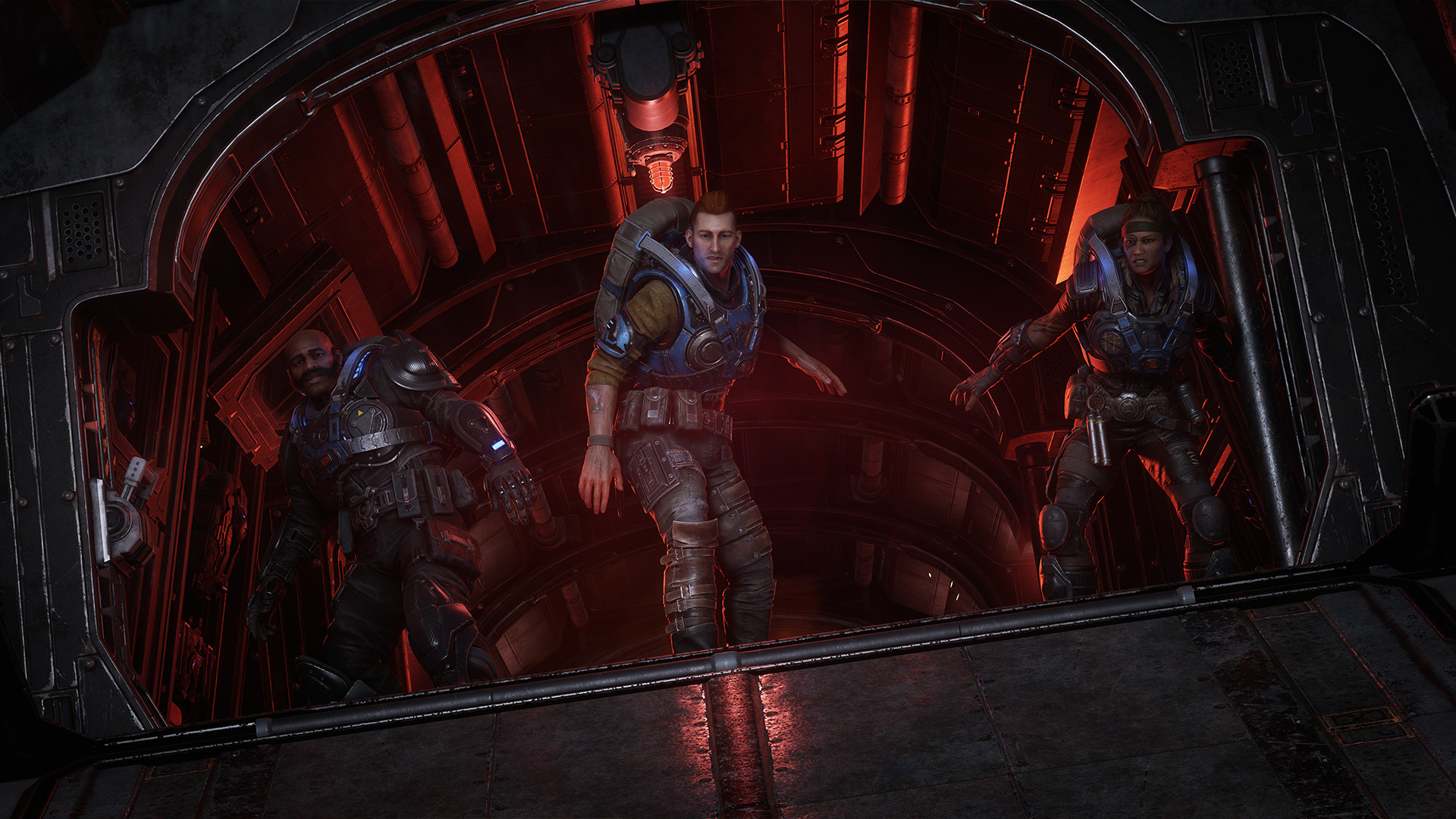


- Extract - Burn or mount the .iso - Run setup.exe and install - Copy crack from CODEX dir to installdir - Play NOTES: This release is standalone and includes the following DLC: > Gears 5 - Ultra-HD Texture Pack > Gears 5 - Hivebusters The game is updated to v1.1.97.0 and includes the additional audio files for the following languages (change language in steam_emu.ini): > French > Italian > German > Spanish - Spain > Korean > Portuguese - Brazil > Spanish - Latin America > Traditional Chinese Multiplayer maps are playable offline with bots or on local LAN. For LAN play change the Xbox user ID in our steam_emu.ini.





Only the update files please
thank you im waiting on the links to upload
Thank you much for the links
only crack pls?
how to play with bot or lan everytime i try its said i need to connect to sever but the Notes wrote: Multiplayer maps are playable offline with bots or on local LAN.
Which directory I find the file steam_emu.ini in? i tired to find the file but I didn’t find it, the game starts in english language.
it doesn’t matter, I found the directory in which is the file steam_emu.ini
Hello,
First of all great work keep up!
I am trying to set the languange to Portuguese – Brazil I open the steam-emu.ini and set the line language to:
Language=Portuguese – Brazil
Language=PT
Both didn’t work the game is still in English.
Any ideias?
Hello,
Great Work!
Having a hard trouble setting languange to Portuguese – Brazil. I’ve tryed to set language line in steam_emu.ini to:
Language=Portuguese – Brazil
Language=PT
Both didnt work
Hi, everytime i exit the lobby i must restart the chapter. I’m not able to continue from checkpoint. Is there anything i can do?
nao funciona
I have same problem as Lorenz I am not getting checkpoint saves allways gotta start from chapter begining. Any idea how to solve it?
Allso I still didnt find out how to change language to portuguese – brazil
@aznag p resolver o problema do checkpoint inicializa o jogo como administrador, p mudar a linguagem edite o arquivo emu.ini onde está escrito “languaje=english” troque p “languaje=brazilian” salve a modificação. Qd executar o jogo ele estará em português.
@HvF1311 first of all thx for answering, just changed it to language=brazilian and it worked ;), about the saving problem my game shortcut was already running as administrator. Still ran the gear5.exe as admistrator and the problem is still there it doesnt save unless i finnish.
Any news on how to reload from checkpoint?
Nope 🙁
Still have the checkpoint problem… gonna uninstall till ther is a solution
all links are dead please fix it
excuse me, is this game include previous gears 5 main story game?
Multiplayer maps are playable offline with bots or on local LAN.
For LAN play change the Xbox user ID in our steam_emu.ini.
what exactly I need to edit to plan in LAN with someone?