For the very first time on PC, play through Jin Sakai’s journey and discover the complete Ghost of Tsushima experience in this Director’s Cut.
In the late 13th century, the Mongol empire has laid waste to entire nations along their campaign to conquer the East. Tsushima Island is all that stands between mainland Japan and a massive Mongol invasion fleet led by the ruthless and cunning general, Khotun Khan.
As the island burns in the wake of the first wave of the Mongol assault, courageous samurai warrior Jin Sakai stands resolute. As one of the last surviving members of his clan, Jin is resolved to do whatever it takes, at any cost, to protect his people and reclaim his home. He must set aside the traditions that have shaped him as a warrior to forge a new path, the path of the Ghost, and wage an unconventional war for the freedom of Tsushima.
- Experience Ghost of Tsushima with unlocked framerates and a variety of graphics options tailored to a wide range of hardware, ranging from high-end PCs to portable PC gaming devices.*
- Get a view of even more of the action with support for Ultrawide (21:9), Super Ultrawide (32:9) and even 48:9 Triple Monitor support.*
- Boost performance with upscaling and frame generation technologies like NVIDIA DLSS 3, AMD FSR 3 and Intel XeSS. NVIDIA Reflex and image quality-enhancing NVIDIA DLAA are also supported.**
- Japanese lip sync – enjoy a more authentic experience with lip sync for Japanese voiceover, made possible by cinematics being rendered in real time by your PC.
- Choose how you control the action: experience haptic feedback and adaptive triggers through a wired DualSense™ controller…***
- …or go with mouse and keyboard, with fully customizable controls.
- Haptic feedback – master your blade through the DualSense™ controller’s immersive haptic feedback.***
- Adaptive triggers – enhance your accuracy with a bow using adaptive trigger resistance.***
* Compatible PC and display device required.
** Compatible PC and graphics card required.
*** Wired connection required to experience the full range of in-game controller features.
 Game Title: Ghost of Tsushima DIRECTOR’S CUT
Game Title: Ghost of Tsushima DIRECTOR’S CUT Store Page: https://store.steampowered.com/app/2215430/
Store Page: https://store.steampowered.com/app/2215430/  Metacritic: https://www.metacritic.com/game/ghost-of-tsushima-directors-cut/
Metacritic: https://www.metacritic.com/game/ghost-of-tsushima-directors-cut/  Genre:
Genre:
 Developer: Sucker Punch Productions, Nixxes Software
Developer: Sucker Punch Productions, Nixxes Software Publisher: PlayStation PC LLC
Publisher: PlayStation PC LLCGame Length: 34 hours 14 minutes
User Rating: 58,601 3,921 Very Positive
 Release Date: 16 May, 2024
Release Date: 16 May, 2024
Ghost of Tsushima DIRECTORS CUT Update v1053.2.0528.1709-P2P
SIZE: 78 MB
Requires ↓ :
Ghost of Tsushima DIRECTORS CUT-P2P
or
Ghost of Tsushima DIRECTORS CUT MULTi26-P2P
or
Ghost of Tsushima DIRECTORS CUT-TENOKE
1cloudfile.com, 1fichier.com, buzzheavier.com, ddownload.com, doodrive.com, gofile.io, hexload.com, mediafire.com, megaup.net, pixeldrain.com, rapidgator.net, send.cm, usersdrive.com, wdfiles.ru
If you cant see the links press CTRL+F5
UPDATE LIST:
- Not found
BASE GAME:
- Not found
- Requires a 64-bit processor and operating system
- OS: Windows 10 64-bit
- Processor: Intel Core i3-7100 or AMD Ryzen 3 1200
- Memory: 8 GB RAM
- Graphics: NVIDIA GeForce GTX 960 or AMD Radeon RX 5500 XT
- Storage: 75 GB available space
- Additional Notes ↓ : SSD Recommended
Recommended:
- Requires a 64-bit processor and operating system
- OS: Windows 10 64-bit
- Processor: Intel Core i5-8600 or AMD Ryzen 5 3600
- Memory: 16 GB RAM
- Graphics: NVIDIA GeForce RTX 2060 or AMD Radeon RX 5600 XT
- Storage: 75 GB available space
- Additional Notes ↓ : SSD Required
Languages:English*, French*, Italian*, German*, Spanish – Spain*, Arabic, Czech, Danish, Dutch, Finnish, Greek, Hungarian, Japanese*, Korean, Norwegian, Polish*, Portuguese – Brazil*, Portuguese – Portugal*, Russian*, Simplified Chinese, Spanish – Latin America*, Swedish, Thai, Traditional Chinese, Turkish, Croatian
*languages with full audio support




Extract. Copy crack. Play.

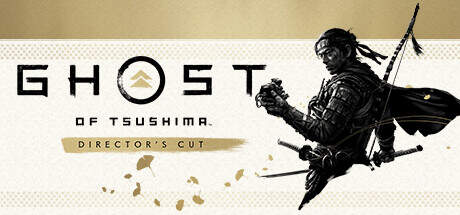



is the controller fixed
And what is wrong with gamepad? I played without, any issues
well i cant run it starts running then imiedittely stops also when i press attack it attacks to diff place like its magnetised
HOURS OF PLAY LOST!!! DO NOT USE THIS PATCH YOU LOSE YOUR SAVES!!
OLD SAVE FOLDER EXISTS BUT EVERY TIME I COPY OVER MY SAVES TO THE SAVE FOLDER THE GAME CREATES A NEW SAVE FOLDER AND WONT RECOGNISE THEM!
HOW DO I FIX THIS MESS? I HAVE OVER 60 HOURS
yes i got same problem with tenoke crck keep create a new save folder everytime launcher is open
you can follow my way, go to C:\Users\yourname\Documents\Ghost of Tsushima DIRECTOR’S CUT and find your old save game example in folder 123 open that folder and copy all file in that folder. now open your launcher got and you can check in C:\Users\yourname\Documents\Ghost of Tsushima DIRECTOR’S CUT their create another save folder like 124 DONT START THE GAME ! now you copy file in your old save game (example in 123 ) REMEMBER COPY FILE IN THE FOLDER now open new save folder in 124 and then paste. now you can start your game.
sadly you must repeat this method every time you want play got, because every time you close and open the game, their keep create a fdamn save folder
SAME BASTARD PROBLEM PAL I WORKED OUT THE SAME BUT LIEK YOU WHEN I EXIT THE GAME I HAVE TO RECOPY IT, I TRIED PLAYING ON TILL IT AUTOSAVES BUT I STILL DONT GET A CONTINUE! CANT BELIEVE I WASTED ALL THAT TIME FOR SOME BOZO TO DROP A BROKEN PATCH
I dont think, you lost saves, but you have only a new save path, try to uninstall the game, install the old without this update and a game will find the your old saves, or find where old saves are, and put them wheres the updated new save path…
THE SAVES ARE THERE BUT THE GAME DOESNT RECOGNISE THEM AND CREATES NEW FOLDERS EVERY TIME YOU COPY THE OLD SAVES ACROSS
bro im back. i tried this and runs flawless like before.
just delete all crck file from tenoke, and replace with crck from RUNE. once you open the launcher they are only create one new save folder, THATS IT ! THEY WILL NOT CREATE USELESS NEW SAVE FOLDER WHEN YOU OPEN THE Launcher, once again copy your old save to the new save folder.
Tried this pal but i dont get continue game although i do get load game and cn load it , seems patch is a rushed botch job i hope the op fixes it
@JimBob I got the same problem. My saves now work but I can’t click Continue, I have to annoyingly load a save manually from the Load Game menu. There is probably a way to edit some file to fix that but I don’t know what it is.
I had the same problem with the saved game files.
Solution: First Update Files, then Crack Pack Rune. Worked for me
The game works normally for me, no problems with the update. Thanks a lot.
love u
Working flawlessly. Just use the proper crack on your downloaded game. You can see the contents of “_crack” folder and find which crack will you use.
El parche solo soluciona problemas con altas tasas de frames, si no tienes esos problemas merece la pena esperar a la próxima actualización.
tyvm, I’ll do that.
Tutorials How To Play Ghost of Tsushima DIRECTORS CUT Multiplayer Online Fix Game ver Build 29052024 https://youtu.be/J5QaIRXucxo
It Worked perfectly for me… i initially downloaded the Multi26 P2P version (Crack RUNE) and i played with it, after i aplly this patch, when i selected a crack, i choosed RUNE version again, my saves are fine and i can continue playing with them.
@JimBob I have figured it out. Do this. Load Game your over 60 hour save file. Then save manually. The game will create a manual[number] save file. Then whatever that manual[number] save file is, copy it to somewhere like your desktop from your Documents\Ghost of Tsushima Director’s Cut\[number] folder. Now start a new game. I played up to the part after you fight your uncle with wooden swords in a sparring match as a boy. Quit the game. Then copy that manual[number] save file from your desktop to the Ghost of Tshuima Director’s\[number] directory. Start the game you will notice you have the Continue menu item available but Load Game the manual[number] save file you copied over. Play that manual[number] save file until the game autosaves automatically. Now from that point on your autosave file will work when you click Continue menu item.
Basically what this process does is it synchs your manual save file with the autosave file, creating an autosave file that works with the Continue menu item.
@john I follow your instructions and it worked perefctly. Thank you.
I wish Jimbob would also see this it would solve his same problem. You are welcome.
Plz upload rune version update
which update crack version do you use when you have p2p multi 26 version (rune , tenoke, codex …?) can someone be clear with that ? thanks
@nog I think the answer is “anyone you want.”
What new changes comes with this new update?