YOU ARE THE GODS’ LAST HOPE
Play as Fenyx on a quest to save the Greek gods from a dark curse.
Take on mythological beasts, master the legendary powers of the gods, and defeat Typhon, the deadliest Titan in Greek mythology, in an epic fight for the ages.
CONFRONT MYTHOLOGICAL ENEMIES
Face off against legendary beasts like Cyclops, Medusa, or Minotaur, and confront them in fast-paced aerial and melee combat, combining your god-given abilities and weapons.
WIELD THE POWER OF GODS
The gods of Olympus have blessed you with gifts. Use them to fight mythical monsters, solve ancient puzzles, and explore the vast open world.
 Game Title: Immortals Fenyx Rising
Game Title: Immortals Fenyx Rising Store Page: https://www.epicgames.com/store/en-US/product/immortals-fenyx-rising/home
Store Page: https://www.epicgames.com/store/en-US/product/immortals-fenyx-rising/home Metacritic: https://www.metacritic.com/game/immortals-fenyx-rising/
Metacritic: https://www.metacritic.com/game/immortals-fenyx-rising/  Genre:
Genre:
 Developer: Ubisoft
Developer: Ubisoft Publisher: Ubisoft
Publisher: Ubisoft Release Date: 3 Dec, 2020
Release Date: 3 Dec, 2020
Immortals Fenyx Rising-EMPRESS
SIZE: 25.9 GB
5 GB LINKS
1fichier.com
uptobox.com
dropapk.to
megaup.net
rapidgator.net
pixeldrain.com
onedrive.live.com
anonfiles.com
bayfiles.com
clicknupload.co
racaty.net
If you cant see the links press CTRL+F5
UPDATE LIST:
- Not found
BASE GAME:
- Not found
Recommended: Intel Core i7-3770 3.4 GHz / AMD FX-8350 4.0 GHz 8 GB RAM graphic card 4 GB GeForce GTX 970 / Radeon R9 290 or better 28 GB SSD Windows 10 64-bit
Ultra: (4K) Intel Core i7-8700K 3.7 GHz / AMD Ryzen 7 3700X 3.6 GHz 16 GB RAM graphic card 8 GB GeForce RTX 2070 / Radeon RX Vega 56 or better 28 GB SSD Windows 10 64-bit


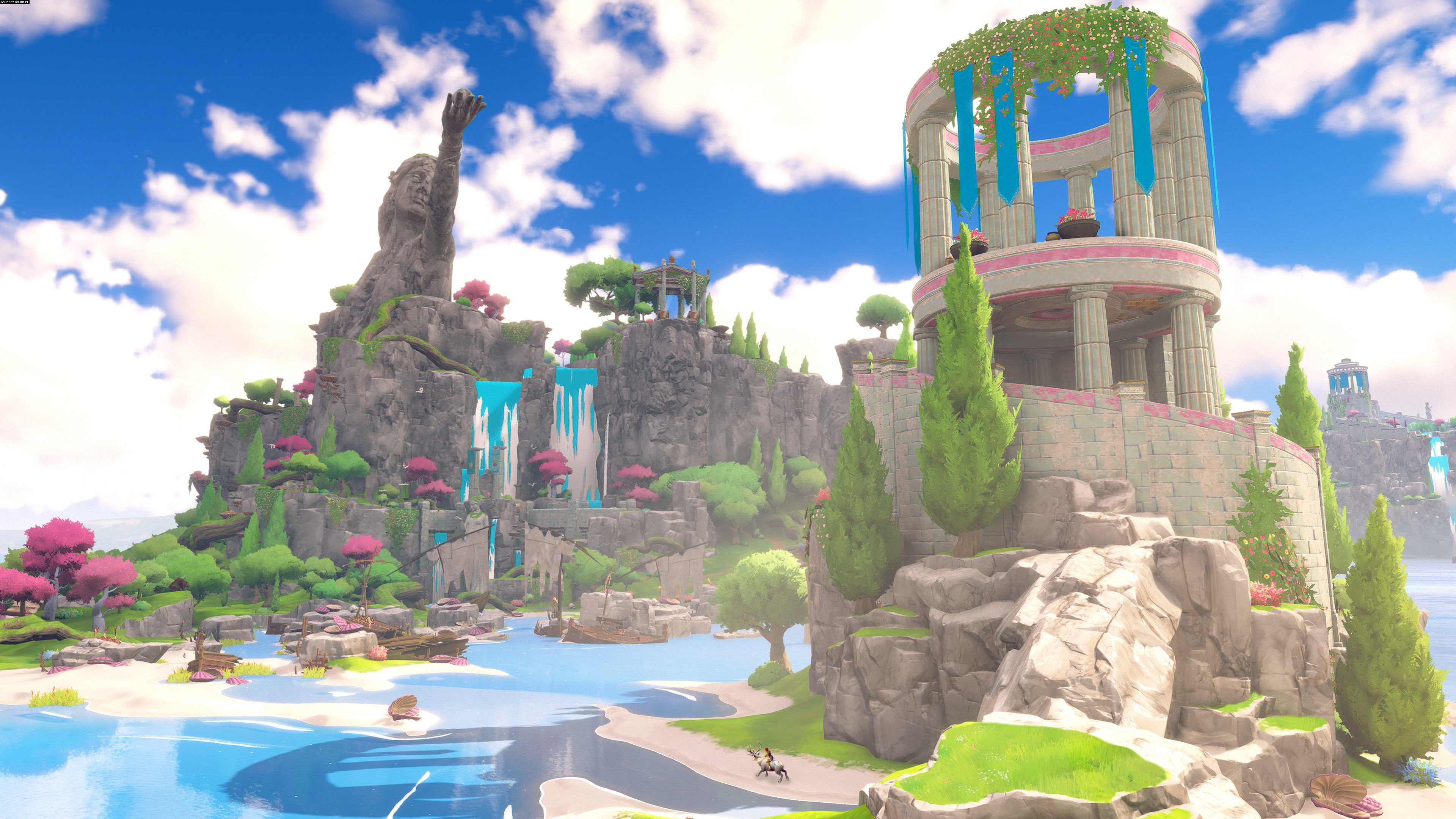
Extract. Copy crack. Play.

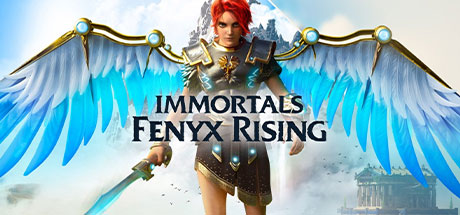



Can we have the link for the crack only?
Crack only: https://www68.zippyshare.com/v/nXb0W9wn/file.html
Your welcome
can anyone confirm?
Its safe 😉
OMG!!! Thanks god!!!
thank you.is this the complete version or standard?
complete.
can you upload update 1.2 please ?
Crack only, please?
thank you soooooooooooo much
Someone here who make it over 40% to download?
@JohnnyMic,
Hey Johnny nice to see you, haven’t seen you around the site in a while. 🙂
EMPRESS “Impresses” Again!
Been looking forward to this game.
Kid Icarus, step aside… Fenyx is on the rise!
A game even Zeus himself would be proud of.
@skidrowcodex,
Thanks for this one!
only here does not leave 0% download?
what % …..links arent even up yet….am i missing something?
torrent
yeah sorry i figured that out after i commented…im waiting on 1fincher
Hello yes i confirm the torrent is actually slow at the moment, need more seeders, give it time
FANTASTIC
Torrent is fast now at least for me
yes a little faster than earlier
EMPRESS totally fucked up there release , the official torrent release is totally fucked up , download goes at 20 kb/sec , after 7 hours of the release the game remaining stucked at 60% , no one can get that release , really weird what is happening here
It’s not Empress fault if torrent is slow, you imbecil.
Just wait till the torrent get more seeders or go buy the game.
Stupid ungrateful.
@colruyt55000,
The only thing messed up is your comment, and how you think it’s the fault of EMPRESS for the poor transfer speeds you are getting from the torrent.
If you only knew how torrents, servers, peers, and seeding actually works, maybe you would rethink what you said in your own comment.
I am wishing upload speed on you guys, hurry it up :)).
Where are the direct links MAAAAN
is the language also in Italian?
multi 15
This game gives me really old school feelings. “Old school feelings” in the sense that my download speeds are measured in kb/s and it rarely goes above 200kb/s. But it’s fine, we waited 3 months for it to be cracked, we can wait another month for it to complete downloading.
seed people at least for 10 hours , dont be selfish
There are no seeds available, while from the 58 peers I can download up to 1.2 MB/sec. File availability = 66%
Guess without peers we won’t go past that.
66 percent , for a moment i was getting normal speed it went until 60 prcnt , and went down , why i am uploading at 2mb/s and the download is shitty , come on people dont be selfish
Admin where is the links?
at least i got to 70% :/
where are direct links i cat use torrents!!!!!!!
i think the directlinks comes tommorow, i hope so hehe^^
when i start download was verry good !!(5+ mb) now at 80% its 60-700kb/s hours .. sry for my english .. :/
hey all!! something is wrong i guess guys .. when i start download it its goes good (5+mb) with 90peers and now its 80% and download with 15kb/s – 800 max ( for a sec) and then again down with 180 peers.. :S
if people download torrent are having problems downloading i guess server links wont be up til the next couple of days
torrent incomplete (99,9%). Useless
Just information, EMPRESS intentionally limited the uploading speed of her seedbox to 200 KB/s and feeding the same chunks to the crowd, so no one would download the ISO before others.
Just information, EMPRESS intentionally limited the uploading speed of her seedbox to 200 KB/s and feeding the same chunks to the crowd, so no one would download the ISO before others
Hello..
Where is other link ?
Does this include the DLC ?
DLCs are included.
9 hours so far: 87% (22.5GB) downloaded, and 26GB uploaded = already uploaded more data than the actual file size;)
Terminar de baixar galera ,deixa torrent aberto um tempo,instala e deixa semear,assim aumentará a velocidade.
@Arkopy and Matize,
If you can’t show a Source Link that points back to the information you just posted about in your own comments about EMPRESS intentionally limiting the upload speeds from her own torrent seedbox, then why would you expect anyone here to believe you.
No Source? No Proof? Where is this information of yours coming from?
Posting as a Guest here with two different Usernames, while saying the exact same thing in both your comments doesn’t make you look any less suspicious does it? (-_Q) (-_Q) (-_Q) (-_Q) (-_Q)
@tekmarvl .. Yeah I mean it’s not like it’s on the front page of fitgirls site or anything…
The source is from Matrix….your are not informed well because you can’t do effort by yourself.
Sorry guy…..
You can check the info on Fitgirl repack web
Installing game now, we will see how well optimized is this game
@bobo, R3volter, Arkopy and Matize,
It’s not that hard guys to post the source of information is it, so that other’s can see it too?
Had to check the source myself to confirm that it does check out, and so for those who would like to read all about the unfortunate turn of events Regarding EMPRESS and FitGirl, you can read all about that here:
https://fitgirl-repacks.site/
* It’s on the main site. *
I also redact what I said earlier to both Arkopy and Matize, however I am in the strong belief that source information provided with evidential proof, (in other words a source link that link back to the information gathered), makes things more believable when others can physically see and read about it too.
That is all. Thank you.
DLC include ?
1 link UPTB EMPRESSE RELEASE : https://uptobox.com/lbmsfes3alhx
Guys, dont download any EMPRESS release. Wait for someone else, or dont get this game at all. Please dont contribute to the idiocity of some groups like EMPRESS.
@Charly,
It’s kind of hard to believe the unfortunate news, but it’s also a sad state of affairs when other Repackers, (such as FitGirl), are being accused of stealing the “spotlight” from someone who wants to take and keep all the glory to themselves, while remaining in the spotlight.
I’m not going to download it and I suggest you don’t do it too, wait for someone else! The Empress is toxic and destroys the scene with every comment in her matrix … Nothing against skidrow!
@Replicant V,
In light of the news regarding EMPRESS, and the unfortunate turn of events with the, for lack of a better word, “It’s all about me syndrome.”, I would take extra precaution with any future releases that come from EMPRESS, especially with any crack releases that come from her.
It’s just sad to read about how Goldberg is caught under the hooks of EMPRESS.
More information regarding EMPRESS release on Immortals: Fenyx Rising on this Reddit page from CrackWatch:
https://www.reddit.com/r/CrackWatch/comments/lp9ae3/immortalsfenyxrisingempress/goc47gg/
finally!…..links…thank you
Thanks Empress but this game is not optimised even with RTX3000 series. Can’t maintain a stable 60fps with these cartoon graphs but yet Vahalla runs more smoothly. Thank god I didn’t buy it!
Is this EMPRESS crack safe to play or is it a decoy of some malware or virus intentionally send out by Empress ? cus i heard she doesnt want any body to get it and threaten other repackers and wont let them go easily …….
EMPRESS vs Fitgirl
What a drama..
too many PUZZLES glad am not buy this game
Can anyone tell me the build version of this game ??
@sankey v1.1.1 (11.02.2021)
https://forums.ubisoft.com/showthread.php/2319514-TITLE-UPDATE-1-1-1-brings-fixes-and-a-new-Gears-Loadout!
@SKIDROWCODEX on the fact of the emp.dll detected as a trojan
– trojan: win32 / wacatac.d8! ml – can you also confirm that this is a false positive?
@cerbero86
It is false positive. If you still do not trust, you can contact empress on reddit.
is it safe? won’t empress do anything to my hdd, etc?
It’s not working for me. The game exits right after the prologue, when Phoenix wakes ashore and should start looking for other survivors.
The benchmark runs just fine, though, so I don’t think the problem is within my PC.
Game is running super fine, no crashes, no bugs, enjoying it
Empress forgot that they’re the one who cracked the game,people thank Repacker a lot of the time because some of us preferred download from multi-hosting site because it’s easy and fast
but that doesn’t mean we don’t appreciate the scene group that make the magic happen, all i’m saying is they have their brand marking each of the game that they cracked instantly in that way people will always remember who they are.
Hi guys for me the game crash when you go on the big statue always goes back to windows.
My specs:
Ryzen 5 3600
RTX 3080 Rog Strix
Ram 32gb 3200mhz
I can’t download it somehow. uTorrent doesn’t connect to the trackers. All other .torrents are OK and seeding at full speed.
Hello, i have a little problem, the game not opening after installation, i have uplay installed but not working
@Gabriel,
When you first ran the game Setup, you should have noticed an option to copy the crack over to the game directory automatically during installation.
If you had clicked on the box next to that option in the Setup installer, you would have enabled it, and the crack files would have been copied over directly into the game directory.
You can do this manually yourself, without the need to have to uninstall and reinstall the game again.
Just mount the ISO you have using something like Daemon Tools or Daemon Tools Lite. Once you can see the contents of the ISO, open up the folder named: EMPRESS
Copy all the contents inside of the EMPRESS folder. There are 4 files that are crack files, with one of them being the cracked game executable, and another which is an emulated version of the Uplay client configuration settings.
Paste all 4 files from the EMPRESS folder, into the Immortals Fenyx Rising folder, where you had originally installed your game to. The crack files must go directly into the game folder of where the game was installed.
Don’t start your game just yet. You want to make sure that whatever Anti-virus program or Windows Defender doesn’t flag the game’s crack files as a false positive and try to Quarantine it, or block it.
In Windows Defender you can make an Exclusion for it to not scan the area of where the game is installed to. You can do this by going to Windows Start Menu > Settings > Update & Security.
On the left side of your screen, click on Windows Security, then click on Virus & threat protection.
Under Virus & threat protection settings, click on Manage settings.
Scroll down to where you can see Exclusions, and click on Add or remove exclusions.
Click on the Add an exclusion button.
Click on Folder.
Click on the Drive where the game was installed to.
Click once on the Immortals Fenyx Rising folder, and then click on the Select Folder button.
The entire game folder will now be added to the Exclusions list of Windows Defender, and it will not scan that area of your drive, or prevent you from running the game.
You should also do this, if you have any Anti-virus program, other than Windows Defender that you are using. You will need to add an exceptions rule to the Exceptions or Exclusions list in your Anti-virus program too, (if you are using one).
The last step would be to make sure that you are running the game as an Administrator, and you can do that by right-clicking on the game’s shortcut icon from the Windows Desktop, select Properties, click on the Compatibility tab, then click on: Run this program as an administrator
Don’t forget to update your Graphics Card drivers to the latest version if you haven’t done so already.
@Gabriel,
One more thing….
even if you have Uplay installed, you do not need to try and run the game through Uplay.
There is a cracked and emulated version of Uplay, among the rest of the cracked files from the EMPRESS folder I mentioned in my earlier reply to you. You only need to copy and paste from the EMPRESS folder, all the contents from it, and over into your game directory where the game was installed to.
Hello, i have a little problem, the game not opening after installation, i have uplay installed but not working
please upload only nfo for collector reason
i got the release without the nfo inside…can anybody upload the nfo please?
i got the release without the empress nfo, can anybody upload the nfo file please?
@giraffenlippe
https://pixeldrain.com/u/1hv44sva
::: FOR SOME USERS WITH RTX GRAPHICS CARDS TRY THIS :::
1) Go into the game’s settings and turn HDR off if you have it set to on.
2) If you also have or are using an HDR Display with Windows 10, read the following online article here on how to fix common problems with HDR Displays:
https://www.windowscentral.com/how-fix-common-problems-hdr-displays-windows-10
3) Make sure that you are using the latest drivers for your Graphics Card. If you need to update, go to the support or driver download page of your graphic card’s manufacturer site to get it, either NVIDIA or AMD.
4) There are known issues that have been reported with using or enabling HDR on NVIDIA Graphics Cards, but not with AMD GPUs, you can read that article here to inform yourselves about it:
https://www.pcgamesn.com/nvidia-graphics-card-hdr-performance
5) If you experience any sort of slow downs or lagging after having disabled HDR from the game’s settings, exit the game to the Windows Desktop. Then, right-click on the game’s shortcut icon, click on properties.
Click on the Compatibility tab. From the Compatibility tab, click on Disable fullscreen optimizations, and Run this program as an administrator to enable both. Click the Apply button to save the changes.
Click on OK to close the Properties window for the game.
6) From the Windows Start Menu, go to Settings, click on the Gaming icon from Windows Settings. Under Xbox Game Bar, turn the switch to the Off position.
On the left hand side of the screen, click on Game Mode. On the Game Mode screen, turn the switch to the Off position.
You can now close the open window.
Launch your game from either the game’s shortcut icon from the Windows Desktop, or from the Windows Start Menu.
Hopefully this will help resolve some of the issues experienced by some users who have RTX cards, and are trying to play this game.
So, I haven’t had any major issues with playing the game at all.
The only minor issue that I had encountered upon first launch of the game was when a cutscene started to play, while Fenyx made her way off the beach she had shipwrecked upon, and began to search for any surviving crew members, that it CTD (Crashed to the Desktop).
I easily resolved this issue, due to the fact that at the time I was using a game trainer, that Windows Defender had interrupted and block the process on, causing the game itself to CTD.
I just had to go into Windows Defender and add an Exclusion rule for the game trainer, so it wouldn’t flag it, and pick it up as a false positive.
After that, the game had no further issues.
I have already collected Fenyx’s brother’s sword, Atalanta’s Axe, a pair of magical bracers which allow the character to lift and move heavy objects, and a pair of broken wings that make the character jump higher.
Also picked up a bow with some arrows too.
Enjoying the game so far, the challenges and puzzles are fun, the humor in the game is funny, especially between Zeus and Prometheus, and the open world environment and the creatures I have fought so far are interesting as well.
Thank you FitGirl!
@Arigatgou,
Thank you FitGirl? …. Uhmmm… you lost me there, FitGirl did not release this.
@tekmarvl I know right! But who cares. Thanks FitGirl again 😛 Empress can go fuck herself
Arigatgou,
Oh I see what you did there … 😛 😀
thank you so much @ SKIDROWCODEX
perfect taking 100%
Pressing the Q button to parry , causes the game to crash to desktop
Are you guys having issues with the protagonist’s voice being extremely low while the rest of the sounds are good ?
@Syd,
My gaming experience so far as game Audio goes in terms of hearing your main character’s voice or it being too quiet or too low, hasn’t really been an issue for me.
You may want to look into your own internal Audio Hardware, and make the necessary adjustments to it from there by right-clicking on the speaker icon from your Windows Desktop tray, and then selecting Open sound settings (Windows 10).
From the Sound settings screen, make sure that you have the proper output device set under Output, and if you are using something like an Internal Audio chip processor such as Realtek High Definition Audio, it will be listed there as: Speakers ( Realtek High Definition Audio).
You can also try turning up the volume bar to max 100% if your current volume level is set too low.
Clicking on the Device properties link from the Sound settings screen, will bring you to a screen where you can enable Spatial sound, which can immensely improve your immersive audio experience with simulating a more realistic environment, especially if you are listening to game audio through a pair of Stereo Headphones or Ear buds.
Just click on the drop down under Spatial sound, select Windows Sonic for Headphones, and under the Balance slide bars for both Left and Right, set it both to 100.
After that, close any open screens.
You may have to Restart your PC for Sonic for Headphones to take effect.
Next, go into your game, and go to Options.
In Options, go directly to Audio.
From Audio, make sure that you have Full Range set, so that you are getting the maximum sound output that you can get from the game.
If after this you still find your character’s voice to be too low, or to quiet when spoken in game, you may need to download and install the DirectX 9 Offline End-User Runtime, also known as Microsoft DirectX 9 Full June 2010.
You can get that directly from Major Geeks here:
https://www.majorgeeks.com/files/details/microsoft_directx.html
Another thing you would want to look into, is seeing if you might need to update your internal Audio chip driver, by going into Device Manager from Control Panel, and then double-clicking on Sound, video, and game controllers.
Right click on the name of your Audio that you see listed there.
Click on Update driver.
Click on Search automatically for drivers.
Windows will begin to search your computer for the best driver to use for your audio and attempt to install it (if not already installed), or it will use Windows Updates to download the latest driver version for your Audio and install it onto your system.
A Restart of your system may be required to install any new driver updates.
Hope that helps you out with resolving your Audio issue with the game.
@tekmarvl
thanks I will try on my windows 10 = but I prefer to use all these games on my windows 7 to keep separate
@Jh1
I installed game started exe I said no to the pop up from Empress as only one time
now game not starting working I click on the exe and nothing happens immortals exe starts and then disappears = I use windows 7
I tried reinstall and disable all virus etc
any advice please
all codex and cpy and others work fine
@Jh1 I guess this release is not working with Windows 7, as I have similar issues…
@Jh1 and @DKDim,
The game does support Windows 7, look here under the the minimum system requirements for the game:
https://www.systemrequirementslab.com/cyri/requirements/immortals-fenyx-rising/20239
From that site you can even run an online benchmark to test your own PC System Hardware against the requirements of the game for the type of Hardware it needs to be able to run on.
You can get a full report by clicking on the Blue button labeled: Can You Run It? on the System Requirements Lab.
If your own PC systems are not up to par with at least the minimum system requirements of the game for the hardware that it needs to run on, such as where CPU, GPU, RAM (memory), Pixel Shader and Vertex Shader versions, Free Disk Space, and Dedicated Video Ram that your Graphics Card supports, then it’s time to consider an upgrade to one of the PC Hardware components in your own PC systems.
If on the other hand you do meet the minimum system requirements, have run the online benchmark test from system requirement labs, then the next thing you would want to look at is to update your graphics card driver from either AMD or NVIDIA, depending on what graphics card you are using in your PC systems.
Since both of you have mentioned still being on Windows 7, you may want to consider upgrading your Windows OS to at least Windows 10 Home or Pro, if you wish to continue playing future games that have the need to utilize full support of DirectX 12.
While Windows 7 has sub par support for some games that use or require DirectX 12, Windows 10 has full support of it.
Also, Microsoft has stopped supporting Windows 7 as of January 14, 2020 of last year, so any security, cumulative or important updates or drivers that you may have been using for that OS or relying upon, will not be receiving any more support or updates for a now defunct and end-of-life OS.
This also means that no Anti-virus updates for Windows Defender, if you may have been using that as your primary Anti-virus / Anti-malware program for Windows 7.
So unless you are using another third-party or paid subscription Anti-viral program from Avast, McAfee, Norton, or some other well known, Anti-viral and Malware Security and Defense software developer, you are putting yourself at risk by continuing to use an outdated Windows OS like Windows 7.
I know that some people don’t really like the idea of having to update to a newer OS than the one that they are so accustomed to using, and may think that Windows 10 forcefully shoves ads in your face, or makes you try to sign in with a Microsoft account, but this is not the case, and their are ways to get around that or even turn off advertisements and analytics from Microsoft.
I have done this myself, when I had updated my own Windows 7 Ultimate Edition x64, to Windows 10 Home, back in the month of October of last year, 2020., and can affirm that you do not need to have a Microsoft account or even be logged into one, to be able to fully use Windows 10.
crakkato vuole dire che il gioco parte e perlomeno per il primo capitolo o quadro o come ti pare ;il fatto che puoi impostare il personaggio e giocare 45 secondi non significa che la protezione è stata aggirata ;complimenti ci sei vicino ma non tanto da pubblicarlo,si lo so se lo voglio me lo devo comprare è vero pero ,non vado in giro a dire che ho inventato il motore a cocacola solo perchè a fatto due giri mischiata alla benzina…
NICEEEEE
Why does the game crash when I press q? that’s weird man lol
My game is closing all the time, wherever I am on the map, it just closes the game and I have to keep opening it all the time, does anyone else have the same problem?
Emress group, thank you, please can you delete the startup instructions for SSE 4.1 and 4.2 to run the game on old Core 2 Quad and Phenoms processors, only Ubisoft said the processors were out of support only
@riad209,
EMPRESS has nothing to do with skidrowcodex.net
Neither her or anyone associated with her frequents this site, and asking her to remove hardware instruction sets from processors that support SSE 4.1 and 4.2 in order for a game to be able to run properly, and start up properly, is not something that a common game cracker like her or her group could do.
If Ubisoft has already mentioned as you stated in your post, that old Core 2 Quad and Phenoms processors are not supported, then they generally mean what they say.
You may however, if by luck, try a place like Nexus Mods. However, that in itself is a long shot, as the only known mod / modder to successfully skip such calls for startup instruction sets from processors that require SSE 4.1 and 4.2, was for the game Cyberpunk 2077.
With any luck you could possibly try to contact the modder, and see if he could look into creating a mod that would bypass the instructional hardware calls / checks for SSE 4.1 and 4.2, but even then there would be no guarantee that the modder could create one, or that it would even work properly for the game in question: Immortals: Fenyx Rising.
/ tekmarvl / Thanks for the answer, unfortunately the person who released a fix for Cyberpunk 2077, and RDR2, Horizon zero dawn, is no longer available this period, due to being busy with his work, imagine what Ubisoft said about the old processors, it said it only got out of technical support, sorry Really / it’s a big mess my friend, they just want money and a lot of programming bugs, lack of support, expensive games and many things
@riad209,
Yes it is rather unfortunate, but understandable too that the Modder who created the bypass checks for skipping such calls for startup instruction sets from processors that require SSE 4.1 and 4.2 for a few games, is on hiatus and just simply busy with life.
Were you at least able to get in touch with him, or leave him a message? Perhaps when he becomes more available or free with his time, he may come back to making more fixes such as the ones he has already made for Cyberpunk 2077, RDR 2, and Horizon: Zero Dawn.
Yes, I agree as well that some game Developers, as well as some greedy game Publishers, only care about one thing, filling their pockets full of the money that you spend from buying games from such developers as Ubisoft, EA, WB, etc.
Which is precisely why the same game developers will never remove the cancer that is Denuvo from their games as well.
::: Help Me, Help You Solve Your Own Crash Issues With The Game :::
I have been a Member here on the site for Two Years from 2019, and have been voluntarily providing help to those with either game related issues, or technical issues related to the hardware or different hardware setup configurations of their own PC Systems, and gaming rigs.
One of the things I most commonly see across all game threads here is that some Gamers don’t bother to check or even look at the minimum system requirements a game needs to run on, and just go on the assumption that the hardware that they have in their own gaming rigs should be enough to play “that” game they really want to try out, regardless of the types of CPU and GPU that the game has support for, and then they come here and ask why it isn’t working, or why it crashes.
Now the link below that I am going to post here is to help me, help you guys out, and hopefully some of you will find it useful to some degree to help yourselves out in resolving your own issues. Now some of what is mentioned or outlined in the online resolutions for helping to resolve these crash issues pertaining to the game, I have pretty much found myself saying time and time again with some other games I have helped to troubleshoot, or given suggestions on for resolving crash issues.
So let’s try a different approach shall we?
Here is an online suggestion / resolutions article for Immortals: Fenyx Rising for fixing crash issues with the game:
https://www.drivereasy.com/knowledge/solved-immortals-fenyx-rising-keeps-crashing/
Some of the stuff mentioned in the online article will of course not pertain to the cracked game version itself, such as verifying the integrity of game files through the Ubisoft Connect Client.
However, the other suggestions and resolutions offered there can be quite helpful in pinpointing the cause of the crashes that some of you may be experiencing on your own PC systems.
The game itself when fully installed takes up 35.1 GB of disk space. Also, you should notice when you open the main game directory that there are 24 DLC folders containing the game’s DLC content. If any of these folders, or main game data files are missing, or if the installed game size is less than 35.1 GB, then it’s time to re-download those missing files from the Torrent you got it from, or ask someone here in the thread to help you fill out the missing files you need, if you are missing any.
::: Pressing the Q button to parry , causes the game to crash to desktop :::
I haven’t been able to reproduce this issue on my end of things, it just may be an isolated issue on your end?
If you have a mechanical keyboard, or any other PC keyboard that you could plug into a free USB or serial port type connection, try doing that, and seeing if you get the same results.
Also, try unplugging any game controller you may have currently plugged into a USB port, and just play the game using your PC keyboard only.
If the problem still persists, unplug your PC keyboard, and plug in a game controller like an Xbox 360 or Xbox one, and see if you can play the game that way.
Taking these steps can help to rule out the cause of possible issues between keyboard and game controllers, or a possible faulty USB port or Serial connection on your PC.
@tekmarvl Tried everything and still crashing when I try to parry . Tried replugging using bluetooth using diffrent usb ports also tried using lowest setting using highest settings i think there is just something wrong with parrying
Trojan:Win32/Wacatac.D8!ml
File: Immortals Fenyx Rising\EMP.dll
Getting this issue after playing the game for 2 days.
Trojan:Win32/Wacatac.D8!ml
File: Immortals Fenyx Rising\EMP.dll
Same as above. I’ve been playing fine for a couple of days and suddenly a got a trojan warning. Now I can’t play the game anymore.
Thanks for this game, im new to downloading games on torrent, but so far so good, indeed pressing ´´q´´ in this game at least for me automatically takes me around some 4-6 fps. everythings fine with the file i guess, thanks!!!
@tekmarvl
Thank you much for all your comments across this great website whether you try to help or curse someone i just love it and totally endorse it.
@Joe,
Thanks for your support and the kind words.
I also have the issue when i parry the game shuts down immediately, tried with keyboard, gamepad, remapping keys, always crashes when i parry. Don’t know what could be the issue.
Thank you ! Can i play this my friend”s ?
The game has a virus guys. “EMP.dll.”
who wants to have his data stolen and PC destroyed should download it. And this is not a Joke.
⚠ ATTENTION TROJAN guys !!!
presents an infected dll, Trojan: Win32 / Wacatac.D8! ml which infects the EMP.dll file which is used to run the game, win defender blocks it but not the first time u launch the game
Good to know that you allow here from modder games that have a virus. That was the last time I downloaded something here.
::: FOR THOSE SAYING THAT THE GAME HAS A VIRUS OR IS INFECTED WITH A TROJAN – IT’S A FALSE POSITIVE!! :::
If Windows Defender or any other Anti-virus you may be running, picks up the EMP.dll and spits out a report, blocks it, or moves it to quarantine, it is doing that because of the most recent heuristics / virus definitions that were recently updated, and it’s just doing what a Anti-virus / Anti-malware program was designed to do by scanning your system for any possible threats, however this does not mean that the possible threat detected is an actual virus or trojan.
Often at times, even with the latest up to date definitions, False Positives can be detected (which are not real threats at all), but may seem as such due to the nature and sensitivity of some aspects and areas of Windows that some minor running processes of such dynamic links, or files, or programs may trigger with some Anti-viral and Anti-malware programs.
Heck Guys, even some game trainers like the ones you may commonly get and use from FLing can inadvertently affect or trigger a response from Windows Defender to detect it as a False Positive, and this is because, if you were to look at how something like a game trainer works, it accesses not only the running process of the current game that it was designed to be used for as a cheat engine, but it also accesses the current memory processes of the current game being run, which the game also uses to lock in specific cheats in the game’s memory address to tell it what call function from the cheat to use in that specific memory range.
So, when that happens, something like Windows Defender, as well as some other Anti-viral program, may detect that a running program it does not recognize is trying to access a sensitive area within memory, and it will try to prevent the action or process from occurring.
The process from the game trainer is perfectly safe, but Windows Defender will think other wise and flag it as a False Positive to either block, remove, or move it to Quarantine.
Now, where the EMP.dll is concerned, it is a dynamic link library that EMPRESS made to block the checks for DENUVO that the game itself uses, and to bypass it.
If you have any doubts about what I am saying, you can open the EMP.dll with Windows Notepad, go to Edit, and then Find, and in the Find what box, type in the following and click the Find Next button:
PDX_Denuvo.dll EMP üI 8′
(See that thing above which references Denuvo, and then EMP for EMPRESS, that’s part of the instruction within the EMP.dll to help bypass the checks that Denuvo runs on the game), and is what is used to make a cracked game playable in the first place.
Remember guys, this is not a DRM-Free game, which is why that EMP.dll is in your game folder in the first place.
Still have doubts, throwing caution in the wind, want to cry wolf?
Upload the EMP.dll file to VirusTotal:
https://www.virustotal.com/gui/
If you get more undetected than detected hits, then it means it’s safe.
::: FOR THOSE SAYING THAT THE GAME HAS A VIRUS OR IS INFECTED WITH A TROJAN – IT’S A FALSE POSITIVE!! :::
To prevent the EMP.dll from being scanned from Windows Defender and having it flagged as a False Positive, do the following:
Go to Windows Start Menu > Settings > Update & Security > Windows Security (from the left side of your screen). Click on Virus & threat protection, and then click on Manage settings under Virus & threat protection settings. Scroll down until you see Exclusions, and click on Add or remove exclusions. Click on the Add an exclusion button, then click on Folder.
Select the drive where your game was installed to from the left pane window, then click on the Immortals Fenyx Rising folder, and click on the Select Folder button (when you see it become active).
The game folder will now be added to the Windows Defender Exclusions list, and it will no longer scan that area of your drive, or the contents that are within that folder.
If you have any other Anti-viral or Anti-malware program that you may be using other than Windows Defender, you will need to add or create an Exclusion or Exception for those Security Defense programs as well, so it won’t block, or quarantine any of the crack files within the game folder.
Now it is rather needless and pointless to say this, but I will say it regardless for the sake of clarity and also what has pretty much been covered by Scene Release Groups like CODEX themselves in regards to cracked games:
* Install
* Crack
* Temporarily Disable your Anti-virus, or add an Exceptions / Exclusions rule.
* Run as administrator
* Play
If every cracked game here had a suspected virus or trojan attached to it, without it first being checked for possible threats, it would not be here on this site, and furthermore, no one would be trying or playing any games that they get from here.
Think about that. 😉
@tekmarvl I found on the microsoft website a thread of a developer that his software is recognized in the same way as this emp.dll by defender, they replied that most likely his software shares lines of code with the detected trojan, so it could be the same reason as the empress dll? I understand the speech that if on this site there was a virus problem no one would download us from here, but a similar thing happened on other sites and torrents such as pirate bay if I’m not mistaken (real viruses) and led to their abandonment by the users..so: do you really assure me it’s a false positive? because the trojan detected, looking on the net, would be really a bad beast
@cerbero86,
Would it help if I were to take screenshots of the EMP.dll (detected as a False Positive), show you the reference to DENUVO and the dynamic link library that EMPRESS made for the purpose of the cracked game to be able to run in order to bypass the checks that DENUVO makes?
Should I also go into detail to explain what both the uplay_r2.ini and the uplay_r2_loader64.dll does? Both of which can also be found in the EMPRESS folder, which are part of the crack files needed in order to run the cracked game.
Do I need to explain again how you can prevent such False Positives from being triggered by your own Windows Defender or Anti-virus program, and why this happens sometimes?
Would you like to see screenshots of the in-game progress I have made so far in the same exact game that I have gotten here from this site?
Would you prefer that I show you an NFO file from one well known Scene Release group, and what they themselves say to do when it comes to some of their cracks being detected as False Positives?
Here you go, directly taken from the NFO from a repacked game on this site by SKIDROW for the game, Beyond A Steel Sky:
Note: This release is standalone and updated to latest build!
INSTALL NOTES
1. Unpack the release
2. Mount or burn image
3. Install
4. Copy the cracked content from the SKIDROW folder and into the main
install folder and overwrite – alternative, you can let our game
installer do the job for you.
5. Block the game in your firewall and mark our cracked content as
secure/trusted in your antivirus program
6. Support the companies, which software you actually enjoy!
7. Remember to run game with admin rights – especially on drive C:
8. Play the game
See the fifth step above, and what it says? Why do think it’s mentioned there in their NFO file?
If you want to check out the NFO file yourself, you can find it here on the site at: https://www.skidrowcodex.net/beyond-a-steel-sky-v1-327878-repack-skidrow/
At the top of that game thread for Beyond A Steel Sky, click on the NFO link.
I have also said that you could easily upload the EMP.dll to Virus Total, and If you get more undetected than detected hits, then it means it’s safe.
I don’t know what more I could do for you to give you the kind of assurance it is that you are looking for, but I will say this much, use your own better sense of judgement.
No one can make decisions for you. The ball is in your court. You are behind the driver’s seat and no one else.
If you still want to throw caution into the wind, then that is your choice and yours to make on what you want to do, and what course of action to take.
::: Update on Q key “Parry Issue” and a possible fix / resolution for it :::
So I have been looking through the Ubisoft forums for the game, and seeing if Ubisoft or anyone playing the game had any resolutions to offer for the crash issues when pressing the “Q” key on their keyboards to parry.
What I learnt was that this seems to be tied to frame rate time spikes. One user on the Ubisoft forums support thread for the game had this to say on how he went about resolving the issue:
Username: Yramesor4
Posted on: 12-24-2020
Thread: Wired frame stutters when pressing certain keys
Original Post:
I have same issue on same buttons, frame time spikes, re-hitting the button over and over makes it worse
specs:
My specs are:
AMD R5 3600
RX 3700 XT
16gb ram
None of which are overclocked.
I have tested on on various setting configurations and all exhibit the same.
I found locking at 30 fps does not exhibit this behaviour. All other frame caps I tried 40, 50, 60….100 had this issue
Full Ubisoft support thread forum for the game can be read here:
https://forums.ubisoft.com/showthread.php/2299866-Wired-frame-stutters-when-pressing-certain-keys-Forums
So, there you have it. As one gamer reports, that capping the game frame rate to 30 FPS helped to resolve his issue.
This may not seem like a permanent fix, but if it works, why not try it out, until Ubisoft themselves do something to release a bug fix / patch for the game.
I have personally have not experienced any issues myself with the game in terms of the Q key crash issue myself, but that is probably because I only made some slight adjustments to some of the game’s settings, like for Display resolution and Audio, while keeping everything else set to game defaults, and not touching the game fps rate.
Hopefully this tip from one Gamer on the Ubisoft support forum thread, will at least help you get through the game, until a proper bug fix / patch release comes out.
How do u lock the fps to 30 only? I used the ingame settings to lock but during benchmark fps still going above 30 (around 40-50). In gameplay tho, it feels 30 fps but game still crash when pressing Q to parry.
Where can I find the save game folder? I spent over 20+ hours playing, and now this “so-called” virus issue started causing troubles. As I understood from @tekmarvl, I have to reinstall the game, but don’t want to lose the saves.
@Jerrysome,
You can find all your Autosaves, Manual Saves, and Quick Saves for IFR (Immortals: Fenyx Rising) in the following directory path location:
C:\Users\YOUR NAME GOES HERE\AppData\Roaming\Goldberg UplayEmu Saves\5405
Also, where in my prior posts when I spoke about this False Positive (that you term as “so-called” virus), did I say that you needed to reinstall the game.
If you are not able to start the game because of the EMP.dll missing from your own game folder due to it having been removed by Windows Defender or another Anti-viral program, you can easily put it back by going into Windows Defender History, (through Virus & threat protection), then click on protection history, look at the most recent threat that was blocked there, by the date and time, and click on the drop down, and then choose to restore to the original location.
You can also do this in an alternative way without the need to reinstall your game, by simply opening up the ISO you have, by mounting it to a virtual drive through Daemon tools or Daemon tools lite, then open the EMPRESS folder up, and copy all the contents within that folder, and paste it over into the game directory of where your game is installed to.
Anno 1800 Season 3 need !
.dll file from crack files contains a trojan, can you guys upload a crack without trying to harm our computers?
@Noizz00,
If I were in the belief that the .dll file you are referring to from the crack files contained a Trojan, then I would not be the only one playing this game, nor would I have gone to the measure of examining and viewing the code inside of the EMP.dll file that makes reference to DENUVO, or posting about it here in one of my prior posts, explaining what it’s used for and what it’s meant to do, and why it’s being flagged as a False Positive, and why it needs to be in the game folder in order to run the game.
Think the False Positive you are getting is a Trojan, then don’t play the game.
Scan your entire main hard drive of where your Windows OS is, including the drive of where your game is installed to, and see if anything else gets flagged by the heuristics of either Windows Defender or whatever other Anit-malware / Anti-virus program you may be using.
Just another sheep crying wolf.
this crack does’t work in windows 8…..NEVER run
Immortals.Fenyx.Rising.Crackfix-EMPRESS
https://www.skidrowcodex.net/immortals-fenyx-rising-crackfix-empress/
:::: Attention All Guests And Members Of The Site :::: Crackfix Added: :: My Configuration Game Settings Added as well to help resolve Q key Parry issues too (as an alternative).
The site Administrator, skidrowcodex has been kind enough to provide us with a Crackfix that should help to resolve the issues with parrying in-game while playing with a PC Keyboard and pressing the Q key.
You can also get the crackfix from this thread here too:
https://www.skidrowcodex.net/immortals-fenyx-rising-crackfix-empress/
As an alternative method for some using the older crack for the game, I have provided my own configuration settings which include instructions on where to put the ImmortalsFenyxRising.ini (configuration settings) file.
The file itself has the FPS Limit turned off and locked at 30 FPS in the game’s Display Settings. The reason this is set like this, is because anything higher than 30 FPS will cause the game to crash when parrying by pressing the Q key. I have tested this in-game four times without any issues, and have provided screenshots to show this which I have packaged together in a zip file along with my game configuration settings, which I am sharing here in this thread.
Here is the Zippyshare link for anyone who wishes to use my game configuration settings for their own game. Instructions on where to place the game configuration settings are included in the Read Me of the zip archive:
https://www74.zippyshare.com/v/Q9Hps3iS/file.html
* Supposedly the issue with parrying using the Q key has been fixed by EMPRESS in the New Crackfix, however I have not been able to confirm this myself yet, but others are welcome to try. *
* If anyone has already tried the game with the NEW Crackfix by EMPRESS, it would be both greatly appreciated and helpful to others to provide some feedback on how well it works, especially if you are able to push past the 30 FPS Limit without the game crashing when playing with the PC keyboard and pressing the Q key.
Thats very kind of you considering the time and effort to help to help others.
Thank you.
pixeldrain part 3 remove. pls re upload.
why there is a crack fix?? . the old crack fin for me
@Titan,
The Crackfix was provided by EMPRESS for those who were reporting issues playing the game while using the PC Keyboard and pressing the Q key to parry, which would cause the game to crash.
Anything above a locked Frame Rate of 30 FPS would cause a crash if pressing the Q key on your keyboard, if the FPS Limit in the game’s Display settings wasn’t turned off.
The New Crackfix that EMPRESS has released should address the issues of being able to set the game’s Frame Rate higher, and prevent the game from crashing when certain keys are pressed for certain actions that your character can perform when using the PC keyboard.
How many times have I said this now? Two times + 1 prior time when I was researching the Q key press / crash issue through Ubisoft forums, and testing and trying to reproduce the issue on my things when working out a resolution. 😛
I’m sorry but after the Download and the Installation, the EMP.dll was a Trojan virus, and because of that my pc started running really slow and crash sometimes.
After Malwarebytes take the hand on that file, EMP.dll my pc works perfectly fine again, and Immortals Fynix not working anymore… I think this is a download do NOT trust.
@Luigi Cricca,
As you know, or I’m hoping you know what DENUVO is, it is an Anti-piracy protection scheme that some, if not all Game Developers and Game Publishers use to prevent the copying and piracy distribution of digital rights and digital media, such as games.
The way that DENUVO works, is that any time you happen to launch a game, whether it is a game YOU own, or a cracked version of a game you obtained somewhere, that Anti-piracy check kicks in from DENUVO and it starts to run a process behind the scenes to check if that game that you are running is a legitimate copy, or a pirated version of the game (cracked copy).
Now, this is where the EMP.dll comes in, which is used to prevent and stop the Anti-piracy checks that DENUVO is making, while you are running the cracked version of the game.
The dynamic link library file created by EMPRESS only serves one purpose, and that is to stop DENUVO from checking if you are running a pirated game on your system or not.
Think about this, whether you have a game you bought from an online digital gaming platform like STEAM or elsewhere, you are always going to have some form of DRM or DENUVO attached to it. The only exception to this is if you buy or have ever bought games from GOG which are totally DRM and DENUVO Free.
Even with games that you may have bought online from STEAM or elsewhere, those Anti-piracy checks are always going to be running a process that checks to see if the game you are playing is something that you legitimately own, and if you don’t own it, then it will try to prevent you from playing it. That is what DRM and DENUVO is designed to do.
As I have already explained MORE THAN ENOUGH TIMES in this game thread alone, Crackers from Scene Release groups, look at ways on how to prevent and bypass the Anti-piracy checks that DENUVO makes whenever a game that has “DENUVO” attached to it runs it’s process.
What some of these Crackers and Scene Release groups will do, is they will write scripts, create dynamic link libraries for the game (.dll), and create emulated loaders for STEAM or Uplay to launch the game to help it to run without it being detected by DENUVO.
The reason your own Anti-viral programs, and even Windows Defender will block, and flag the EMP.dll file and move it into Quarantine, is because it will detect that another process is trying to prevent the running DENUVO Anti-piracy check from starting, so it will automatically detect it as a possible threat (also known as a False Positive).
And, the reason that you can not run the game is because that one little file, with that one little job of keeping DENUVO from running it’s checks, has now been moved into your Quarantine, and neither your Anti-viral program or YOU are any wiser for it.
The Admin of the site has said himself:
It is false positive. If you still do not trust, you can contact empress on reddit.
I have even said myself, add the EMP.dll to your Exceptions / Exclusions list of your Anti-virus programs.
Trojan detected in the installation. Don’t download it.
@Trippie,
Will my own Gaming Laptop explode if my Windows Defender detects it as a False Positive, while I continue to enjoy playing the game, as a few seldom Guests to the site proclaim,
“Help! There’s a Fox in the Hen House!”
“There’s a silent Wolf among the Sheep!”
“There’s a Fly on the wall behind me, and it’s watching me!”
“Somebody stuck their hand in my Cookie Jar, and left behind the crumbs!”
The crackfix FIXES the PARRY crash when pressing “Q”. Thanx, finally I can play the game normally.
Can confirm the crackfix fixed the parry crash, thank you.
@Prov and @Keko,
Thank you for the feedback and the confirmation on the New Crackfix that resolves the “Parry” crash issues that some Users / Gamers, were experiencing before.
Very much appreciated guys, and please don’t mind all the outcries of the False Positive reports that say that the game has a Trojan. No matter how many times this non-threat issue has been addressed and explained, some will never get to understand exactly how DENUVO operates, or how Scene Release Groups develop cracks that help to prevent Anti-piracy checks from running on your system when playing games, whether they are legitimately owned or have been cracked. Nor will some understand, how to prevent such cracks for games from being flagged as a False Positive and what to do about it, even if they have been given instructions on what to do.
elamigos repack please…
Everyone, I’ve written here that the crack contains a trojan – after the crackfix my antyvirus doesn’t take this as a virus, so everything is safe. <3
@Noizz00,
It was SAFE with the OLD Crack too. I could go on to explain why your Antivirus was flagging it as a False Positive and moving it to Quarantine, and that has a lot to do with how DENUVO runs it’s Anti-piracy checks when you launch the game, and how the EMP.dll, (which by the way is in the New crack too), does it job to prevent these checks from DENUVO from running, so that you can run the cracked game in the first place.
If you manually remove the EMP.dll file from the New Crackfix from the immortals Fenyx Rising game folder, and then try to launch the game, it won’t start.
Do you want to know why?
It’s because DENUVO is now allowed to run it’s Anti-piracy check on the game, and it will stop it, because it just detected that YOU don’t own the game. Plus, since the EMP.dll was removed, there is nothing to STOP DENUVO from running it’s check on the game each time it is run.
Also, if you didn’t know, there are different versions of DENUVO, and different variants of it, and each one works a little differently too, so that too means that aside from running Anti-piracy checks on the game you are running, it’s also checking other areas of your drive to see if it can find a License Key for the game to see if you actually own it, and it’s also looking to see if you have any kind of Client installed on your System that you are loading the game through to play it.
If you ever bought a game from Ubisoft, or STEAM, or any other Digital gaming service, you most likely know by now, that in order to play the game you just bought from one of those services, you need to run the client for it that will then load the game.
What happens next is it makes a call to the Digital gaming services servers from the place where you had originally purchased your game, and it makes a verification check on your system against it’s own License Authorization for the rights to allow you to play it. If it finds the License Key for the game that should exist on your system already, as well as in your game library as an official purchase that was made by you on your account, it gives you the go ahead to play that game you just bought.
As preventative measures against Anti-piracy, you will have some form of DRM or some version of DENUVO attached to the game you bought from one of those Digital gaming services.
The only exception to this rule, would be if you bought a NO DRM and DENUVO-Free game from GOG.
It’s as simple as that. How do you think Game Cracks work against DENUVO and DRM in the first place?
Somehow, I have the feeling that you still refuse to understand this, and would not be surprised if you said the same thing about another False Positive that you might happen to encounter with another cracked game.
someone else has problems with the dlc, my game crashes everytime during the loading screen of the new story
@Gabi,
Have a look at one of my posts in this game thread on the site for the same game regarding the DLC: A New God, where I say how you “can’t just jump” straight into it, without first playing the main story:
https://www.skidrowcodex.net/immortals-fenyx-rising-crackfix-empress/comment-page-1/#comment-42809
Read what I say there in that game thread link above, and what you need to do before you can even play the DLC: A New God.
That should help resolve the issue you are having.
At home the game does not start at all, with the original crack or the fix. Someone can help me?
@SparkXx,
You mentioned in your post that “at home” your game does not start at all with the original crack or the crackfix. Does that imply that it works on another PC of yours that is not at home?
Have you copied the New Crack fix over to your game folder for Immortals Fenyx Rising? You need to copy over all of the contents from the following folder location:
Immortals Fenyx Rising Crackfix-EMPRESS\Crackfix
-then-
You paste all the crack files into the game folder of where you have the game installed to.
You need to make sure that before you even copy any files over to your game folder for the installed game, that you go into either Windows Defender or your own Anti-virus program, or both, and you Add the folder:
Immortals Fenyx Rising Crackfix-EMPRESS\Crackfix
to your Exceptions or Exclusions list so that it won’t scan that folder and flag the crack files as a False Positive and try to move it to Quarantine.
You should also do this for the game folder Immortals Fenyx Rising too, of where your game was installed to on your drive.
The EMP.dll and all crack files need to be in the main game folder of Immortals Fenyx Rising, or your game will not start.
I have said this sooooooo ….. many times before in this thread.
Hi Guys!
Thanks for the release. Working fine now issue after few tweaks as per my spec.
However, I’m stuck at a Medusa the Imperius – this medusa not taking damage at all. I tried restarting, medusa takes damage for a while, then no damage taken.
Seems a glitch, No fix on web search, anyone can help me?
@Jaheen,
Are you maybe using any cheats for the game or a game trainer? Sometimes when use cheats in games like having God mode or Infinite Health enabled, depending on how that cheat has been coded by the person who made it, it can also inadvertently cause a boss character to use the same cheat code where no damage will be taken.
If you are using such cheats or a game trainer for the game, make sure that you Alt + Tab out of the game, and disabled / turn off God Mode or Infinite Health for your character before you enter the battle with Medusa.
Then when you have beaten that boss, you can go back and enable your cheats again.
If on the other hand, you are not using any cheats or a game trainer for the game, then it is possible that this could be a glitch in the game, however, since I myself have not gotten that far ahead in the game, I can not yet confirm the glitch for battle damage on Medusa.
So, if a glitch does happen to exist for the boss battle for Medusa, then it may be due to the type of Crack that you are currently using. You haven’t really mentioned in your post whether you are playing the game using the Old Crack or the New Crackfix from Empress.
If you are still using the Old Crack to play the game, then it is advisable to get the New Crackfix to be able to continue playing and progressing from the point of the Medusa battle.
You can find the New Crackfix from Empress here:
https://www.skidrowcodex.net/immortals-fenyx-rising-crackfix-empress/comment-page-1/#comment-42962
hello to everything I search on the net, but have not found an answer have you ever had the crash when fenyx it puts stolen from me it’s all the time when she flying
@zaza31,
Have a look at this game thread, where you can also find the New Crackfix from Empress for this game:
https://www.skidrowcodex.net/immortals-fenyx-rising-crackfix-empress/comment-page-1/#comment-42962
If you are still using the Old Crack, you should consider switching to the New Crackfix, as it addresses some game related crash issues, and fixes some other issues with the game.
Guests or Members of the site who require further help with the game, or are experiencing some game related issues, please refer to the following thread where the New Crackfix from Empress was released:
https://www.skidrowcodex.net/immortals-fenyx-rising-crackfix-empress/comment-page-1/#comment-42962
Read the posts that I have made there, as well as the Feedback and replies that have been made in comments by other Guests who have resolved issues with their game to help stabilize, and prevent it from crashing.
I will not be providing any further support in troubleshooting any game related or crash related issues further past the point of what’s already been covered.
If anyone has anything New to add in terms of a resolution that has not been touched upon in this thread, or the other thread in the link for the same game with the New Crackfix, feel free to offer it in the new game thread (link above).
Thanks for any feedback and input offered, it helps others to help themselves in resolving their own game related issues.
Seems like the crashes are caused by some autosave function. After getting into the game and doing a manual save, remove the autosave files and resume playing. Also, remove the autosave files after each encounter/puzzle/quest part/dungeon/etc to reduce the possibility of any potential crashes. This worked for me. Last game session lasted for a little over 3 hours without any crashes. Good luck!
@MassyM,
That is quite the strange occurrence to be having on your system in terms of the AutoSave function for the game.
I have not had such issues with the Old Crack, or the prior Crackfix (dubbed as version 1).
In my saves folder for the game, I have a mix of AutoSaves, QuickSaves, and ManualSaves.
I have been making a lot of Manual Saves at certain points in the game, and Overwriting on the same save slot, instead of saving to a New game slot.
Perhaps there is an issue with saving a save point in a New Save slot, or saving the same location of where the last save was made to different slots and continuing from that point causes the crash?
I would recommend getting the new Crackfix v2 that was recently released, and seeing if the AutoSave function that caused the crash occurrence has been resolved.
One thing that I am most certain of between the Old Crack, and the prior Crackfix (before the v2 Crackfix release), is that the culprit always points to DENUVO and the way it runs it’s checks on your system, and for some Gamers, it tends to cause certain issues in some areas of the game.
Let us hope that with the New v2 Crackfix, that the issues experienced before by others are far less, if not completely gone.
Feel free to post your experiences with the New v2 Crackfix, so that others can have some insight into how well it works.
Immortals Fenyx Rising Crackfix V2-EMPRESS
https://www.skidrowcodex.net/immortals-fenyx-rising-crackfix-v2-empress/
@tekmarvl Thank you for your response!
I have taken EMPRESS crackfixV2 too. I took the crackfix previously, but mistook the config file you provided as the crackfix.
Now, crackfix & crackfixV2 copied. Tried Medusa the imperious fight, still had that glitch (no damage taken). I exited the Vault. Manual saved and deleted all auto saves (saw someone saying in youtube comment – fixed by this). Then tried, at first fight – Medusa took damage, then no damage, then took damage. Another 3 fights with her, no such issue. Finally, crossed the level.
I’m Assassin’s Creed fan. I enjoyed Immortals Fynx Rising more than AC Odyssey.
Thanks for response. Thank you EMPRESS for the release.
May the Almighty guide us!
@Jaheen,
Thank you for getting back in reply and posting your feedback on what you did to help resolve the issue you were having in the game.
I’m sure that this information will help others with a similar issue, that seems to be tied to how the game Auto Saves.
Thank you again for your input, and Happy Gaming!
So I’ve downloaded and installed the game but here’s the thing, it doesn’t work for me, like…at all. I can’t even open the game, I click in the exe but nothing happens, absolutely nothing, not even an error message I get. PC specs = Core i9-10900K 4.9GHz, Corsair Vengeance RGB PRO 32GB, GeForce RTX 3090 24GB, ASUS ROG Z490 Maximus XII HERO.
HI
there Is a problem with the game exe guys I installed the game and applied the 3 cracks and when I click the exe file didn’t even start
what should I do ????? 🙁
i have a issue, when i push de block button or block action game crash and close.
HI
there Is a problem with the game exe guys I installed the game and applied the 3 cracks and when I click the exe file didn’t even start
what should I do ?????
played
enjoyed it actually
but to much platforms and crazy puzzles for me in the new DLC…. not my cup of tea
already uninstalled . but it was a nice game
Thank you for the game cracks and everything. I am having an issue with the game now where it is crashing when Fenyx starts to glide. i’ve been through every suggestion, replaced the crack with the new one recently uploaded but still the same issue.
Any help plz would be much appreciated.
Hey, same here as the one from the comment above. My game crashes mostly when Fenyx slides. I applied the crackfix V2 and actually my game started to get random crashes after a certain period of time after applying the crackfix.
Same here. The game crash (back to windows) after flying (R button). Crack V2.
Pour ceux que leur jeu crash lorsque qu’il vole, changer la date de votre ordinateur, reculer la date de 8 jours environ de la date de sauvegarde avant de charger la partie,
me too… game works except when i fly more than 1 second it crash to desktop. tried with 1 crackfix and V2 too
Nice game
Hey im also having crash issues after 5 hours, everytime i try to glide. Tried with cracks v1 and v2
Where are the saved games located for this?
will the DLC have Chinese deities expansion?
Hey everyone. I just want to say that i have solved the issue with the game crash specially when gliding. Just follow these steps:
– Right click on your time and date located in task bar.
– go to “”Adjust date/time””
– Turn off “Set time automatically”
– Change your date to “March 1st, 2021”
Problem solved. no more crashing
Enjoy !!
it worked for a bit then idk if because i finished the trial of dlc but now just crash again at olympus in few seconds for no reason. also changing date and set off on manually make me impossible to use google to find anything on internet so is a costly solution, i hope a real fix. ty anyway
The game has continuous random crashes while playing, it also happens when you go to face the challenges of Hermes, despite having put the crackfix V2 of Empress the problem persists!
My system is Win10 Pro, Intel i5 10400, Geforce GTX 1070 8gb, 16 gb ddr 4 3600 so I do not think it can depend on my pc…please find a solution to these continuous crashes…
You have a Crach Problems
I have Nice Dude on Fix this Problem in 3 min :*
https://www.youtube.com/watch?v=dYRuqYr90hE
#I Love Cow
Prestige1 REPLY
Apr 04, 2021 @ 22:59
Hey everyone. I just want to say that i have solved the issue with the game crash specially when gliding. Just follow these steps:
– Right click on your time and date located in task bar.
– go to “”Adjust date/time””
– Turn off “Set time automatically”
– Change your date to “March 1st, 2021”
Problem solved. no more crashing
Enjoy !!
Sorry for being dumb, I started only with the plate of the ethereal automaton, it was supposed to be like that? like, no dlc items?
the game working perfectly in the first crack, when flying without crash, 60fps, when will the DLCs come out?
just waiting for the all of the dlc, finished the game without a single crash
What version is it?
Hi skidrowcodex guys there is 3 dlc updated?
Its really great game, I dont have any problem with this game. But, since I finish the mortal world and enter the olympos, my game love to crash and force close to desktop. it happened almost everytime, and I kinda annoyed because I must start the trial over and over again. any solution? Thanks
@tekmarvel ,
I am using crackfix v2 and my game keeps crashing at the observatory constellation puzzle. Do you have any idea to fix this?
Ma quale crack dovrei inserire? Crackfix, v2 o only?