
The horns sound, the ravens gather. An empire is torn by civil war. Beyond its borders, new kingdoms rise. Gird on your sword, don your armour, summon your followers and ride forth to win glory on the battlefields of Calradia. Establish your hegemony and create a new world out of the ashes of the old.
Mount & Blade II: Bannerlord is the eagerly awaited sequel to the acclaimed medieval combat simulator and role-playing game Mount & Blade: Warband. Set 200 years before, it expands both the detailed fighting system and the world of Calradia. Bombard mountain fastnesses with siege engines, establish secret criminal empires in the back alleys of cities, or charge into the thick of chaotic battles in your quest for power.
Strategy / Action RPG
Explore, raid and conquer your way across the vast continent of Calradia, making friends and enemies along the way. Raise your own army and lead it into battle, commanding and fighting alongside your troops in the thick of the action.

Singleplayer Sandbox Campaign
Play the game the way you want to play it! Plot your own path to power in a dynamic sandbox adventure where no two playthroughs are the same.
Extensive Character Creation and Progression Systems
Create and develop your own character to match your playstyle. Progress skills by performing actions as you gain access to a selection of perks that represent your mastery of a talent.
Realistic Economy
See the availability of goods ebb and flow in a simulated feudal economy, where the price of everything from incense to warhorses fluctuates with supply and demand. Turn anarchy to your advantage by being the first to bring grain to a starving town after a siege or reopening a bandit-plagued caravan route.

Multiplayer Game Modes
Put your tactical prowess and combat skills to the test against players from all over the world in a variety of different multiplayer game modes, ranging from small-scale skirmishes up to huge and epic sieges with hundreds of players.
Skill-Based Directional Combat System
Vanquish your foes using the game’s deep and intuitive combat system that is easy to learn but difficult to master.
Breathtaking Battles
Take to the field of battle and experience the brutality of medieval combat in first or third person perspective with hundreds of on-screen units, each with their own detailed AI.

Extensive Modding Capabilities
Customise the game to experience an entirely different adventure of your own creation. The engine and tools used to develop Mount & Blade II: Bannerlord are being made available to the community, so that modders can re-interpret Calradia or create their own worlds!
 Game Title: Mount & Blade II: Bannerlord
Game Title: Mount & Blade II: Bannerlord Store Page: https://store.steampowered.com/app/261550/
Store Page: https://store.steampowered.com/app/261550/ Metacritic: https://www.metacritic.com/game/mount–blade-ii-bannerlord/
Metacritic: https://www.metacritic.com/game/mount–blade-ii-bannerlord/ Genres: Action, RPG, Simulation, Strategy, Early Access
Genres: Action, RPG, Simulation, Strategy, Early Access Developers: TaleWorlds Entertainment
Developers: TaleWorlds Entertainment Publisher: TaleWorlds Entertainment
Publisher: TaleWorlds Entertainment Release Date: 30 Mar, 2020
Release Date: 30 Mar, 2020
MAIN BRANCH ▼
BETA BRANCH ▼
Mount and Blade II Bannerlord e1.4.3-Early Access +
UPDATE e1.4.3 to e1.5.0 SIZE: 30.1 GB (compressed)
1fichier.com
filerio.in
megaup.net
mixdrop.co
rapidgator.net
uploaded.net
uptobox.com
userscloud.com
All links are interchangeable. If you cant see the links press CTRL+F5
UPDATE LIST:
- Not found
MAIN GAME:
- Not found
- Requires a 64-bit processor and operating system
- OS: Windows 7 (64-bit only)
- Processor: Intel® Core™ i3-8100 / AMD Ryzen™ 3 1200
- Memory: 6 GB RAM
- Graphics: Intel® UHD Graphics 630 / NVIDIA® GeForce® GTX 660 2GB / AMD Radeon™ HD 7850 2GB
- Storage: 60 GB available space
- Additional Notes ↓ : Integrated GPUs require additional 2GB of system RAM. These estimates may change during final release.
Recommended:
- Requires a 64-bit processor and operating system
- OS: Windows 10 (64-bit only)
- Processor: Intel® Core™ i5-9600K / AMD Ryzen™ 5 3600X
- Memory: 8 GB RAM
- Graphics: NVIDIA® GeForce® GTX 1060 3GB / AMD Radeon™ RX 580
- Storage: 60 GB available space
- Additional Notes ↓ : These estimates may change during final release.



Extract Play





Wow I just jumped to 99.98%
get hyped
IT just went 99.8 % in like a minute.
Cmoon ppl upload the last 0.2% wtf..
Back to sh*t with 99.98 % , 0,2 kB/s download bois
CMOOOON ITS STUCK AT 99.98% this sucks hard someone seed the last 0.2%!
99.8% hahaha holy shit. someone seeeeeeeeeeed xddd
I think it’ll go up as soon as somebody seeding hits the 99,99% mark, we just need to keep calm and wait.
hey skidrow, can u host the torrent? lots of peers stuck at 99.8 including myself
once i downloaded the compassed version should i do anything more i mean should add fixed version + crack folder ?
At 99.8% for quite some time now…
It is scam, if you see peers in torrent, you will see no one have game downloaded on 100%, most people are stuck on 99,8. this website is not also skidrow’s rreal website, they don’t have website )
Go to bed at 95 wake up at 99.8 fall back asleep nothing! come on people seed please just for 1 more minute and youll get everyone there and we got this for everyone fuck
torrent 99.8 seed koyun lan mk gavurları
For those how cannot launch the game too , do u get a window like application crash or something other ? im not shure if my files corrupted
There’s at the moment no seeding for a bunch of files (remaining torrent pieces in red). I made a list of them (around 500) so a charitable soul would upload them separatedly to a server (Mega would be nice) and share the link so the rest of us could simply download them and paste them in their respective directories. Most of them are .xml files so they are quite necessary.
I’m gonna try to find them by pure chance in one of the unconpressed drive links (maybe I would end up downloading the whole thing again, I hope not) and upload the missing files myself. I’ll report back….
Link to the list of files:
https://mega.nz/#F!ww9FnYCL!LAp2DxtH5Er6oRkXRwzl-Q
That would be awsome men if someone do that i would kiss his ass. I sit here since 15 hours minimum and try to Fix my Game Cause i Waited 4 Years of it and im ******* Poor Atm to buy it
Missing files: https://cdn.discordapp.com/attachments/584861528080121886/694881405083189298/bannerlord_pliki.rar
You also need to download hotfix and install it after: https://www111.zippyshare.com/v/ipJxoRWJ/file.html
yes stucks sending torrent ant 99.5%. SO best is to send all 7/7 zip files each 30 mins. then it works.
Torrent has been stuck at 99.9% since 4 PM yesterday.
stuck at 99.9%
Same here, stuck at 99,9%
99.9% since yesterday, a little bit of help please.
is there going to be any help coming soon .. we been stuck on 99.99 for ages now & thanks alot for the hard work you guys put <3
99.9% 0kb/s
help
99.9% Stopped at few small files! Folders Prefabs, LauncherGUI, ModuleData and SceneOBj from Modules/Native…
Patch 1.01 has been release,wich fix many crash,and bug,can you add please?
Please add 1.0.1 patch
Those who want the patch… better seed you scum
why am i stuck at 99.9% of download without seeder (i download at 0.3k)
thx a lot
Guys pls upload new patch 1.0.1
The torrent s is stuck 99.99% and is not able to download completely skidrow pls help in this matter
Update e1.0.1+crack added.
Patch Notes e1.0.1
https://steamcommunity.com/games/261550/announcements/detail/2084544594695455308
Admin pls help with 99.9%
@skidrowcodex what about the problem of us stuck at 99.99% on torrent and there is no seeds ?
@adhamgaara Torrent links updated.
1- Delete the old torrent from the torrent client. ATTENTION! : DO NOT delete game files/data.
2- Download the new torrent file and double click it.
3- The download will continue after the game files are checked.
After following the instruction and adding new torrent now download status has fallen to 72.7% from 99.9%. Download speed has remained the same. 0.4KB
I have stucked at 99.9 also pls add seed @Skidrowcodex ……………………. PLSSSSS
https://www.reddit.com/r/Piracy/comments/cggxdt/skidrow_official_website/
Please add 1.0.1 patch thx
99.9% since yesterday plss seed
game always crashing at startup even with e1.01 patch.
there’s no crack in the 1.0.1 Update ?
do i have to use the SSE crack in the compressed files ?
what are the instructions without SSE , how to run the game? thx
the game does not work
COULD SOMEONE PLEASE SEED IT. DOWNLOAD SPEED IS TERRIBLE!
After opening game, clicking on campaign game crashed…..
After downloading the base game and applying the newest patch 1.0.1 it doesnt work as some people already said. I tried applying the older patch first and then the newest but it still stays the same (crashing on whatever in the game client).
I applied the Crack and e1.0.1 version, still if I try to open the game it will run an animation and then a “Crash Application” window will open. Can’t start the game at all. The Launcher works but the game won’t start.
I can confirm that the game is no longer working after applying patch e1.0.1. It crashes everytime when loading the game or starting new campaign. Please fix it @SKIDROWCODEX
Game not work after patch e1.0.1
cant load save or start new game get crashes after PATCH 1.01
Confirm 1.0.1 won’t start a new game or load a savegame. Impossible to play.
Just copy pasted the 1.0.1 patch in the game files but the game still seems to run in 1.0.0 . Any ideas ?
The game works perfectly for me. I shared the update after testing. Run the game with \bin\Win64_Shipping_Client\Bannerlord.exe
Crack only:
https://1fichier.com/?c5kqav61ncgmmkmaf3ah
https://clicknupload.co/yuv7kp224dwr
https://dailyuploads.net/myv03zw3ljt9
https://ddl.to/h4vn56pyf2p9
https://filerio.in/eb3aiphk9usi
https://letsupload.co/2c8fm/BL-Crfiles.rar
https://megaup.net/4dFG0/BL-Crfiles.rar
https://racaty.com/robkxyxiv0qg
https://www.sendspace.com/file/aubjpl
https://uptobox.com/9z53vbbqn09n
https://www78.zippyshare.com/v/RIMz8ATe/file.html
The following components are required.
Microsoft visual c++ 2015
https://www.microsoft.com/en-us/download/details.aspx?id=48145
Net core 2.1 Runtime
https://dotnet.microsoft.com/download/dotnet-core/thank-you/runtime-2.1.17-windows-x64-installer
Net framework 4.7.2
https://dotnet.microsoft.com/download/dotnet-framework/thank-you/net472-web-installer
Microsoft visual c++ 2017
https://aka.ms/vs/16/release/vc_redist.x64.exe
Net framework 4.8
https://dotnet.microsoft.com/download/dotnet-framework/thank-you/net48-web-installer
I’ve copied the crack only you’ve just provided. The game still freezes and crashes during loading. I have all the libraries and components. The game worked fine with yesterday’s hotfix + crack.
Try this crack. Copy crack content to \ bin \ Win64_Shipping_Client \ folder.
https://1fichier.com/?uxcwtor9twcxiy31r5it
https://clicknupload.co/zjpx410at85b
https://dailyuploads.net/uceesa4epffw
https://ddl.to/ou3kogc0vj6o
https://filerio.in/tmzwltvuw5kd
https://letsupload.co/2c8mn/BL-Crfiles-2.rar
https://megaup.net/3xIh7/BL-Crfiles-2.rar
https://racaty.com/2baud3zzqdkj
https://www.sendspace.com/file/jd7gcx
https://uptobox.com/2wy2lxo2ko7o
https://userscloud.com/wee8rnh9ho0x
https://www7.zippyshare.com/v/wuMFzCn5/file.html
No luck. The problem still occurs.
Please 1.0.2 my game crash after Update e1.0.1+crack added.
open the game but crashes when I try ti start a campaing on the 1.0.1 version
Patch for 1.0.1 broke the modules… game crashes as soon as you load a save or start a new game
Patch for 1.0.1 broke the modules… game crashes as soon as you load a save or start a new game
I got a Trojan from steam.dll file.
same update 1.0.1 fucked my game, game launch but cant load save or start new campaign
yea new patch fucks up the game
TO REVERT IT wiouthdownloading the whole game again
delete the torrent ONLY in your torrent program
reopen the torrent, and redownload after the check from 99.8 %
after that copy the previous working patch + crack and you can play your old save back, but on 1.0.0
yea new patch fucks up the game for me 2
TO REVERT IT without downloading the whole game again
delete the torrent ONLY in your torrent program
reopen the torrent, and re download after the check from 99.8 %
after that copy the previous working patch + crack and you can play your old save back, but on 1.0.0
don’t work. only main menu works but game can’t start
same update 1.0.1 fucked my game, game launch but cant load save or start new campaign same here
game crashes after main menu
I cant open the game in 1.0.1 It is crashing after beginning screen
everything working fine here
using the update 1.0.1, executing from bannerlord.exe
when i load game it says the module is different, but i just re-saved and now says the save is 1.0.1 and i can load normally
entered pen cannoc city with no crash, so the update is working great
thanks
So i found article about e1.0.1 and there i fount this statement:
“With this update, you should no longer have to worry about the bug that was causing Bannerlord to crash when attempting to do the quest or–if you managed to accept it–complete the quest. However, in the patch notes, TaleWorlds does warn that if you’ve already managed to complete Rival Gangs, “there is a chance your save is already broken.” The developer is already working to address any future problems that a broken save might create.”
What do you mean by re-save? How did you do?
seedss u fuckersss
game work with version e1.0.0 but after update 1.0.1 i cant load my sav or start new game
Don’t apply patch 1.0.1, this will f*ck up ur game.
The patch fucked up my entire game. Can’t get past loading screen without crashing now. Even starting new campaign
Hey guys, this is my first time cracking a game. I need help. I already turn off my firewall as well as my antivirus while extracting using winrar…..My problem is I don’t know where the crack is located for me to apply the crack. Can anyone tell me the location of crack file is? Very much appreciated in advance.
@SKIDROWCODEX If I would speculate this is because it’s not compatible if you have started the game in the previous update.
As well there’s something jinxed on part of players with the files being “locked” requiring a sort PowerShell command to fix I don’t remember what it was now.
Anyone has an old crack link?
What you can do is go to your downloads from your browser and click on the link under the file to download it again
Hello can you please reupload patch 1.0.1 coz this don’t work
Hello When will the 1.0.2 version update arrive?
please upload the e1.0.2 update
You gotta download the game again if you don’t have a back up… Then apply the old crack. If you don’t have the old crack good luck
NOBODY managed to fix the loading screen crash right after clicking on Campaign?
You need to wait to update e1.0.2 and will be fix it
Native: e1.0.0
SandboxCore: e1.0.2
Sandbox: e1.0.2
Storymode: e1.0.2
CustomBattle: e1.0.2
Some of the crashes from older saves are fixed and these saves can be used again. (especially caused by fencing stolen goods & rival gang leader quests).
Enabled Steam cloud saves.
A bug that was preventing some players (especially Windows 7 users) from logging into the multiplayer lobby has been fixed. There may be further issues in this regard. We are investigating the matter.
Fixed a crash that occurred when entering a custom battle.
Various localisation fixes. Some texts are only in English due to lacking localisation tags. Now they can be updated by translators and will be added to the game soon.
Some variable texts were not shown correctly. Some of them are fixed, more will be fixed in upcoming patches.
Some Turkish translation corrections and typo fixes.
Fixed an AI-related issue that crashed the game.
Fixed an AI calculation error on aiming ranged weapons against mounted enemies.
Fixed launcher not being visible for some users.
Fixed errors and crashes after changing language in multiplayer.
Fixed encyclopedia faction “Part of” crash on creating player faction.
Hero crafting stamina is now saved. Loading does not restore stamina.
Localised text manager does not crash on invalid source file.
Fixed a crash that occurs in some towns when we try to take a walk.
Fixed a crash that occurs during a conversation with various characters.
Fixed a crash that occurred after activating the “Fencing Stolen Goods” quest.
Fixed a crash when creating a new hero. Mainly happened when opening a new campaign or having a baby.
Fixed a crash that occurred when “Headman Needs Grain” issue time out.
Fixed a crash that occurred when the player clan gained renown while the player character is a prisoner.
Fixed a crash that occurred when a quest time out in Quest Manager.
A crash caused by initiating peace barter with heroes that do not have parties has been fixed.
Fixed a crash that occurred when the player has created their own kingdom and the conspiracy progress quest starts.
Added notifications to certain parts of the Main Storyline.
Fixed a bug where using the ransom all prisoners button didn’t give roguery XP.
Removed ransoming prisoners’ trade skill gain.
Decreased ransoming prisoners’ roguery skill gain by 40%
An issue with the 3rd banner piece fixed.
Party initialisation in Radagos’ Hideout is changed to a more stable version.
Fixed a crash that occurred when selecting “You’re breaking the law.” option when the “Family Feud” quest is active.
Fixed quest NPC remains in the player’s clan at the end of the Family Feud quest bug.
Fixed quest NPC remains in the player’s clan at the end of the Lord Needs Tutor quest bug.
Fixed getting Family Feud quest NPC as a companion and progressing in Rebuild Your Clan quest bug.
Fixed a crash that occurred when LordWantsRivalCapturedIssueQuest Quest Giver becomes a prisoner.
Fixed
NOBODY managed to fix the crash on loading screen after clicking on Campaign?
WE NEED TO WAIT NEW PATCH 1.0.2 TEHY WILL FIX IT SAVE AND ETC
Native: e1.0.0
SandboxCore: e1.0.2
Sandbox: e1.0.2
Storymode: e1.0.2
CustomBattle: e1.0.2
Some of the crashes from older saves are fixed and these saves can be used again. (especially caused by fencing stolen goods & rival gang leader quests).
Enabled Steam cloud saves.
A bug that was preventing some players (especially Windows 7 users) from logging into the multiplayer lobby has been fixed. There may be further issues in this regard. We are investigating the matter.
Fixed a crash that occurred when entering a custom battle.
Various localisation fixes. Some texts are only in English due to lacking localisation tags. Now they can be updated by translators and will be added to the game soon.
Some variable texts were not shown correctly. Some of them are fixed, more will be fixed in upcoming patches.
Some Turkish translation corrections and typo fixes.
Fixed an AI-related issue that crashed the game.
Fixed an AI calculation error on aiming ranged weapons against mounted enemies.
Fixed launcher not being visible for some users.
Fixed errors and crashes after changing language in multiplayer.
Fixed encyclopedia faction “Part of” crash on creating player faction.
Hero crafting stamina is now saved. Loading does not restore stamina.
Localised text manager does not crash on invalid source file.
Fixed a crash that occurs in some towns when we try to take a walk.
Fixed a crash that occurs during a conversation with various characters.
Fixed a crash that occurred after activating the “Fencing Stolen Goods” quest.
Fixed a crash when creating a new hero. Mainly happened when opening a new campaign or having a baby.
Fixed a crash that occurred when “Headman Needs Grain” issue time out.
Fixed a crash that occurred when the player clan gained renown while the player character is a prisoner.
Fixed a crash that occurred when a quest time out in Quest Manager.
A crash caused by initiating peace barter with heroes that do not have parties has been fixed.
Fixed a crash that occurred when the player has created their own kingdom and the conspiracy progress quest starts.
Added notifications to certain parts of the Main Storyline.
Fixed a bug where using the ransom all prisoners button didn’t give roguery XP.
Removed ransoming prisoners’ trade skill gain.
Decreased ransoming prisoners’ roguery skill gain by 40%
An issue with the 3rd banner piece fixed.
Party initialisation in Radagos’ Hideout is changed to a more stable version.
Fixed a crash that occurred when selecting “You’re breaking the law.” option when the “Family Feud” quest is active.
Fixed quest NPC remains in the player’s clan at the end of the Family Feud quest bug.
Fixed quest NPC remains in the player’s clan at the end of the Lord Needs Tutor quest bug.
Fixed getting Family Feud quest NPC as a companion and progressing in Rebuild Your Clan quest bug.
@Stressed No mate, our problem isn’t about corrupted saves. We’re unable to start a new campaign at ALL.
Read correct!
Some of the crashes from older saves are fixed and these saves can be used again
Fixed a crash that occurred when entering a custom battle.
@Stressed
I AM reading correctly. I don’t have any prevously saved game. I simply can’t start a campaign because it crashes on loading screen.
Ay game crashes during startup loading screen, anyone has a fix or anything like that?
@Frank Try opening PowerShell then typing
dir [game path] -Recurse | Unblock-File
You have to put parenthesis in folders whose name has space in them. Mine is like this:
dir D:\Games\”Mount & Blade II Bannerlord” -Recurse | Unblock-File
@torpeter Alright man, I’ll try as soon as it finishes redownloading, thanks for the tip!
For 1.0.1 update and above replace the file spitems.xml in “Modules\SandBoxCore\ModuleData” to the original one .It fixes crashes when u click on campaign
hello,i drag and drop the hotfix files in the game directory and since I cant launch my save, in the top fright the version is still in 1.00 but in the launcher I see the hotfix version
Wait for patch 1.0,2 they will be fix it all ,beacuse on patch 1.0,1 you cant run any random battle and campaign,also you cant back to first update.just wait for new patch.
Ay, game crasher during startup loading screen, anyone got a fix or something?
I dont know ehhh this doesnt work for me ;/
game works with all patches
what you have to do is ro unblock all files in crack and update
best way is when you download the update, extract it then add to archive by winrar ,then extract it again so then your files will be unblocked then copy to your game directory
also you have to unblock every file in bin directory,go manualy one by one or do as update step, add to arxhive by winrar then extract ir again and all files will be unblocked
good luck
seedssss,why is so hard to get seeds,i have 3 days with this game
yup. works fine after unchecking “read only” on the whole bannerlord folder and unblocking the whole folder via powershell. Before I did those 2 things, the game crashed too loading in.
I think I need a little guide how to register via powershell. I remember I did same thing for forza horizon but can’t remember what to do
The new patch is out.
Update e1.0.2+crack added.
Patch Notes e1.0.2
https://steamcommunity.com/games/261550/announcements/detail/2078915729781982873
@SKIDROWCODEX The problem I had is fixed! I can finally start a campaign now.
For anyone reading, don’t bother updating your game from anywhere else but here. All the other links will give you problems. The links here are the only reliable ones as of yet.
Skidrow, upload patch 1.0.2 plz!!
@SKIDROWCODEX Thank you very much!
Omg thanks for uploading so fast love you, keep up the good work
Still crashing after clicking on campaign.
Launcher suddenly close after I apply this update somehow
gonna stick with 1.0.0
seems 1.0.2 broke the launcher. Wont open any more. Launcher is important for running game with mods. If you run the game via the bannerlord.exe, mods get disabled.
every post on 01 april. nice going
Every time i start game it stop working same problem every time <KERNELBASE .dll
If anyone has any solution pls share thanks
Game can’t start i get error “Cannot Find core Tileset. Please fetch it from “/Modules/Native?get_tileset.bat”
game wont even launch
same here I’ve already copy paste the 1.0.2 to the game directory and the game doesn’t even launch 🙁
same here I’ve already copy paste the 1.0.2 to the game directory and the game doesn’t even launch 🙁
Found the fix,just copy old launcher from v1.0.0 crack
and copy v1.0.2 entire files except launcher to game folder
I hope they fix it
Damn. Anyone have the v1.0.0 crack still or know where to find it?
https://www35.zippyshare.com/v/CsHI6u8r/file.html
Still stuck at 99.9% anybody have solution?
For really fix your patch type this in PowerShell after installation:
dir -Path “YOUR_PATH\Mount & Blade II Bannerlord” -Recurse | Unblock-File
My game won’t start at all, with 1.0.0 my game just doesn t open
Bross So this powershell thing works for patch 1.0.2 Can anyone play the game with their old save files with 1.0.2 If you can please tell us the solution thank you ^^
i have the crash also in patch 1.0.2
the solution with powershell it looks like doesn’t work
Could run it at last. The game crashed in the first loading screen (horse running).
Solution:
1) search your game folder. My case: F:\Games\Mount & Blade II Bannerlord
2) change your folder name from “F:\Games\Mount & Blade II Bannerlord” to “F:\Games\Mount and Blade II Bannerlord” (changed “&” for “and”)
3) right click and properties on the folder.
4) uncheck “read only” option
5) open windows power shell (in Win 10 put power shell in the search bar).
6) copy and paste in the power shell: “dir F:\Games\Mount and Blade II Bannerlord -Recurse | Unblock-File” (where “F:\Games\Mount and Blade II Bannerlord” should be your game directory), dont copy the “”, just do:
dir F:\Games\Mount and Blade II Bannerlord -Recurse | Unblock-File
You should now run the game. At least for me it worked.
I’m experiencing instant crashes when i start a new campain. No error number what so ever … Any idea ?
Still doesnt work… When i try to do the power shell solution, i get this message:
Get-ChildItem : A positional parameter cannot be found that accepts argument ‘Blade’.
At line:1 char:1
+ dir D:\Downloads\Mount and Blade II Bannerlord -Recurse | Unblock-Fil …
+ ~~~~~~~~~~~~~~~~~~~~~~~~~~~~~~~~~~~~~~~~~~~~~~~~~~~~~~~
+ CategoryInfo : InvalidArgument: (:) [Get-ChildItem], ParameterBindingException
+ FullyQualifiedErrorId : PositionalParameterNotFound,Microsoft.PowerShell.Commands.GetChildItemCommand
@Giwan you missed the quote symbols, write it like this:
dir D:\Downloads\”Mount and Blade II Bannerlord” -Recurse | Unblock-File
Whenever there is space on a folder name, you need the quotation marks so the program recognizes it as a single folder name.
@torpeter thanks for this, but unfortunately it still didnt work :(. I mean i didnt get any error in powershell now, but still doest work :C
@Giwan Also me. But i think that regards files permissions, if you uncheck the “read-only” box, then apply and ok, the OS reset it to read-only, and one of the necessary passages is to uncheck that box, while OS keep resetting it. This is what happens to me. I can only play the game without any update for the moment.
google drive links needs permision
i get the error “unable to load font file” in the white loading screen. can continue but i have no mouse cursor.
installed all the frameworks and VC shit.
anybody know what causes this or how to fix it?
Installed all VC++ .All these problems occured due to VC++ stopped working .Make sure you installed VC++ sequentially & check before installation version x64 or x86 as per your computer/laptop.Error MSV* something appears due to VC++
OK here is my fix to the loading screen crash:
this torrent has two levels of the folger “DATA” which doesnt make sense.
1. copy the content of the folder bannerlord/data/data (font.xml and the cursor dir).
2. paste this to the folger bannerlord/data
3. run game
I can confirm this release with provided 1.0.2 update and crack from this site works. What I did: Installed all updates from release to 1.0.2 one by one (four updates in total from cs.rin.ru), downloaded 1.0.2+crack from this site, rar it in your PC again (as someone already mentioned) unpacked, pasted it into the game dir. and voilá – works with SSE (launcherx64) or Bannerlord.exe – old save works as well.
still no seeds????
The PowerShell advice above worked for me. Make sure to update it to v3.0 as the Unblock-File command doesn’t work without it.
HOWEVER, the launcher remains unable to start.
fix google drive link pls..
if I’m not download any update and just download the full game from here, will it crash?
Update e1.0.2+crack makes the game playable again. The game launches without a problem now. Thank you @SKIDROWCODEX!
Love you for on time updates
1.02 patch fixed it for me, thanks for in time upload 🙂
Did anybody get the launcher to work with 1.02? To enable mods?
It worked on the first version by using SSE. But on 1.01 and 1.02 it doesn´t work anymore.
Launcher also didnt work for me
Hello people, I really lost with all those links who work and don’t work.
Can someone describe precisely what to do step by step please ? Thank you
Hello, I’m lost with all the links which work and don’t work.
Can someone describe precisely what works please ? Thank you 🙂
Have game updated and it crashes on loading screen after 5sec with no message.And only native launcher works, others don’t do anything for some reason.Any ideas how to fix it ?
Have game updated and it crashes on loading screen after 5sec with no message.And only native launcher works, others don’t do anything for some reason.Any ideas how to fix it ??
Hello people.
ITS WORKS! ITS WORKS! ITS WORKS! ITS WORKS! ITS WORKS! ITS WORKS! ITS WORKS! ITS WORKS! ITS WORKS! ITS WORKS!
ITS WORKS! ITS WORKS! ITS WORKS! ITS WORKS! ITS WORKS! ITS WORKS! ITS WORKS! ITS WORKS! ITS WORKS! ITS WORKS!
here is what you have to do.
First:
Get the Mount and Blade II Bannerlord-Early Access.torrent at the top of the list. Where are alot of 100% seeders now.
(If you are still stuck at 99% and you cant see any 100% then you need to download the Torrent link again. and to Re-check or Force Re-check your files, or start over. Up too you.)
Second:
Mount and Blade II Bannerlord-Early Access.UPDATE e1.0.2+CRACK
And last but not least:
Place the files from the ( Mount and Blade II Bannerlord-Early Access.UPDATE e1.0.2+CRACK ) into the where you placed your (Mount and Blade II Bannerlord-Early Access.torrent) on your computer and say yes to all. Then go in to Mount and Blade II Bannerlord folder and then the bin folder and win64_Shipping_Client folder and use Bannerlord. Not Bannerlord.Native or Bannerlord_BE. Just Bannerlord.
If ýou do all that, it will work for you, if not! I dont think even GOD can help you!
PEACE!!
i still have no seed can someone help me?
Can I directly update my game from 1.0.0 to 1.0.2 without any save game issues or any other problems?
Can i update my game from 1.0.0 to 1.0.2 directly without any save game issues or other problems?
@Anon Yes
Anyone found different way to fix this other than powershell?
Also, i’ve tried creating an account here, and it seems it doesn’t work at all?
Hello, can you help me with this? My game crashing in second loading, after video. Here is my problem https://imgur.com/2AdojTi please help
Bannerlord.exe generates an error message:
Problemereignisname: CLR20r3
Problemsignatur 01: Bannerlord.exe
Problemsignatur 02: 1.0.0.0
Problemsignatur 03: 5e84f3c1
Problemsignatur 04: mscorlib
Problemsignatur 05: 4.8.3928.0
Problemsignatur 06: 5d3900b3
Problemsignatur 07: b56
Problemsignatur 08: c
Problemsignatur 09: System.InvalidOperationException
I think your Mount and Blade is for a different PC
plz help csn snyonr tell me how to install the game , use SSE , or makr it work anyway , when i use the bannerlord native it launch but only for 5 seconds or so plz help
please patch 0.3 update soon, it fixes a major problem with save files! thanks
1.0.3 has more big problem, your save will can’t open anymore with 1.0.3 after save in the game
Ok so after trying several different things from this page and elsewhere for a couple days I got mine to work on a laptop with barely minimum requirements. Here is everything I did the time when it finally worked:
1. Downloaded the game from the compressed version on 1Fichier (Torrent game wouldn’t work for me yesterday with the same steps)
2. I did un-check the read-only box for the entire game folder, although I didn’t need to do the powershell unlock for this version (I did need it for the torrent one)
3. I installed first the 1.0.1 patch from the *** website and then the 1.0.2 patch from above. It’s just copying the patch folders into the game folder.
4. I deleted the entire CN folder from \Modules\SandBox\ModuleData\Languages because I read on some forums that this worked for some people, so idk if it ended up doing anything or not.
5. I had also already checked the Visual C++ and Net executables that some comments and forums mention. (Mine were already up to date)
6. Finally I needed to install SSE and set it up, and I need to execute the game through SmartSteamLoader_x64
7. I am running it on Windows 10 and didn’t need to set compatibility mode, which apparently worked for some people.
8. I have my games folder set as an exception on my antivirus from before, idk if that also might help.
9. When/If you do manage to load the game menu, immediately go into Options and change the window mode from borderless fullscreen to just fullscreen as this seems to help many people prevent future crashes. Activating vsync, lowering the resolution and lowering the video/quality settings might also help you load the game and prevent crashes. You can always tweak these settings later if the game runs smoothly.
The first time I tried to execute SSE it crashed, but the second and following times it worked completely fine. Some times I have to load the game two or three times before it stops crashing and finally loads, so TRY A FEW TIMES before surrendering. The load screens seem buggy and like they’re about to crash at any time, but the game does load eventually and runs fine for now. As I said this was all on a 2015 laptop with barely minimum requirements, so I understand I might encounter more problems. I hope that this will serve as a fix for some of you. Cheers!
Just a report, 1.0.3 patch is actually really bug even to us
our version is 1.0.2 but the problem affect to all version
So M&B bannerlord didn’t recognize our graphic card so it uses integrated graphic
Lets wait 1.0.4
im downloading torrent. is it working? i am afraid to download and wont being able to play. i have 2 days downloading
Can you please add update e1.0.3? Its solve some issue with saving game
the game does not start, i see this banner:
“The application faced a problem. We need to collect necessary files to fix this problem. Would you like to upload these files now?”
1.0.4 is out in beta
people are saying that it fixed the saves and the armors
lets hope it comes out of beta today
Can somebody upload patch 1.0.1 so i can try to continue using my only savegame not corrupted while we’re waiting for 1.0.4? Would be appreciated 🙂
Btw thank you Skidrow’s team to get us all those games to try 😉
Hi!
I’ve installed the first version and i need update to fix some crash. Can you only upload the update patch because the file size’s seems too big for me to redownload it. thanks!
e1.0.4 update pls
e1.0.4 big patch is out, we need it 🙂
do i need to install all the updates or only the last update?
1.0.4 patch is out mate, when you update it?
Hello. The 1.0.4 patch is out. It would be great if you guys could tackle that as well.
How can i enable Module? I mean when the laucher doesnt work, because it imidietly jumps into the game, so how can i enable modules ? Or more like where can i find the setting where i can enable the module.
How can i enable the Modules? Or more like where can i find the settings in xml wheer i can ebale Module. Reason is that, the launcher doesnt show up.
I also would like to know how to install modules due to there being no launcher we cant select what mods we want enabled.
Hey, upload patch 1.0.4 please
https://mega.nz/#F!dXonBa6Z!YiuUAFa5zAmF3cCrKFrdRw new update is here guys, grab it
Hey guys someone just upload all patches , props to @Deniz , thx m8.
https://mega.nz/#F!dXonBa6Z!YiuUAFa5zAmF3cCrKFrdRw
@deniz is it compatible with the codex game version?