The line is a narrative game with integrated puzzles.
In the near future, most of the land was flooded, due to the sudden rise of the seas, creating a social collapse.
A few survivors decided to try and take control again, so they organized themselves into small teams, called lines. These lines were planned for three people, a leader, a safety officer and a health worker. Their mission was to find survivors among the remains of the abandoned cities, prepare them and take them to the few areas where the water had not yet reached, to form communities.
At first everything went well, but with time, some lines disappeared without a trace, so a group of explorers was created, to try to recover the supplies of those old lines and try to find out what happened.
You are a scout, and your mission is to find out what happened to line 14.
– In order to move forward, you will need to find any part of the story, in those parts are the keys to solve the puzzles.
– Follow the path that led to line 14 until its disappearance, over six chapters.
– Overcome four highly difficult puzzles.
The Line is a short but intense game, you will have to be attentive to everything you read.
————————————————
PATCH 1.1
– Errors in the Spanish texts have been corrected.
– More feedback has been given to the player on the last puzzle.
– A bug has been fixed that allowed to write about some notes.
– Corrected the trees without collision.
– I am investigating the causes of crashing when putting 1080 resolution in the main menu, which has been reported by some users. For now, to avoid it, you have to change the resolution in the pause menu once you are playing, instead of in the main menu.
 Game Title: The Line
Game Title: The Line Store Page: https://store.steampowered.com/app/1368770/
Store Page: https://store.steampowered.com/app/1368770/ Metacritic: https://www.metacritic.com/game/the-line/
Metacritic: https://www.metacritic.com/game/the-line/ Genres: Adventure, Indie
Genres: Adventure, Indie Developers: K148 Game Studio
Developers: K148 Game Studio Publisher: K148 Game Studio
Publisher: K148 Game Studio Release Date: 4 Aug, 2020
Release Date: 4 Aug, 2020
The Line Update v1.1-ANOMALY
SIZE: 231 MB
1. If you’re asked to run applyPatch.exe during install – Do it!
2. First time appliance of our updates will not find the game location
Make sure you choose to install the update to the correct path!
Our installer will generate the game name itself, so make sure NOT
to install in say: C:\Games\MyGame\MyGame – It will break!3.This update require the following release(s) to be installed:
The_Line-HOODLUM
*NOTE*
Developer updated game with new exe name. old shortcut wont work
Make sure you either make a new shortcut or update old
1fichier.com, clicknupload.co, dailyuploads.net, ddownload.com, filerio.in, letsupload.io, megaup.net, mixdrop.co, rapidgator.net, sendspace.com, uploaded.net, uptobox.com, userscloud.com, zippyshare.com
If you cant see the links press CTRL+F5
UPDATE LIST:
- Not found
BASE GAME:
- Not found
- OS: Windows 7 64-bit or Mac OS X 10.9.2 or later
- Processor: Quad-core Intel or AMD processor, 2.5 GHz or faster
- Graphics: NVIDIA GeForce 470 GTX or AMD Radeon 6870 HD series card or higher
- Additional Notes ↓ : 8 GB RAM
Recommended:
- OS: Windows 10 64-bit
- Processor: Quad-core Intel or AMD, 2.5 GHz or faster
- Graphics: DirectX 11 or DirectX 12 compatible graphics card
- Additional Notes ↓ : 8 GB RAM
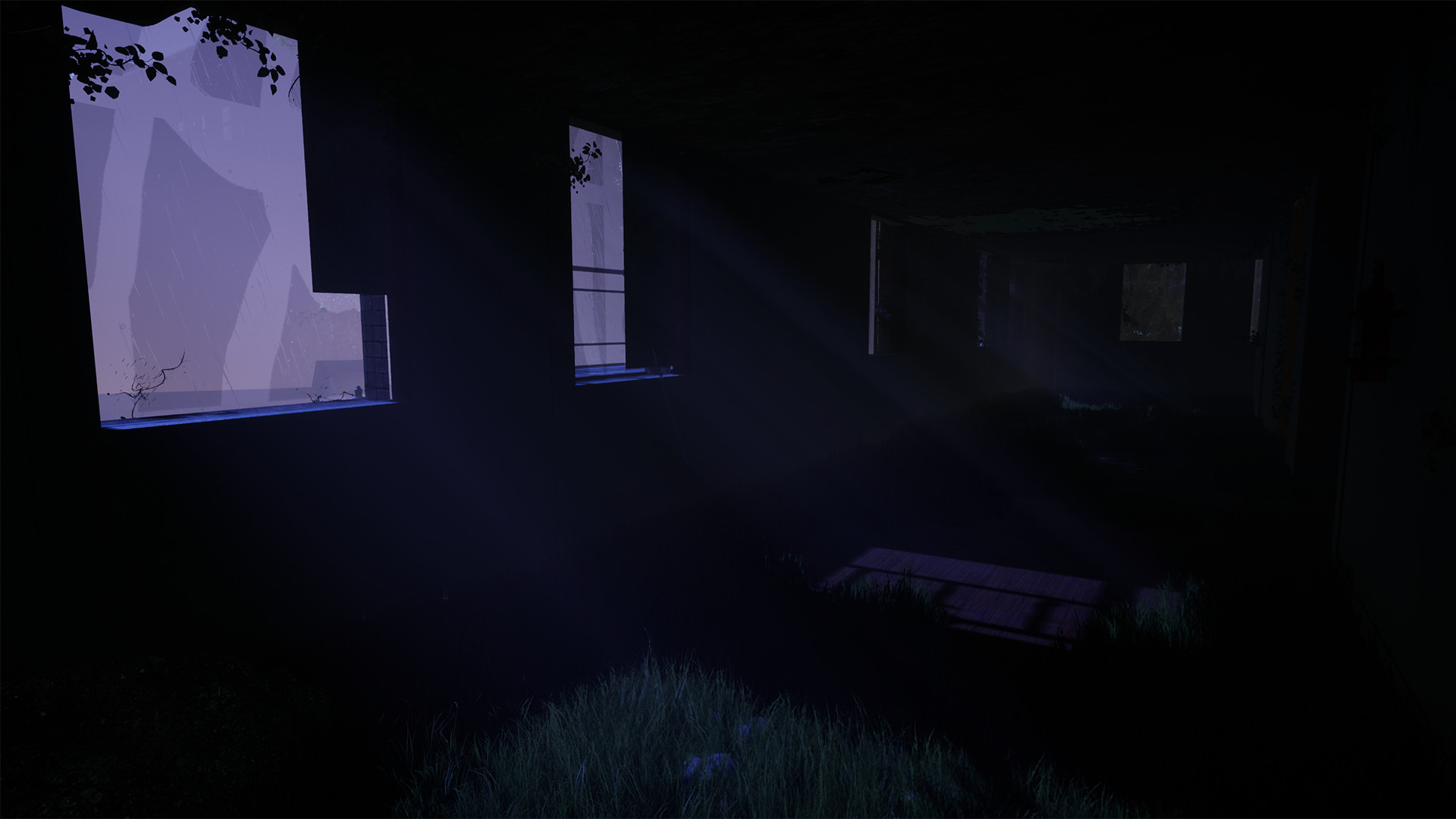
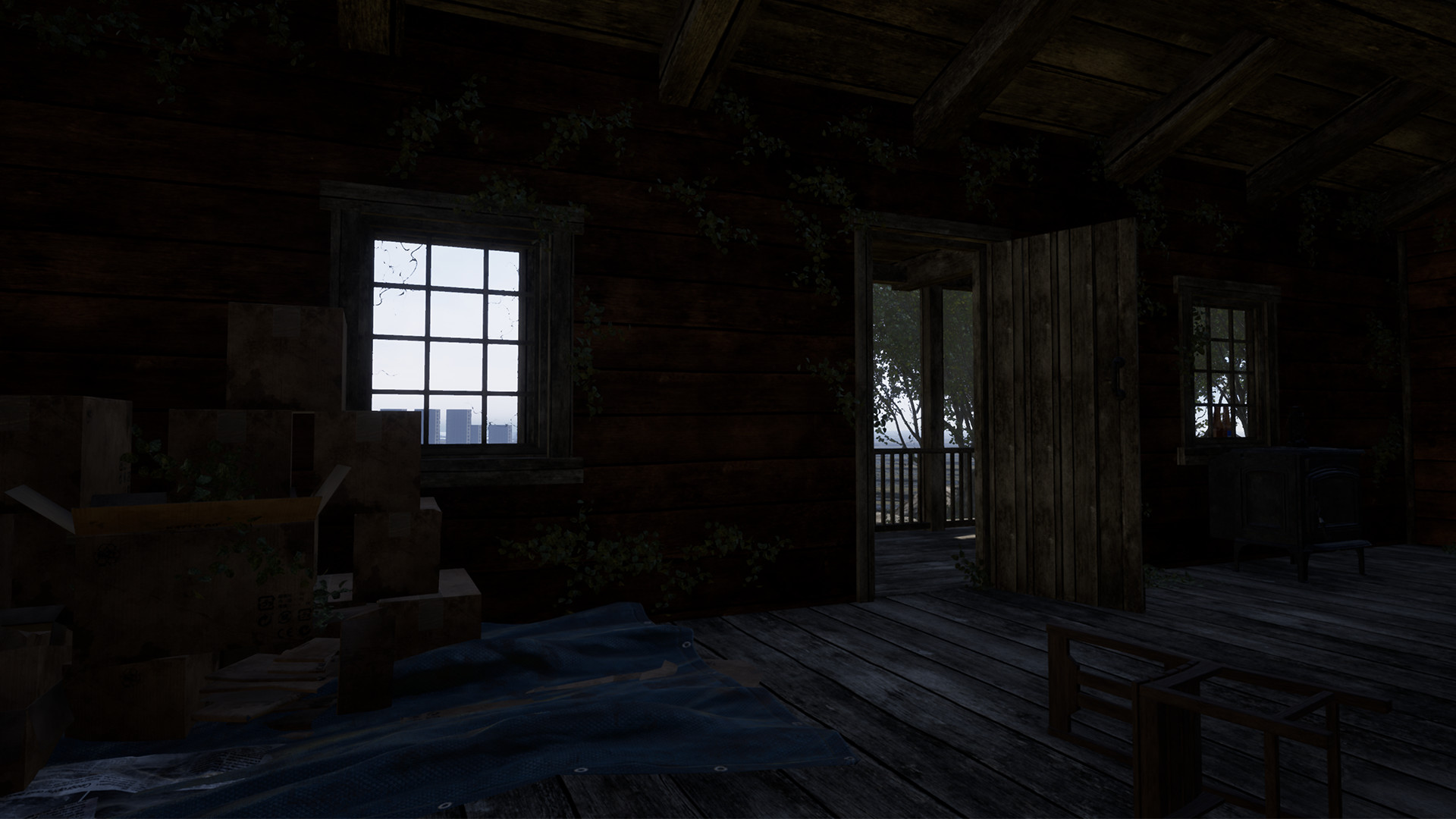

1. Unpack release 2. Install the Update to where you installed the game 3. Copy content from ANOMALY dir to game root. (If present) 4. Grab a beer and enjoy! 1. If you're asked to run applyPatch.exe during install - Do it! 2. First time appliance of our updates will not find the game location Make sure you choose to install the update to the correct path! Our installer will generate the game name itself, so make sure NOT to install in say: C:\Games\MyGame\MyGame - It will break! 3.This update require the following release(s) to be installed: The_Line-HOODLUM *NOTE* Developer updated game with new exe name. old shortcut wont work Make sure you either make a new shortcut or update old




